To make a spot for everyone to share their own image and track them I decided to open this post in order to make easier to find and track member’s images again I don’t work for Radxa I own a Rock 5B like yourselves and I want to see it thrive.
All this and more here: https://discord.com/channels/855634073376260096/1047280780700827778
Credits to:
@monka — 07/07/2022 15:41
►https://drive.google.com/file/d/1rjKNJdWiq1BGSFCnF3HyGgE6iDq1toLt/view?usp=sharing
user:radxa ,password:radxa
08/07/2022 14:47
yes mpv is patched
►https://drive.google.com/drive/folders/1az-f1FuNuWhkFhw0xx8wHQ9QVos7lY-p?usp=sharing
lib mali deb's are in this folder https://drive.google.com/drive/folders/1er4-ueCLGgWMLoC1vLJiuyokfrLiIhJa?usp=sharing
08/07/2022 14:57
►https://drive.google.com/file/d/10ZtHX2RknxNdnPeWkqeUQrMWK8Ta4mAe/view?usp=sharing
Armbian_22.08-trunk_Rock5b-sid_legacy.img.xz
user: radxa ,password:armbian
08/07/2022 17:06
►https://github.com/rpardini/armbian-release/releases/download/20220708b/Armbian_20220708b-rpardini_Rock-5b_jammy_legacy_5.10.66.img.xz
►https://armbian.lane-fu.com/Armbian_22.08.0-trunk_Rock-5b_jammy_legacy_5.10.66_xfce_desktop.img.xz
09/07/2022 21:48
That looks better with vpu 😉
►https://drive.google.com/file/d/1J_X7azH7GrjKrkMQFzQQv42ehwRaZZ8b/view?usp=sharing
librockchip-mpp-dev_1.5.0-1firefly2_arm64.deb
►https://drive.google.com/file/d/1f7L-QVCKKYmP4yaS5Kvdz1AxtqunKnZg/view?usp=sharing
librockchip-mpp1_1.5.0-1firefly2_arm64.deb
►https://drive.google.com/file/d/1TcuXqay8LD5ELBPjcj3839U2mYmzbGSa/view?usp=sharing
librockchip-vpu0_1.5.0-1firefly2_arm64.deb
12/07/2022 08:56
►https://drive.google.com/file/d/1WMEkrXFxLD6IJNAnKkJjwXJp-hRkzIWL/view?usp=sharing
12/07/2022 09:50
►https://drive.google.com/file/d/1hR5RnQhr_KoWGAg5TcudZ5ui3VLQN6mj/view?usp=sharing
12/07/2022 15:02
►https://drive.google.com/file/d/1QiGaWaa7SP-UGjJ8u2kBmA8a72Nt37KA/view?usp=sharing
22/07/2022 12:11
►https://drive.google.com/file/d/1A0crIB16gGzPI4xf1AWFqiMYftl2y2H_/view?usp=sharing
►https://drive.google.com/file/d/1JPBjv12YDPlGU7J_lfegSpzfIHM5gpia/view?usp=sharing
Armbian_22.08.0-trunk_Rock-5b_buster_legacy_5.10.66_gnome_desktop.i...
►https://drive.google.com/file/d/1Rn6eJgGxqOfZSBT4dnUi-atP76YEeFjx/view?usp=sharing
Armbian_22.08.0-trunk_Rock-5b_bullseye_legacy_5.10.66_gnome_desktop...
►https://drive.google.com/file/d/1nYZxR1-9Kz1CIhxPLf--JH_9vVUY2iUA/view?usp=sharing
Armbian_22.08.0-trunk_Rock-5b_focal_legacy_5.10.66_gnome_desktop.im...
►https://drive.google.com/file/d/1rwmj4lIvOMs6NLgRoR2eQzlk_MvAmLb7/view?usp=sharing
Armbian_22.08.0-trunk_Rock-5b_sid_legacy_5.10.66_gnome_desktop.img.xz
►https://drive.google.com/file/d/1Wj1Fn03Tzk2kiWqR5863Xa42DcpA2NN-/view?usp=sharing
linux-u-boot-legacy-rock-5b_22.08.0-trunk_arm64.deb
@monka — 31/08/2022 16:21
► https://monka.systemonachip.net/Armbian_22.08.0-trunk_Rock-5b_sid_legacy_5.10.69.img.xz
► https://monka.systemonachip.net/Armbian_22.08.0-trunk_Rock-5b_jammy_legacy_5.10.69.img.xz
► https://drive.google.com/file/d/1fXd4DL-ewLRsJVMvK0M4o9S5zhyob230/view?usp=sharing
Credits to:
@coder1337 — 30/10/2022 20:36
for any kde fans here, this is what i did (not strictly in this order for my first attempts, but you get the idea):
- downloaded ►https://github.com/armbian/build/releases/download/22.11.0-trunk.0092/Armbian_22.11.0-trunk.0092_Rock-5b_jammy_legacy_5.10.72.img.xz
- flashed to microsd
- set up using armbian wizard (starts automatically)
- followed this: ► https://discord.com/channels/855634073376260096/981413956486828042/1035601248730234961
- installed kde and xorg (packages xorg and kde-plasma-desktop, kwin-x11)
- rebooted, signed in to user account
- executed startx to start the desktop (can be automated with an xinit file i believe, and it would also nice to have sddm but didn't attempt it yet)
at first i had no window title bars, which was fixed by installing kwin-x11. now it's actually quite a fast user experience, although we have the known graphical glitches with the current driver.
it would be interesting if we could swap the armbian kernel with the radxa one to get nvme boot. but while i can install my systems from command line, i'm not a linux expert. so take all of this with a grain of salt.
Credits to:
@monka 01/11/2022 04:01
Manjaro ARM Gnome Legacy Rock5b test
► https://drive.google.com/file/d/1TmWfdZK7g14jW9qUqPEz4d1NOd5QM2qi/view?usp=sharing
user: rock , password: rock
02/11/2022 00:44
RetroPie Rock5b WIP
► https://drive.google.com/file/d/1RmWidxnV0rtHdUOAGYqmi2mtQ9zmM1v-/view?usp=sharing
user: pi , password: armbian
Credits to:
@coder1337
Arch linux for the rock 5b:
► https://mega.nz/file/28cyECSQ#4I_POW2Fx4lAnJrtYrHvkRCHBFn88uwMYMS2hpZpcdY
sha256: 7f9fef591d81ee5e24b0b081cd50336c2e37f77b8657011c025925efb784a074
It’s based on today’s radxa image and the latest arch linux arm release. Consider it to be experimental.
Credits to:
@thc013 Rock 5B Android 12.1 RKR10 Google TV
Follow up > [ROM] ROCK 5B Android 12.1 rkr10 GoogleTV
Android OS and Google TV (from adt3 source)
rooted multiple markets for apps HDR, 4K etc etc…
**Based on PixelPropsUtils, GamesProps will spoof the device needed to unlock the FPS of the following games:**
*Free Fire - Spoof Asus ROG Phone 1 will unlock 90 FPS
*COD Mobile - Spoof Xperia 5 || will unlock 120 FPS (only on multiplayer mode)
*PUBG Mobile - Spoof OnePlus 8 Pro will unlock 90 FPS
*Wild Rift - Spoof OnePlus 8 Pro will unlock 120 FPS
*Cyber Hunter - Spoof OnePlus 8 Pro will unlock 90 FPS
*Fortnite - Spoof OnePlus 8 Pro will unlock 90 FPS
Credits to:
@iggy
Alpine Linux SD image - https://github.com/iggy/rock5-alpine
Credits to:
Fedora 36 Rockpi 4B
https://mega.nz/file/jQxTHRQa#dmN2zNFDSBVlkgm855ElfFoE95ncZiyuF0JUIEeoGe4
Wifi works, USB works, SATA works, kernel update works, performance is good, the rest I didn’t check. For my use case (headless backup server) it’s just perfect.
Link: Fedora 36 Rockpi 4b
Credits to:
@rpardini Armbian Master:
“we did some code shuffling and some additional testings could help to see if there are some obvious troubles”
Credits to:
@Pandaa and @dangeruss26 Updated 22/01/2023
Reborn OS for Rock 5B
Download: https://github.com/RebornOS-Developers/lxqt-rock5b-image/releases/download/92bb9c6/RebornOS-ARM-rock5b-2023-01-22.img.xz
Instructions: https://wiki.rebornos.org/arm/install
Budgie desktop is working on that build. XFCE, and MATE
Discord: https://discord.gg/AxEnHVT8Dr
Review: https://www.youtube.com/watch?v=p7qFLQUgX7E
The New Rock Pi 5 Is So Fast It Could Replace a Desktop PC! Reborn …
Pandaa — 24/01/2023 19:37
RebornOS ARM new device support (beta)
We are proud to announce that RebornOS now supports a variety of new ARM devices! Our ARM team has also grown with the addition of new members, which means that we are now able to offer even more support for our users and continue to improve the experience for those on ARM devices. New devices: RPI 4 Rock5B (beta) Orange Pi 5 (beta) Generic Q…
![]()

OpenFyde OS for Rock5B
It needs RKDevTool + Driver to install the firmware into the emmc connected to the board in Maskrom.
Known Issues so far:
- Bluetooth support is coming on the next patch for the A8 Module
- No google apps support yet.
For the fan to work ctrl alt T type Shell then sudo su -
echo 0 > /sys/devices/platform/fd8b0010.pwm/pwm/pwmchip*/export
echo 10000 > /sys/devices/platform/fd8b0010.pwm/pwm/pwmchip*/pwm0/period
echo 5000 > /sys/devices/platform/fd8b0010.pwm/pwm/pwmchip*/pwm0/duty_cycle
echo normal > /sys/devices/platform/fd8b0010.pwm/pwm/pwmchip*/pwm0/polarity
echo 1 > /sys/devices/platform/fd8b0010.pwm/pwm/pwmchip*/pwm0/enable
#echo 0 > /sys/devices/platform/fd8b0010.pwm/pwm/pwmchip*/pwm0/enable
Arch Linux for Rock 5B > Archlinux on Rock5b
Credits to:
@monka
https://monka.systemonachip.net/rock5b/
user: rock , password : armbian
https://drive.google.com/drive/folders/1BKqh0BURbQ15sSqPD4CccN_GobWkPtpq
Jammy Legacy AfterburnerMOD + Waydroid on Panfork
► https://drive.google.com/file/d/1uMr9ngr69p38pk48S8UQRuHOdz95tkjc/view?usp=sharing
This is the image with box86/64 + wine
More info: [Guide] 🖥️ Best Options for a Single Board Computer!
Focal Legacy AfterburnerMod on Mali Blobs (The best one IMO)
DietPi for ROCK 5B
https://dietpi.com/ - available for ROCK 5B
https://dietpi.com/survey/#benchmark
https://youtu.be/qH0YsFNIyFo
Credits to:
@stvhay
Batocera Linux: The true emulation image
https://box.leptonmail.com/batocera-rk3588-36-20230114-1330.img.gz - 15/01/2023
https://youtu.be/0r8nqud_q2U
Batocera Linux v36 - Batocera.linux is an open-source and completely free retro-gaming distribution that can be copied to a USB stick or an SD card with the aim of turning any computer/nano computer into a gaming console during a game or permanently. https://mirrors.o2switch.fr/batocera/rock-5b/beta/last/batocera-rk3588-36-20230124.img.gz - 25/01/2023 15:17
Manjaro Image (still recent id say its “beta”). https://drive.google.com/file/d/1OH4sEZask2gy7Ka1PI63XMGt_oDdrK1z/view?usp=share_link
Source: (Trying to get) Manjaro on Rock5B
Rock 5 Slarm64 Rock 5 Slarm64 (aarch64 unofficial slackware)
Jelos for Rock 5B https://drive.google.com/file/d/1dH5mcg72GjAeeQmUo8aGkOqLDif3hdpW/view?usp=sharing
Can’t promise to keep this always updated so please do always give a look at discord and search the forum.
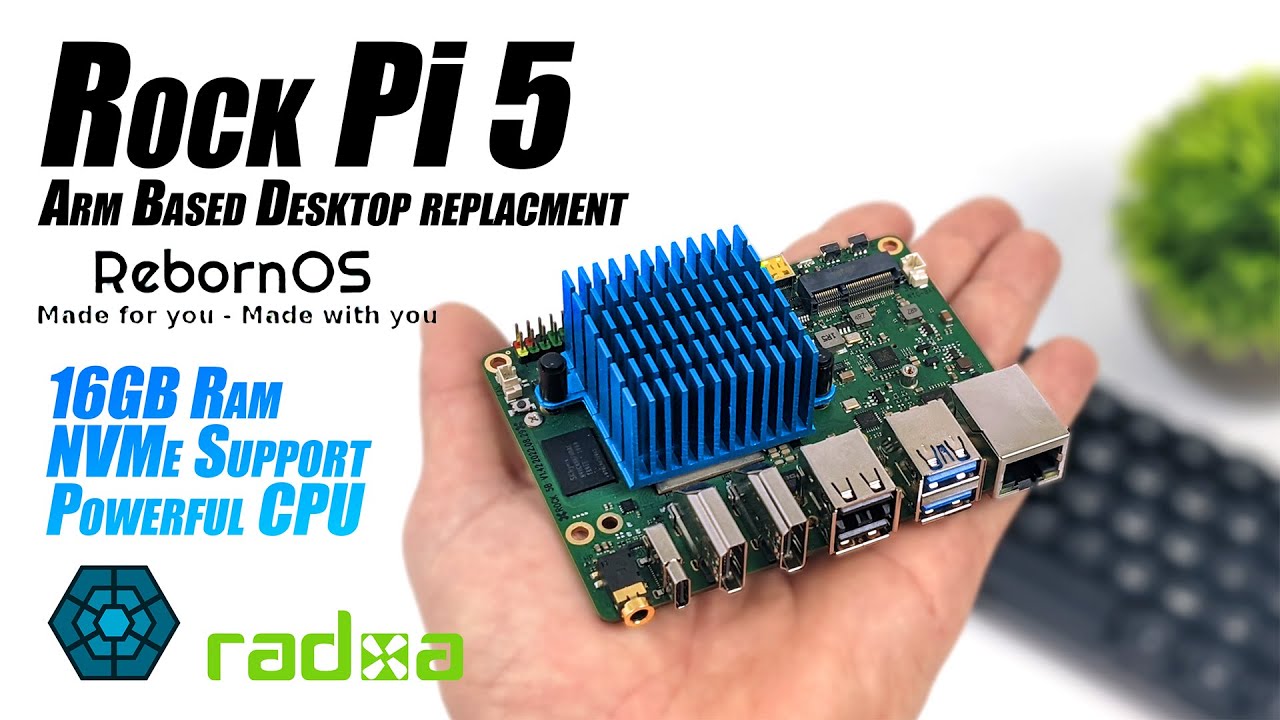
 and credits are not mine this soup was given by the most talented members of this community.
and credits are not mine this soup was given by the most talented members of this community. .
.