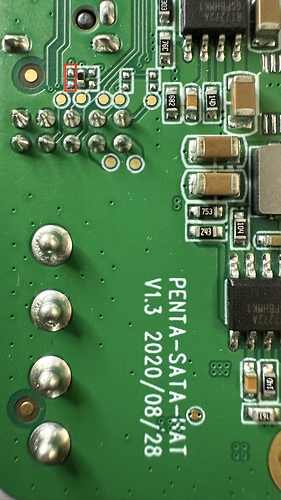Hi,
I have a problem similar to Pi 4 Quad Sata Hat Fan always at 100% where no solution was given as it looked like a hardware issue. The date on my hat is 2020-09-17.
The fan in the top board is running as soon as I plug the power (12V DC direct to the hat), even without an sd card in the raspberry pi 4.
The fan is also not responsive the the GPIO PWM pins. I have pigpio and rocky-sata running fine (disks are up, oled is working, rocky-sata gets gpio with host localhost, both services are active). I have lvl0 set high of course.
But the gpio pins do nothing. Running the python code manually with import fan, fan.gpio.hardware_PWM(12, 0, 0) and fan.gpio.hardware_PWM(13, 0, 0) do nothing. It is basically impossible to turn off the fan.
Is there any solution to this? Do I need to get a new top board and if yes, where can I get one?
I should mention that I bought the kit used on eBay so I didn’t build it myself. Is it possible that the wrong kind of fan be fitted on the top board? How can I check? There’s nothing written on the fan itself, all I can see are the three red yellow and black wires.
Thanks!