I am posting just in case anyone will benefit from the week of trial and error that I went through to set up the QUAD SATA HAT as a NAS.
I used 4 x 1.8TB SSDs and using a youtube video, successfully put the hardware together. Everything went well. So far all good.
The trouble started when I felt I needed to create a RAID5 and mount prior to installing OMV7, and went down the path of installing MDADM.
After MANY reboots, reinitialising the SD card, not seeing the mount, checking /etc/FSTAB and the /etc/mdadm/mdadm.conf file, and FAILING to mount the RAID 5 after a reboot, i just happened across a post which suggested doing everything in OMV7.
Which is what I did and it works perfectly now.
Below are my steps.
21.01.2025
13:40 Version
** USING OMV to set up the Shared Directory
Initialise the SD card, RaspberryPi 4 64 lite, include SSH
using SSH to connect to the SATA Hat via ethernet connection - the WIFI set up did not work via the RaspberryPi initialisation process
sudo apt-get update
sudo apt-get upgrade -y
sudo rm -f /etc/systemd/network/99-default.link
** install python
sudo apt install python3-dev
** install app for NAS
sudo wget https://github.com/radxa/rockpi-quad/releases/download/0.3.0/rockpi-quad.deb
sudo apt install -y ./rockpi-quad.deb
sudo reboot
** Should see the LCD display on the top of the Quad SATA HAT
Initialise the Drives
** Delete Partition if not blank
sudo fdisk /dev/sda
sudo fdisk /dev/sdb
sudo fdisk /dev/sdc
sudo fdisk /dev/sdd
** For each create new partition then w to confirm
** Once all done - Sudo reboot
**eg sudo /fdisk /dev/sda…
**d = delete partition
**w - write
**n = new partition
**w = write partition
sudo lsblk
** for each sda,b,c,d should see sda1, sdb1, sdc1, sdd1 (the new partitions)
******Installing OMV
sudo apt-get update
sudo apt-get upgrade -y
sudo rm -f /etc/systemd/network/99-default.link
sudo reboot
sudo wget -O - https://github.com/OpenMediaVault-Plugin-Developers/installScript/raw/master/install | sudo bash
** this takes 20 minutes - depending on network
sudo apt-get update
sudo apt-get upgrade -y
sudo reboot
** access via web portal using the OMV7 credentials: admin, openmediavaul (recommend changing later in case you need to restart the processt
** Use OMV7 to format the hard drives, format as EXT4.
** Install Mergerfs addon
** reference videos:
youtube.c_m/watch?v=69zcqEy1674
youtube.c_m/watch?v=_LLB6x5WOR4
Reboot via OMV7
Create a single drive using Mergerfs
Via OMV7 created a single driver via mergerfs, created a shared directory and shared it!
Follow the videos as a guide. I eventually got there after a few false starts.
What I really need to know now is how to restart the NAS without having to pull out the power cord or turn off / on from the power point!! Any hints?

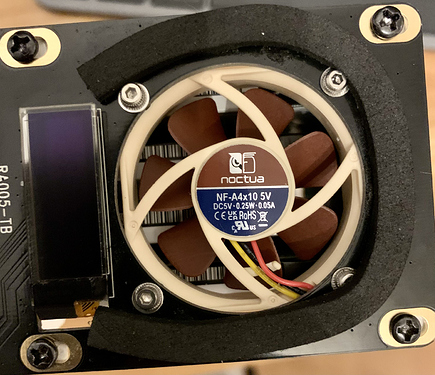
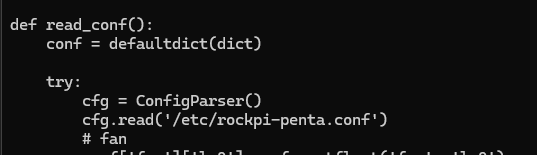

 your product!
your product!