Hi,
@jack, thank you for help.
Model B 4GB
Samsung SSD 970 EVO NVMe M.2 (MZ-V7E500BW)
Operating System: Ubuntu 18.04.2 LTS
Kernel: Linux 4.4.154-59-rockchip-g5e70f14
After first boot:
4,5% full 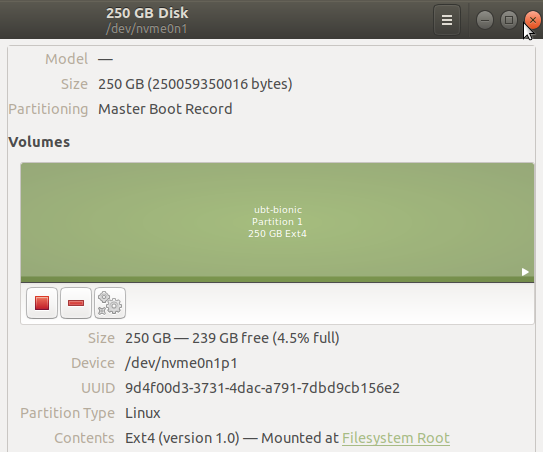
df -H
Filesystem Size Used Avail Use% Mounted on
/dev/root 12G -227G 239G - /
devtmpfs 2.0G 0 2.0G 0% /dev
tmpfs 2.0G 0 2.0G 0% /dev/shm
tmpfs 2.0G 1.2M 2.0G 1% /run
tmpfs 5.3M 4.1k 5.3M 1% /run/lock
tmpfs 2.0G 0 2.0G 0% /sys/fs/cgroup
/dev/mmcblk0p4 105M 40M 65M 38% /boot
/dev/sda2 5.0T 4.4T 337G 93% /media/rock/my
/dev/sdb1 3.0T 2.5T 309G 89% /media/rock/backup
tmpfs 400M 0 400M 0% /run/user/0
tmpfs 400M 25k 400M 1% /run/user/1000
/dev/mmcblk0p5 16G 5.9G 9.0G 40% /media/rock/ubt-bionic
After second boot:
96.3% full !!!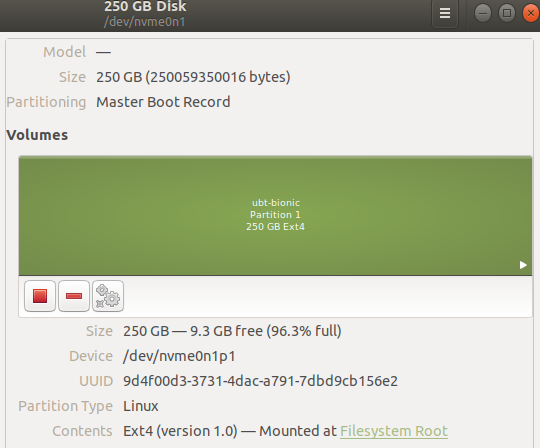
df -H
Filesystem Size Used Avail Use% Mounted on
/dev/root 16G 6.2G 8.7G 42% /
devtmpfs 2.0G 0 2.0G 0% /dev
tmpfs 2.0G 98M 2.0G 5% /dev/shm
tmpfs 2.0G 1.2M 2.0G 1% /run
tmpfs 5.3M 4.1k 5.3M 1% /run/lock
tmpfs 2.0G 0 2.0G 0% /sys/fs/cgroup
/dev/mmcblk0p4 105M 40M 65M 38% /boot
/dev/sda2 5.0T 4.4T 337G 93% /media/rock/my
/dev/sdb1 3.0T 2.5T 309G 89% /media/rock/backup
tmpfs 400M 0 400M 0% /run/user/0
tmpfs 400M 41k 400M 1% /run/user/1000
/dev/mmcblk0p5 16G 5.9G 9.0G 40% /media/rock/ubt-bionic
blkid
/dev/nvme0n1p1: LABEL=“ubt-bionic” UUID=“9d4f00d3-3731-4dac-a791-7dbd9cb156e2” TYPE=“ext4” PARTUUID=“11632fb8-01”
/dev/mmcblk0p4: SEC_TYPE=“msdos” LABEL=“boot” UUID="(…)" TYPE=“vfat” PARTLABEL=“boot” PARTUUID="(…)"
/dev/mmcblk0p5: LABEL=“ubt-bionic” UUID="(…)" TYPE=“ext4” PARTLABEL=“rootfs” PARTUUID="(…)"
/dev/sda2: LABEL=“my” (…)
/dev/sdb1: LABEL=“backup” (…)
… something is wrong e.g: when I try to save a file ~ 20GB to the desktop:
There is 8.7 GB available, but 20.0 GB is required, write speed ~30MB/s.
any ideas ? 
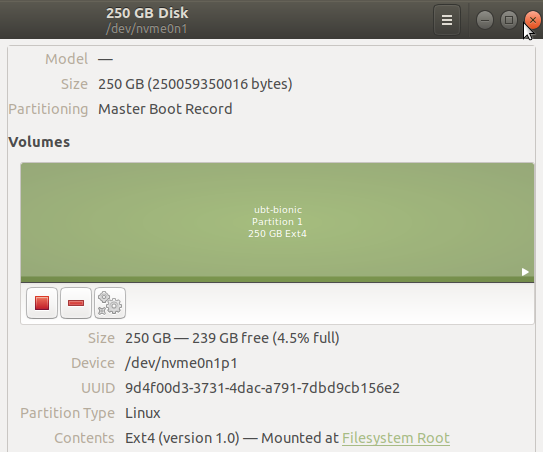
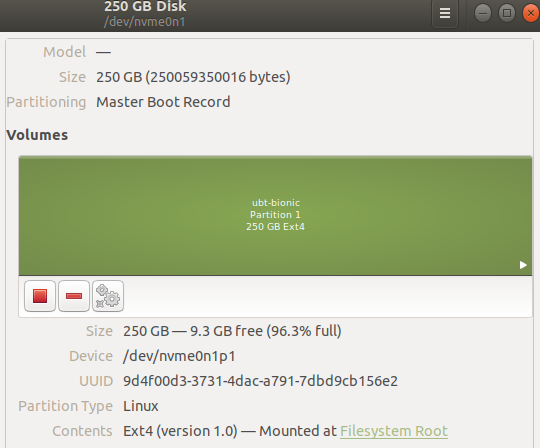

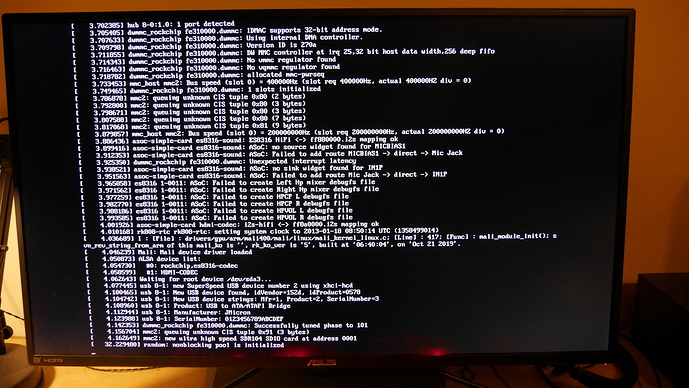
 It is working! Great! Thank you!
It is working! Great! Thank you! 