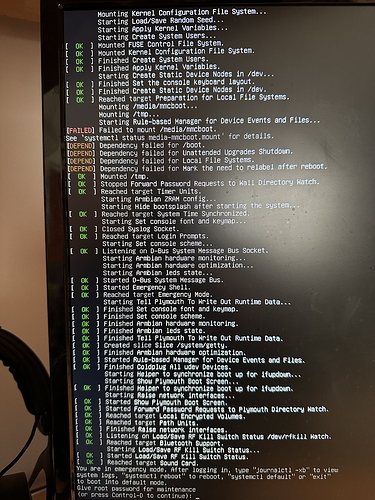Hello,
i’ve got a 4b+ and installed armbian bullseye 22.11.0 on eMMC. As i want to use the 4b+ for home automation with mysql db, i’d like to change it to boot from nvme. I choose the gigabyte NVMe SSD M.2 2280 and it’s listet in lsblk.
rock@rockpi-4b:~$ lsblk
NAME MAJ:MIN RM SIZE RO TYPE MOUNTPOINT
mmcblk1 179:0 0 28,9G 0 disk
└─mmcblk1p1 179:1 0 28,6G 0 part /
mmcblk1boot0 179:32 0 4M 1 disk
mmcblk1boot1 179:64 0 4M 1 disk
zram0 252:0 0 1,9G 0 disk [SWAP]
zram1 252:1 0 50M 0 disk /var/log
nvme0n1 259:0 0 119,2G 0 disk
I don’t know what to do next. I read about u-boot and so on, but i really didn’t get, what to do. On armbian there should be a nand-sata-install tool that i can’t find on the system nor am i able to apt-get install this.
Any help is appreciated
Kind regard