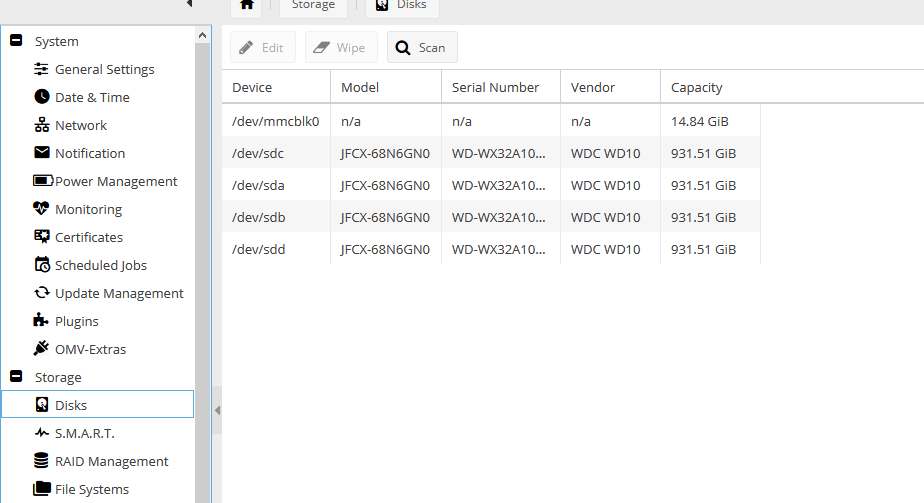Hi everyone:)
I have the same problem as dicussed here. In OMV I can see only two of the drives in the section Storage/Disks but under File Systems/create I can see all four drives [WD Red])
Edit: They also show up on the concole (see screenshot) 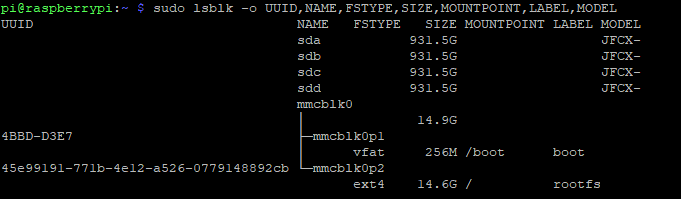
However, I am too stupid to understand the solution, that is posted on the official page.
Could someone help me out with more detailed instructions?
I would be very gratefull since I have no experience with Linux outside of using pihole:)
Thanks to StephaneP OMV is up and running with all drives showing up. For all the other beginners out there, here are the steps that worked for me:
Change Password: passwd
sudo raspi-config -> update tool
sudo apt update
sudo apt upgrade
sudo reboot
sudo -s
nano /lib/udev/rules.d/60-persistent-storage.rules
look for the entry Fall back usb_id for USB devices
leave one line blank and copy:
You can copy it here.
After adding this, the first line (#Fix Quad …) should look like the other “headlines” (different colour)
quit and save
nano /root/serial.sh
Copy:
#!/bin/bash
/sbin/hdparm -I /dev/$1 | grep ‘Serial Number’ | awk ‘{print $3}’
save and quit
sudo reboot
sudo -i
chmod +x /root/serial.sh (nothing visible happened to me here)
sudo reboot
curl -sL https://rock.sh/get-rockpi-sata | sudo -E bash -
(installs the sata hat, fans should start spinning)
wget -O - https://github.com/OpenMediaVault-Plugin-Developers/installScript/raw/master/install | sudo bash
(installs OMV)
open ip adress of the pi in browser
log in using “admin” and “openmediavault”
Hopefully all drives should be there:)
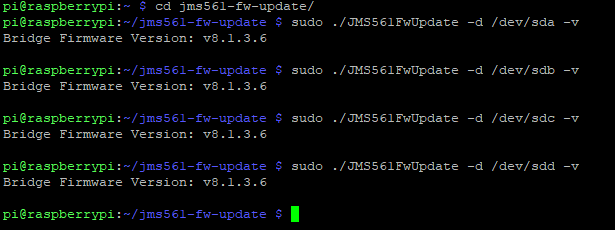

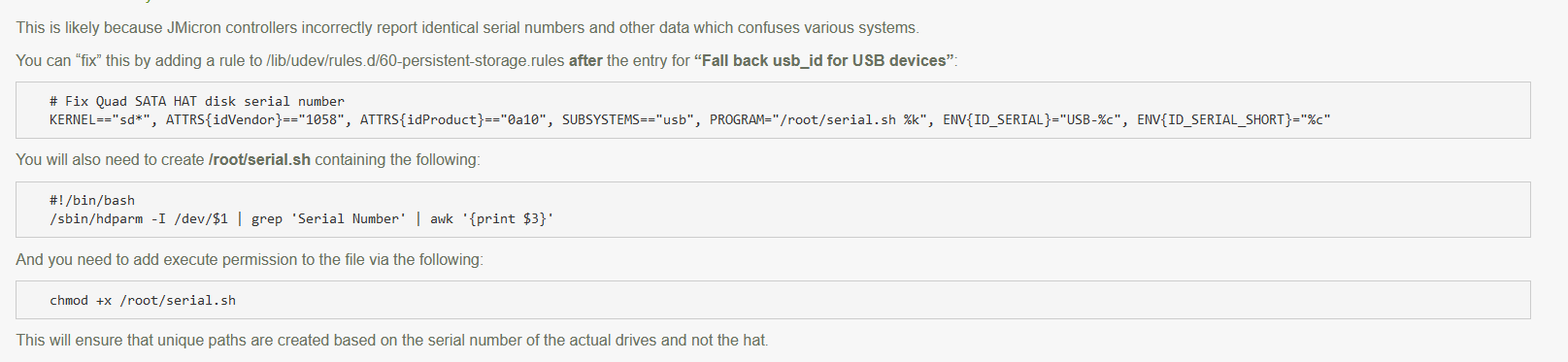
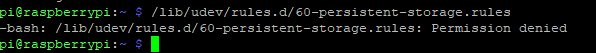
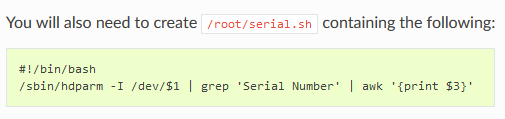
 test without reboot : no risk
test without reboot : no risk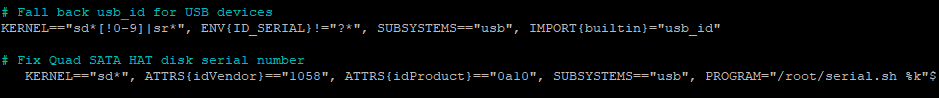
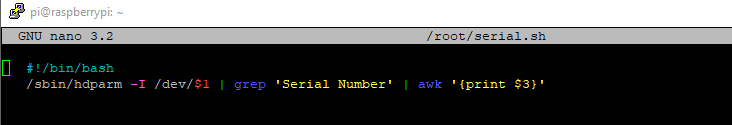
 All of them show up:
All of them show up: