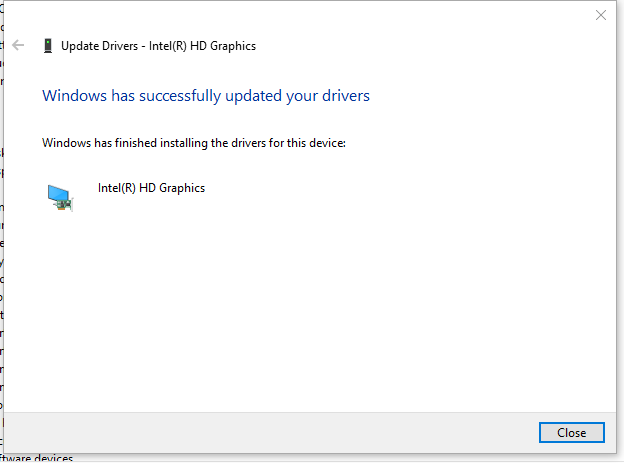Hi all.
I am unable to change the display resolution in Windows 10.
It seems the correct graphics driver isn’t installed in Windows.
It displays “Microsoft Basic Display Adapter” while it should be “Intel® HD Graphics”.
I do have these drivers for the Atomic Pi. But am unable to install them.
“Windows found drivers for your device but encountered an error while attempting to install them.
The installation of this device is forbidden by system policy. Contact your system administrator”
I checked the drivers on the download page. But it ain’t there.
The GPU also seems clocked at 400Mhz. Can it be set to 500Mhz in bios? Isn’t 500Mhz the default GPU clock for this SoC?
Greetings, NicoD