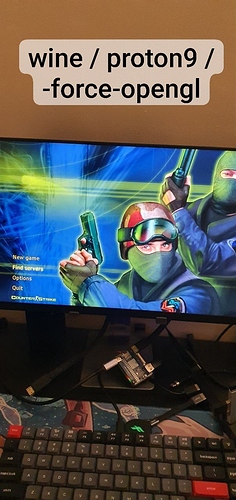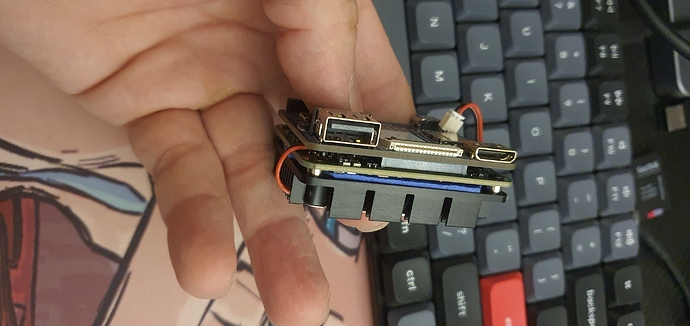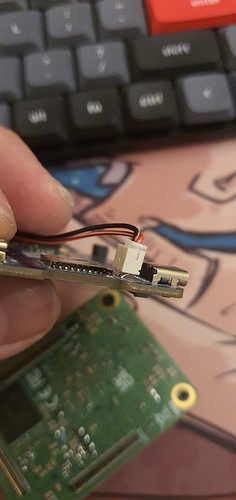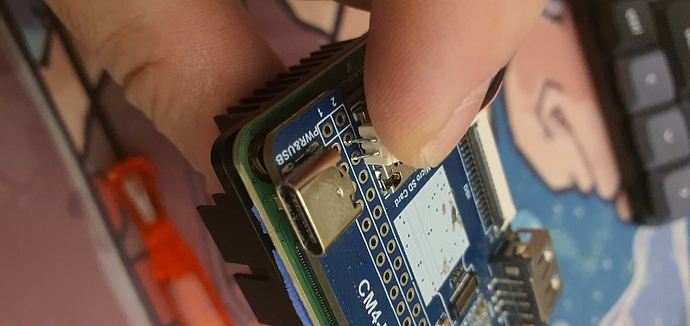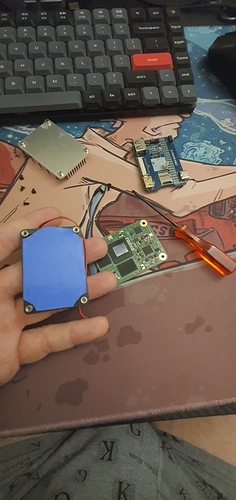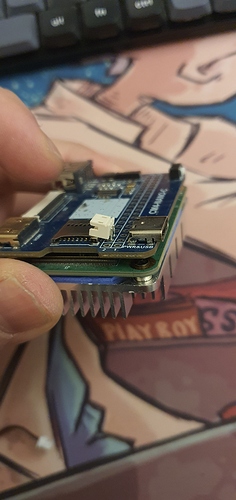CM5 with CM4-Nano Board and FydeOS Setup Guide
Components and Costs ~ £104 - £128.
- Radxa CM5
- CM4-Nano Board
- WiFi AC600 + BT USB Dongle
- SanDisk MicroSD Card
- USB Hub
- CM5 Cooling Heatsink
- JST 1.25mm Curved Pin
Setup Process
Boot Configuration
-
Maskrom Button Handling:
- The CM4-Nano boot switch must be ON for maskrom mode.
- If connecting it to a computer it shuts it down connect the type c cable before turning on the laptop.
- The boot switch must be OFF to allow the board to boot into its flashed operating system.
-
Flashing Images:
- Use
rkdevtoolson Windows. - If connecting the type-C cable shuts down your laptop, restart it while keeping the cable connected to enter maskrom mode without pressing the small button.
- Use
Image Preparation
-
Decompress Images: Use WinRAR to decompress
.img.xzfiles to.img, not the Windows ‘Extract All’ option.
- Tick ‘Write by Address’
Rockchip Boot Loader SPL File
- Download and use the rockchip Boot loader spL file for Rockchip RK35/88/82/S2/S: rk3588_spl_loader_v1.15.113.bin.
Compatible Operating Systems Radxa-CM5-RPI-CM4-IO
- Radxa CM5-RPI-CM4-IO: Download
- FydeOS (Via MicroSD): Orange Pi 5 Image
- Ubuntu: Rock 5C
- Arch Linux Installer: Rock 5C
- Chromium 96 - Ozone OS: Beta version
Notes on Image Compatibility
- Pretty much all images that work for Radxa Rock 5C work as well on Radxa CM5.
WiFi and Bluetooth Setup
- Use Linux-compatible WiFi 5 BT dongles.
- Multiport USB dongles are the solution for connecting a mouse, keyboard, and WiFi.
- The type-C port only supports charging, not adding extras. (cm4-nano from waveshare).
Temperature Management
-
Without Heatsink:
- Temperatures easily exceed 70°C.
-
With Metal Heatsink:
- Temperatures around 64°C, can reach 70°C under load, and 84°C under heavy work.
- Correctly applied pads keep temperatures below 70°C under heavy work.
-
With the official Fan Heatsink:
- Perfect solution as it keeps the temperatures under 40°C easy.
Issues and Solutions
-
Booting from EMMC:
- FydeOS boots from the Orange Pi 5 NVME Image on MicroSD but not from EMMC.
-
Finding Suitable Metal Case:
- Suitable cases are hard to find and might be expensive.
Additional Resources
-
Project Discussions:
-
Interesting Case Project:
Summary
The Radxa CM5 combined with the CM4-Nano Board and FydeOS provides an excellent platform for creating a powerful, compact, and versatile computing device. By following the setup guide and using compatible components, you can achieve a highly functional system suitable for cloud gaming and other demanding applications.
 Cloud Gaming is Beautiful for this System
Cloud Gaming is Beautiful for this System 

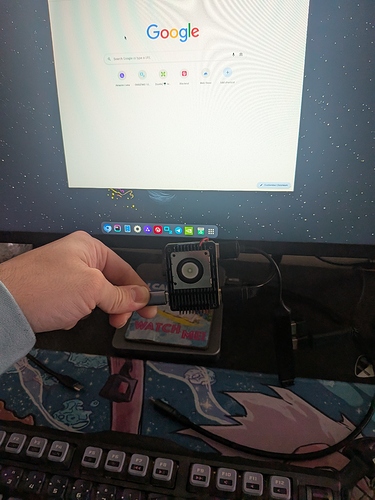
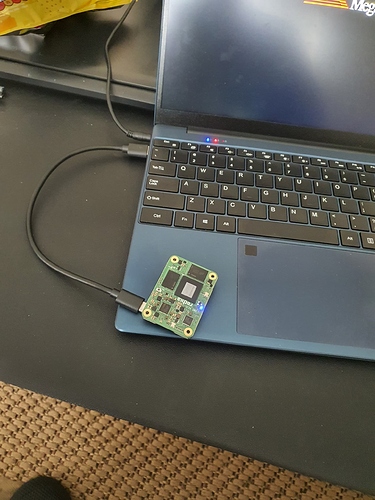
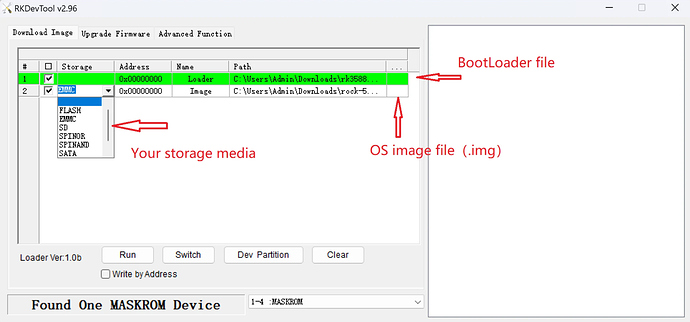



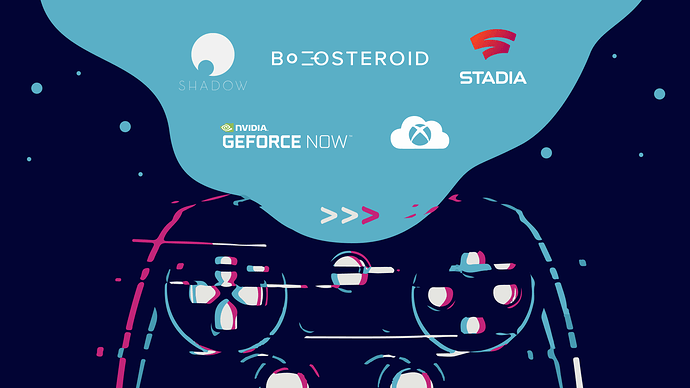
 Really strange, never had something similar to this. Edit: Nevermind it’s early for me! For the Others I wrote something like: “Maybe you can try unplug your laptop from the wall”
Really strange, never had something similar to this. Edit: Nevermind it’s early for me! For the Others I wrote something like: “Maybe you can try unplug your laptop from the wall”
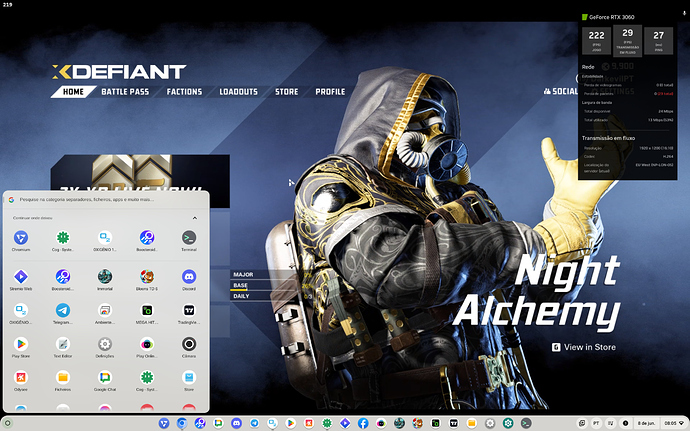
 but if u dont wanna use it fine.
but if u dont wanna use it fine.