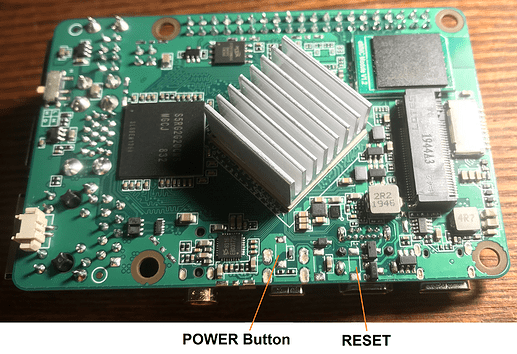I am using Android 7.1 on Rock Pi 4 (downloaded from here: https://dl.radxa.com/rockpi/images/android/all/rockpi-4b-nougat-20181221_1453_877b95b-gpt.img.gz)
This version dows not provide a shutdown / power off mechanism and the board has no hardware pushbutton for that purpose.
How to safely shutdown the device?
The only version that seems to contain a power key app is the Android TV 7.1 image from march.