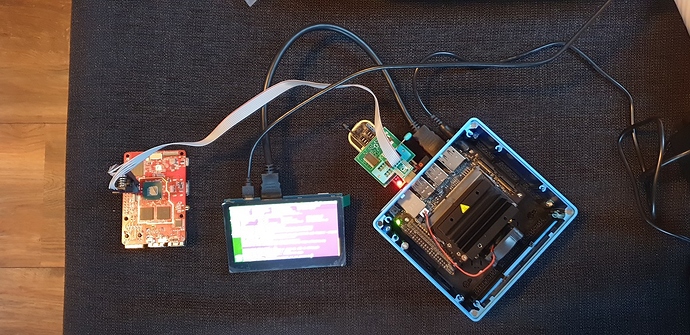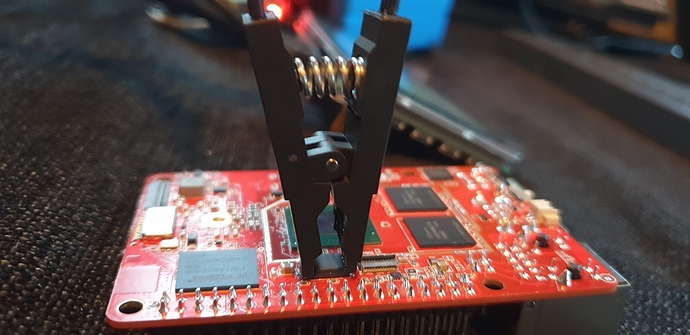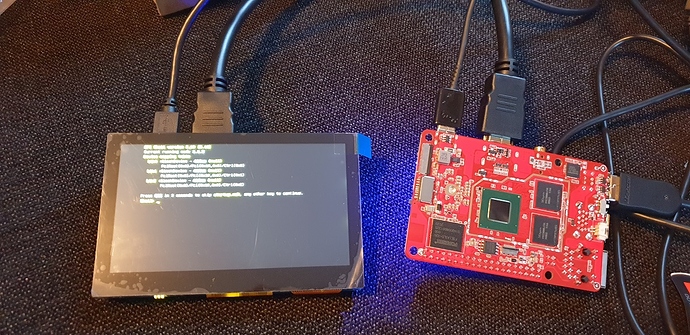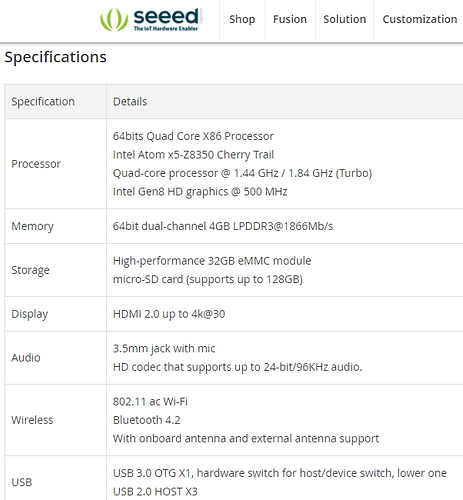Sadly, I have the same issue. Tried all of the suggestions. If any new suggestions come up, please let us know.
Rock Pi X Wont POST
Same problem here, just received the board and started it up, everything went fine and the UEFI shell was displayed. Rebooted into the BIOS and changed some power management settings and boot device, after saving and restarting I have no HDMI output anymore. The led stays bright even after waiting a few minutes and will only dim when pressing the power key on the board for about 5 seconds.
Tried the blind reset trick but for me this is also not working, also no numlock and there does not seem to be power on the USB ports because the led in my optical mouse does not work.
Too bad there is no way to simply reset the bios. After only 15 minutes owning this board I already managed to brick it and is now an expensive paper weight ;(
Not just me then. I’ve sent mine back to the supplier as faulty as I also lost the EFI shell so couldnt do anything even if the BIOS was ok.
It concerns me that the BIOS has not been customised for this board to stop any settings being applied that causes it to not boot. Having to flash it each time with a special tool is a no go for me.
The next revisions of the board needs:
Add an easier manual BIOS set option, pin jumper reset
Modify the BIOS to remove unwanted settings
ACHI boot support for a wider range of OS setups
For now I’m waiting for a refund and then buying something else. Shame as this board had so much potential.
Your problem seems to be different then the one I have with the Rock Pi X. In my case the blue led stays bright and would not dim, even after waiting a few minutes. I also noticed that the power led which should be green is very dim with an orange like color. There still seems to be some form of activity because the heatsink becomes warm after some time and when I press the power key for about 5 seconds the blue led dims.
I ordered the bios programmer set which will arrive in a few days and try to resurrect the board. Hopefully that will work, if not I will sent it back and order another x86 board.
exactly same to my rockpiX, I tested all usb ports with my little usb fan and the usb3.0 port is the only port has power, but when i plug the keyboard there was no led light.
I am not sure did the rockpiX recognize my keyboard, tried the blind f4-enter-f5-enter combo few times but no luck
thinking about order the BIOS reset tools
I got it working again  Had to use my Jetson Nano for it because that is the only Linux machine I have with easy accessible USB ports… After this I changed the exact same settings in the BIOS as before (when the board died) without any issue. Don’t know what caused it.
Had to use my Jetson Nano for it because that is the only Linux machine I have with easy accessible USB ports… After this I changed the exact same settings in the BIOS as before (when the board died) without any issue. Don’t know what caused it.
Process was simple, followed the steps as described on the Wiki.
@Peter_H84
I ordered the CH341a Programmer and it seems same to yours. I am using Windows and I downloaded the BIOS binay(SPI Flash Image) from wiki and I have no idea which program should I use.
Will it be easier to flash the BIOS on linux?
I know it sounds silly, should I just connect everything (The 1.8v adapter) and open up the command prompt, and input the command
Blockquote
sudo flashrom --programmer ch341a_spi -w ROCKPI_V12_X64_20200821.bin
Is it how that works?
Thanks everyone
I used Linux because that was the only OS described on the Wiki and I could simply use the mentioned command there.
You first need to install flashrom when not already available (just try to execute the command), I needed to compile it myself because there was no binary available for the platform I used.
I used the command on the Wiki and for me that worked the first try.
Finally I flashed the bios successfully and got my rock pi X working again.
I flash the bios with WINDOWS 10 and there are few tricks I would like to share for those who may need.
I download the driver and the program from the official website wch-ic.com
-
There is a “Detect” button at the top of the program, but even you click the button you still have to manually select the storage size of the chips and it should be 8MByte/8MBit. Otherwise you can still flash the bios, it will still popup successful message but actually doesn’t
-
Sometime the program shows incorrect connecting states. I was struggling for a while. I erase and read the chips to confirm the program actually writing the chips before writing the bin file into the chips.
-
At last I finally write the bin file into the chips, plug in power and hdmi, and I noticed the rock pi Logo flashed like 0.1 sec then the screen go black. I unplug and plug the power and keep clicking del, was successfully boot into bios, select restore to default and my rockpi X seems to work again.
Hi All,
So an update to my issues, sorry for the novel but here goes…
I sent the board back to the supplied as i don’t have the tools or knowledge to do the BIOS flash.
The report back was the the CPU has burned out due to an over voltage issue that was blamed on the USB charger. Now i used a PD compliant USB3.0 charger from a £1000 Toshiba laptop and not some knock-off one from eBay/Amazon so this left me confused. Its 9v to 20v rated with variable options
Thinking back to the time i was looking around the BIOS to see what i could to to reset other than the default to kick the EFI shell back in to life and i do recall in the BIOS is a setting to enable a ‘Turbo’ feature in the CPU section. Now i don’t beleive i enabled this but lets say i did (even though i set the defaults back and rebooted but flicking around and making a wrong key press is easy). At that point it died and got the no POST issue.
Now putting my detective hat on i feel that the setting drew more power/amps/volts than its rated to (maybe it does not support Intel turbo features) and fried the CPU. This would be regardless of the charger as the board is getting what it needs and is regulating it but the BIOS allowed the CPU to draw more. Now im not an electronics expert but this is my logical conclusion…happy to be corrected or advised as to what else may have caused it. By the way, i had this charger on the board for days before this possible BIOS setting change with USB HDD’s connected so highly doubt this is the case.
My first impression of the BIOS was that there are too many options for a board of this type such as PCI-E x16 config that has not been removed…why have them if the hardware is not present on the board. Anyways i suspect this or another option being turn on has caused it but awaiting further testing to find out.
Basically learn from me…DO NOT enable the turbo feature on the BIOS and hope to what ever god you subscribe to that Radax tunes this BIOS down to remove all potentially dangerous settings not just the annoying ones that need a BIOS reflash. If Radax is reading this please optimise the BIOS to stop these types of issues.
Depending on the report next week i will update as its good to share this experience if nothing else.
Speak soon
I don’t see any problem with the charger you used to power the device, I use a 9v dummy adapter with a USB-C end to power it and did not have any trouble with that.
I also changed the power mangement settings in the BIOS, to be precise enabling turbo boost. This was also shown in a Youtube video and I don’t see any problems with changing that. After changing that setting my board also became unusable and would not boot anymore, which I eventually fixed with the BIOS programmer set.
After I got the board back to life I changed the exact same setting and the second time it worked just fine, I can also confirm the turbo feature works because the CPU goes to it’s max speed when needed.
I still don’t know what caused the problem the first time. And yes, there are options in the BIOS which can cause the board not to boot anymore but I did not change those. Afterwards I tested a few settings, I found out setting the dual channel memory option will cause the board not to boot anymore, the problem nn_hung also mentioned. I think these options need to be removed, unaware users can easily break their Rock Pi X with that.
That is intereting then…not sure what else what would have caused it other than a hardware fault.
I do think this board is very flakey and fragile with the BIOS as it is and appears to be a big weak point for the board. Does put me off wanting a replacement instead of a refund and opting for another x86 SBC. Such a shame really.
Hopefully i will get an update next week and see what they say but i feel this is going to drag on for a while until they agree its just a simple faulty board.
First at all. You don’t mess with bios of you don’t jnow what are you doing
Second. Read first.
Third. If you are unsure how it will affect your board don’t touch it.
Fourth. If you gonna experiment…well, give a monkey rock and glass and you will get broken glass in 99%. That doesn’t mean, that glass is bad or that stone is bad.
I read the specification page and it shows it has dual-channel memory, that is why I changed the BIOS setting.
Please don’t insult my intelligence or waste time posting useless comments.
Changing settings in the BIOS should not cause the board to not boot, they do…simple. If I changed a setting and it killed the board then it’s the fault of the board and not me.
If your not going to comment with help then don’t bother.
Well, it’s you who think that he is monkey in this example, so choice up to you 
You rip what you sow. You can kill anyboard by messing with it BIOS or by updating BIOS. Multiple vendors says that don’t mess witb bios unless you know what you are doing. And now you putting blame on everyone else like a child. That’s not great attitude.
Yawn…
I’m a cloud/infrastructure architect and have been working for over 25 years in IT. Yes I know what I’m doing…the board is faulty. Also how do u learn if you don’t try on an board desiged for experimental use? Not very bright are you.
Stop making up rubbish and move on if you have nothing to offer with this issue.
Yeah, sure, you are working XX (maybe one more X?) years in Y industry and you are one hell of big brain, how could we think that you, who reached real of PRO, don’t know that messing with bios can be dangerous. Wait, you actually said so yourself
Hm, it’s sad when person don’t wanna follow simple guide on wiki, but prefer to blame devs on forum, while being “expert”
No-one knows everything about everything…unlike yourself?
Well optimized BIOS does not cause a board to not POST, clearly you have no clue.
Yes I don’t have the tools, but I could acquire them but I should not have to manually flash a BIOS in this way. You should not have to use JTAG type programmers as a consumer on any other product No other manufacturer I’ve every used products from does this.
Yes I dont have the knowledge but I can learn, or is that wrong to learn in your world? Nobody should touch the BIOS? Even though you have to to enable some features in the BIOS. can you hear yourself?
I’m not blaming any Devs on here, I’m saying the board needs to be improved. No feature should exist if it causes the board to fail.
Does the simple wiki say don’t enable a feature that is available to select? Don’t recall one saying turning on a feature will kill the CPU or break the board. If we can’t be trusted don’t allow it.
Never killed any board by turning on a feature as you can always get back to the BIOS to fix the issue. On this board you can’t without special tools. You flash in software not a BIOS programmer.
Also you say don’t touch the BIOS but yet we are forced to use tools to flash it with could kill the board. Massive contradiction.
 (
(