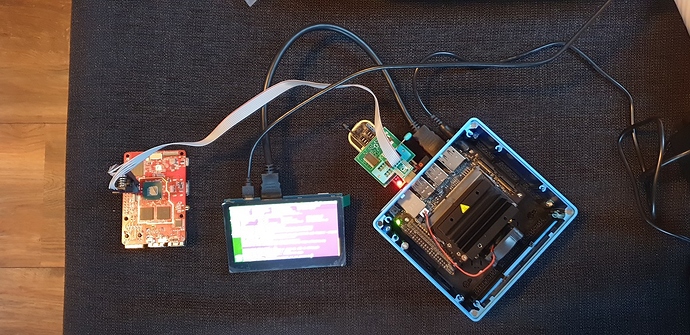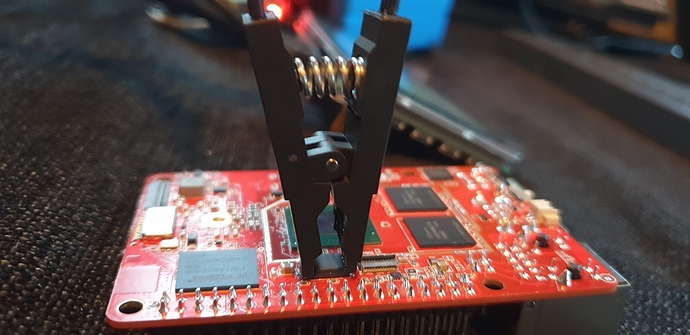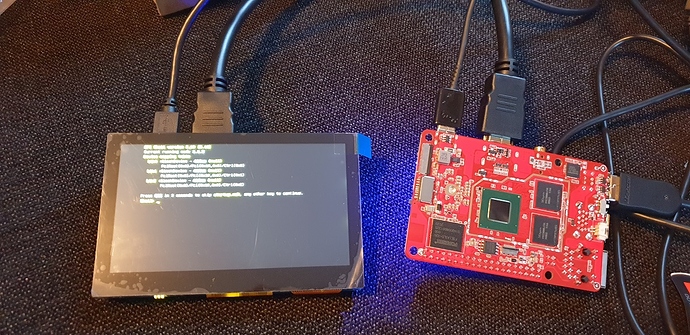Hi All,
So just got my first Rock Pi X recently and ive been trying to get an OS on it but not had any luck after various attempts. After a few times the EFI shell stopped booting and would only show the Radxa logo so i tried a BIOS reset to defaults and then shortly after the board would not POST at all. The blue light goes bright immediately with no display.
Ive seen on the wiki that a settings can cause this and that flashing the BIOS should clear it but i have no idea how to even attempt using this tool and is beyond my skills. At this point for me the board is now a small light brick.
Is there any other way to get it to reset the BIOS to default without the controller flash option? I dont know if this is even this issue but its the last option before i return it.
Thanks all in advance
Andy
 (
(  Had to use my Jetson Nano for it because that is the only Linux machine I have with easy accessible USB ports… After this I changed the exact same settings in the BIOS as before (when the board died) without any issue. Don’t know what caused it.
Had to use my Jetson Nano for it because that is the only Linux machine I have with easy accessible USB ports… After this I changed the exact same settings in the BIOS as before (when the board died) without any issue. Don’t know what caused it.