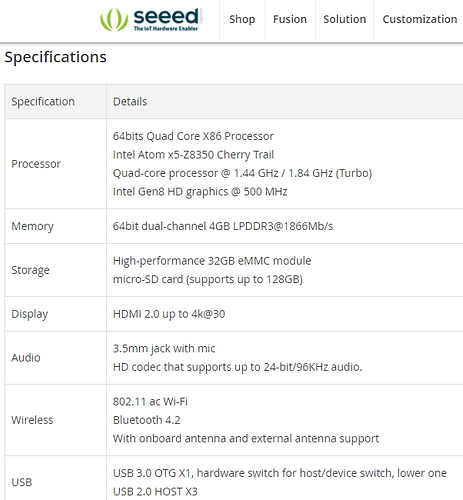Finally I flashed the bios successfully and got my rock pi X working again.
I flash the bios with WINDOWS 10 and there are few tricks I would like to share for those who may need.
I download the driver and the program from the official website wch-ic.com
-
There is a “Detect” button at the top of the program, but even you click the button you still have to manually select the storage size of the chips and it should be 8MByte/8MBit. Otherwise you can still flash the bios, it will still popup successful message but actually doesn’t
-
Sometime the program shows incorrect connecting states. I was struggling for a while. I erase and read the chips to confirm the program actually writing the chips before writing the bin file into the chips.
-
At last I finally write the bin file into the chips, plug in power and hdmi, and I noticed the rock pi Logo flashed like 0.1 sec then the screen go black. I unplug and plug the power and keep clicking del, was successfully boot into bios, select restore to default and my rockpi X seems to work again.