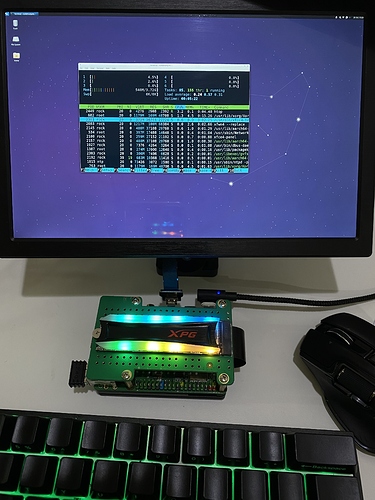Hopefully this post gets pinned as there ins’t enough clarification on this point.
Using ROCKPI-m2-extend V1.6 board.
1.SD cards was imaged with rockpi4c_ubuntu_focal_minimal_arm64_20200820_1207-gpt.img.
-
SPI flash is 4MB on this board an flashed according to
Method Two: Write image to SPI flash using mtd tool
https://wiki.radxa.com/Rockpi4/install/NVME -
Using
rockpi4c_debian_stretch_desktop_arm64_20200716_0647-gpt.imgetched to NVME (via usb reader+ etcher) does SD need to be always inserted (from setup 1)?
when removing the SD, board can’t boot to NVME.
Is there no solution to just burn working image to NVME and boot?
UPDATE: Solution solved… Once SPI is correctly flash no need for the SD always in. Ubuntu server 20.04 and Debian Desktop image are both booting off the NVME.