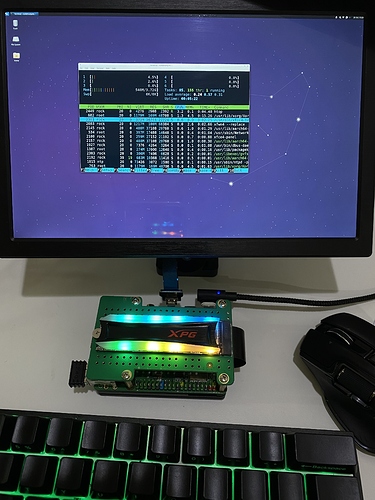Hi, having some problems getting my NVMe to boot, I configured Debian on an SD card, setup my machine and everything works great.
I followed the instructions in the NVMe setup guide (https://wiki.radxa.com/Rockpi4/Linux_system_runs_on_M.2_NVME_SSD) up until the point where you work on your NVMe-enabled system, but I still cannot boot from NVMe.
If I insert my SD card back in, I can boot fine, and I can check out the NVMe is attached properly, fstab reads as it should and the volume is mounted at /boot (nvme0n1p4).
When I boot with just the NVMe, I don’t get any blue light indicator, is this normal?
Can anyone suggest my next steps to debug? Unfortunately I did not order the serial cable, will do so on my next purchase!
Thanks,
Alex