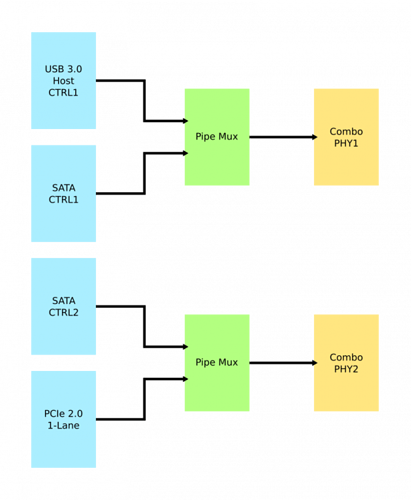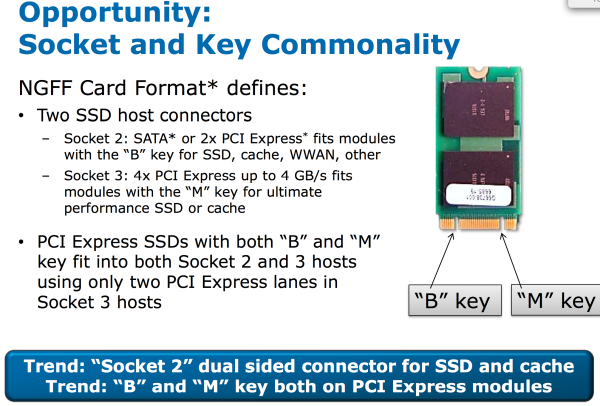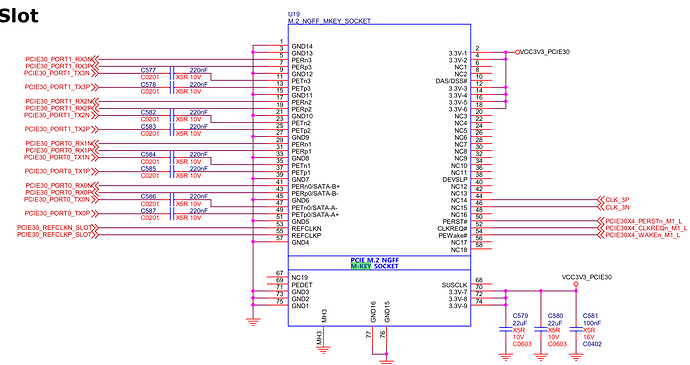Today i received my 2TB 980 EVO SSD SATA M2 2280 which claims sequential read/write speeds up to 3,500/3,000 MB/s.
The problem is it failed to initialize, so two questions:
- can it be used?
- what changes i need in the DTS?
boot log:
[ 3.976316] reg-fixed-voltage vcc3v3-pcie2x1l0: Looking up vin-supply from device tree
[ 3.976319] vcc3v3_pcie2x1l0: supplied by vcc5v0_sys
[ 4.035296] vcc3v3_pcie2x1l0: 3300 mV, enabled
[ 4.035346] reg-fixed-voltage vcc3v3-pcie2x1l0: vcc3v3_pcie2x1l0 supplying 3300000uV
[ 4.035379] vcc3v3_pcie30: 3300 mV, disabled
[ 4.035411] reg-fixed-voltage vcc3v3-pcie30: Looking up vin-supply from device tree
[ 4.035413] vcc3v3_pcie30: supplied by vcc5v0_sys
[ 4.035437] reg-fixed-voltage vcc3v3-pcie30: vcc3v3_pcie30 supplying 3300000uV
[ 4.395312] rk-pcie fe150000.pcie: invalid prsnt-gpios property in node
[ 4.395330] rk-pcie fe150000.pcie: Looking up vpcie3v3-supply from device tree
[ 4.395396] rk-pcie fe170000.pcie: invalid prsnt-gpios property in node
[ 4.395410] rk-pcie fe170000.pcie: Looking up vpcie3v3-supply from device tree
[ 4.400843] rk-pcie fe170000.pcie: missing legacy IRQ resource
[ 4.400863] rk-pcie fe170000.pcie: IRQ msi not found
[ 4.400871] rk-pcie fe170000.pcie: use outband MSI support
[ 4.400876] rk-pcie fe170000.pcie: Missing *config* reg space
[ 4.400895] rk-pcie fe170000.pcie: host bridge /pcie@fe170000 ranges:
[ 4.400919] rk-pcie fe170000.pcie: err 0x00f2000000..0x00f20fffff -> 0x00f2000000
[ 4.400936] rk-pcie fe170000.pcie: IO 0x00f2100000..0x00f21fffff -> 0x00f2100000
[ 4.400954] rk-pcie fe170000.pcie: MEM 0x00f2200000..0x00f2ffffff -> 0x00f2200000
[ 4.400967] rk-pcie fe170000.pcie: MEM 0x0980000000..0x09bfffffff -> 0x0980000000
[ 4.400994] rk-pcie fe170000.pcie: Missing *config* reg space
[ 4.401021] rk-pcie fe170000.pcie: invalid resource
[ 4.411815] rk-pcie fe150000.pcie: missing legacy IRQ resource
[ 4.411834] rk-pcie fe150000.pcie: IRQ msi not found
[ 4.411842] rk-pcie fe150000.pcie: use outband MSI support
[ 4.411850] rk-pcie fe150000.pcie: Missing *config* reg space
[ 4.411863] rk-pcie fe150000.pcie: host bridge /pcie@fe150000 ranges:
[ 4.411885] rk-pcie fe150000.pcie: err 0x00f0000000..0x00f00fffff -> 0x00f0000000
[ 4.411907] rk-pcie fe150000.pcie: IO 0x00f0100000..0x00f01fffff -> 0x00f0100000
[ 4.411930] rk-pcie fe150000.pcie: MEM 0x00f0200000..0x00f0ffffff -> 0x00f0200000
[ 4.411943] rk-pcie fe150000.pcie: MEM 0x0900000000..0x093fffffff -> 0x0900000000
[ 4.411968] rk-pcie fe150000.pcie: Missing *config* reg space
[ 4.411994] rk-pcie fe150000.pcie: invalid resource
[ 4.605937] rk-pcie fe170000.pcie: PCIe Linking... LTSSM is 0x3
[ 4.619275] rk-pcie fe150000.pcie: PCIe Linking... LTSSM is 0x0
[ 4.631485] rk-pcie fe170000.pcie: PCIe Linking... LTSSM is 0x3
[ 4.644818] rk-pcie fe150000.pcie: PCIe Linking... LTSSM is 0x0
[ 4.658149] rk-pcie fe170000.pcie: PCIe Linking... LTSSM is 0x3
[ 4.671486] rk-pcie fe150000.pcie: PCIe Linking... LTSSM is 0x0
[ 4.684819] rk-pcie fe170000.pcie: PCIe Linking... LTSSM is 0x3
[ 4.698152] rk-pcie fe150000.pcie: PCIe Linking... LTSSM is 0x1
[ 4.711483] rk-pcie fe170000.pcie: PCIe Linking... LTSSM is 0x3
[ 4.724819] rk-pcie fe150000.pcie: PCIe Linking... LTSSM is 0x1
[ 4.943243] ehci-pci: EHCI PCI platform driver
[ 5.388609] vcc3v3_pcie2x1l2: 3300 mV, enabled
[ 5.388756] reg-fixed-voltage vcc3v3-pcie2x1l2: Looking up vin-supply from device tree
[ 5.388771] vcc3v3_pcie2x1l2: supplied by vcc_3v3_s3
[ 5.388986] reg-fixed-voltage vcc3v3-pcie2x1l2: vcc3v3_pcie2x1l2 supplying 3300000uV
[ 5.557731] rk-pcie fe190000.pcie: invalid prsnt-gpios property in node
[ 5.557763] rk-pcie fe190000.pcie: Looking up vpcie3v3-supply from device tree
[ 5.558295] rk-pcie fe190000.pcie: missing legacy IRQ resource
[ 5.558316] rk-pcie fe190000.pcie: IRQ msi not found
[ 5.558326] rk-pcie fe190000.pcie: use outband MSI support
[ 5.558337] rk-pcie fe190000.pcie: Missing *config* reg space
[ 5.558358] rk-pcie fe190000.pcie: host bridge /pcie@fe190000 ranges:
[ 5.558390] rk-pcie fe190000.pcie: err 0x00f4000000..0x00f40fffff -> 0x00f4000000
[ 5.558407] rk-pcie fe190000.pcie: IO 0x00f4100000..0x00f41fffff -> 0x00f4100000
[ 5.558428] rk-pcie fe190000.pcie: MEM 0x00f4200000..0x00f4ffffff -> 0x00f4200000
[ 5.558443] rk-pcie fe190000.pcie: MEM 0x0a00000000..0x0a3fffffff -> 0x0a00000000
[ 5.558485] rk-pcie fe190000.pcie: Missing *config* reg space
[ 5.558516] rk-pcie fe190000.pcie: invalid resource
[ 5.821635] rk-pcie fe190000.pcie: PCIe Link up, LTSSM is 0x130011
[ 5.821845] rk-pcie fe190000.pcie: PCI host bridge to bus 0004:40
[ 5.821866] pci_bus 0004:40: root bus resource [bus 40-4f]
[ 5.821881] pci_bus 0004:40: root bus resource [??? 0xf4000000-0xf40fffff flags 0x0]
[ 5.821899] pci_bus 0004:40: root bus resource [io 0x200000-0x2fffff] (bus address [0xf4100000-0xf41fffff])
[ 5.821913] pci_bus 0004:40: root bus resource [mem 0xf4200000-0xf4ffffff]
[ 5.821927] pci_bus 0004:40: root bus resource [mem 0xa00000000-0xa3fffffff pref]
[ 5.821979] pci 0004:40:00.0: [1d87:3588] type 01 class 0x060400
[ 5.822012] pci 0004:40:00.0: reg 0x38: [mem 0x00000000-0x0000ffff pref]
[ 5.822095] pci 0004:40:00.0: supports D1 D2
[ 5.822109] pci 0004:40:00.0: PME# supported from D0 D1 D3hot
[ 5.834392] pci 0004:40:00.0: Primary bus is hard wired to 0
[ 5.834429] pci 0004:40:00.0: bridge configuration invalid ([bus 01-ff]), reconfiguring
[ 5.834680] pci 0004:41:00.0: [10ec:8125] type 00 class 0x020000
[ 5.834758] pci 0004:41:00.0: reg 0x10: [io 0x0000-0x00ff]
[ 5.834847] pci 0004:41:00.0: reg 0x18: [mem 0x00000000-0x0000ffff 64bit]
[ 5.834897] pci 0004:41:00.0: reg 0x20: [mem 0x00000000-0x00003fff 64bit]
[ 5.835299] pci 0004:41:00.0: supports D1 D2
[ 5.835311] pci 0004:41:00.0: PME# supported from D0 D1 D2 D3hot D3cold
[ 5.860689] pci_bus 0004:41: busn_res: [bus 41-4f] end is updated to 41
[ 5.860765] pci 0004:40:00.0: BAR 8: assigned [mem 0xf4200000-0xf42fffff]
[ 5.860785] pci 0004:40:00.0: BAR 6: assigned [mem 0xf4300000-0xf430ffff pref]
[ 5.860803] pci 0004:40:00.0: BAR 7: assigned [io 0x200000-0x200fff]
[ 5.860825] pci 0004:41:00.0: BAR 2: assigned [mem 0xf4200000-0xf420ffff 64bit]
[ 5.860880] pci 0004:41:00.0: BAR 4: assigned [mem 0xf4210000-0xf4213fff 64bit]
[ 5.860927] pci 0004:41:00.0: BAR 0: assigned [io 0x200000-0x2000ff]
[ 5.860954] pci 0004:40:00.0: PCI bridge to [bus 41]
[ 5.860969] pci 0004:40:00.0: bridge window [io 0x200000-0x200fff]
[ 5.860986] pci 0004:40:00.0: bridge window [mem 0xf4200000-0xf42fffff]
[ 5.864273] pcieport 0004:40:00.0: PME: Signaling with IRQ 152
[ 7.278481] rk-pcie fe170000.pcie: PCIe Link Fail
[ 7.278557] rk-pcie fe170000.pcie: failed to initialize host
[ 7.288407] rk-pcie fe150000.pcie: PCIe Link Fail
[ 7.288477] rk-pcie fe150000.pcie: failed to initialize host
[ 7.289570] rockchip-pm-domain fd8d8000.power-management:power-controller: Looking up pcie-supply from device tree
[ 7.289666] rockchip-pm-domain fd8d8000.power-management:power-controller: Looking up pcie-supply property in node /power-management@fd8d8000/power-controller failed