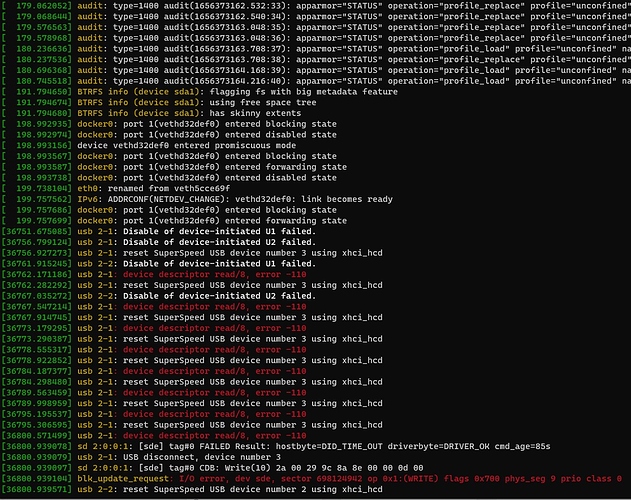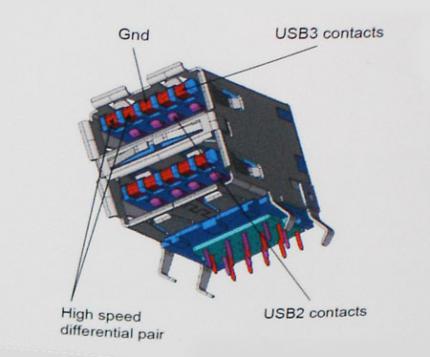I am writing to you because I have had the Quad Sata Hat on my RPI4 4GB since January and a few days ago I changed it to the 8GB one.
I have tried with OS. Raspian and now with Ubuntu.
I have 4 2.5" drives connected and the power is 12v 5A to the board. But I also tried it with the ATX connector.
It works fine for me when it starts, but when it has been active for a while, the disks are disconnected and there is no way to recover the data, it is only solved by unplugging the power and connecting.
Attached capture of the failure when the HDD begins to disappear.
I have been reviewing the forum, with topics from other users that the same thing happens to them.
SATA 1 AND 4 of Quad SATA HAT not working