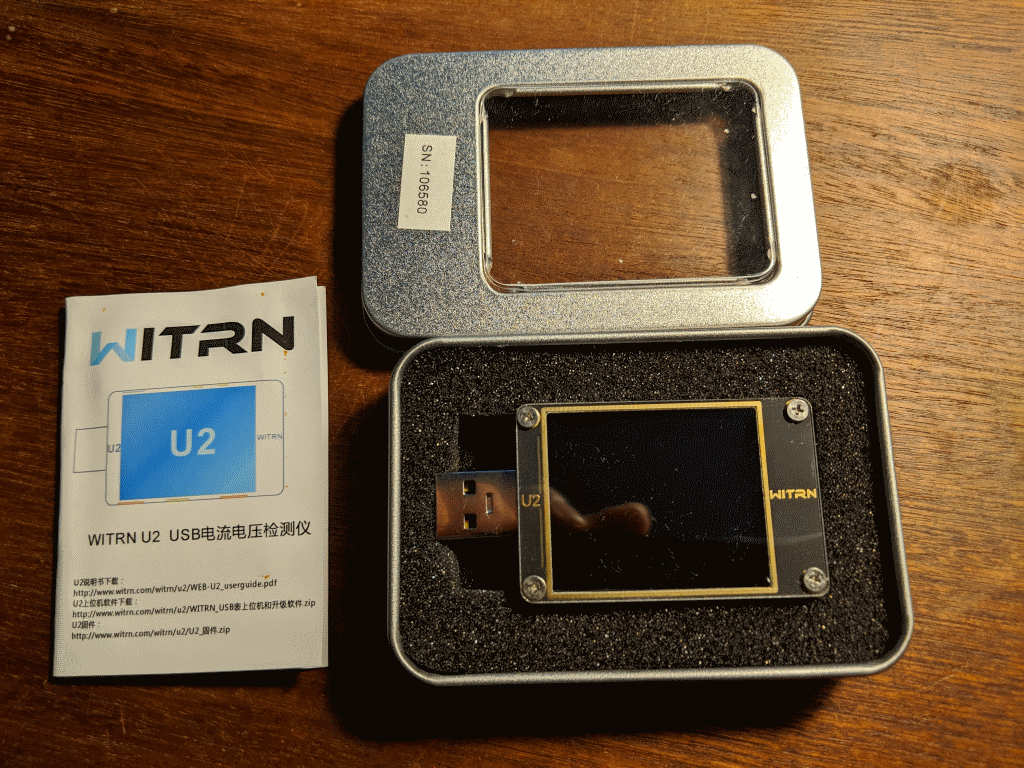I’ve done the same with the 5V GPIO pins. I’ve used a standard LM2576 5V/3A setup. Did you do any benchmarking to see what happens when it starts drawing serious current?
Power supply for the rockpi
I only did CPU based stress test, which was fine but didn’t draw some very high current. If I find the time, I might try to charge some USB powered devices over the 4 ports. The limiting factor most likely will be the GPIO pins itself. I think they are normally rated for 1A max?
Thanks for your replies. I first tried a normal apple iPad (10W) charger, which worked. But it only has 5V so the Rockpi got an crash during a fullscreen video on Youtube. So I ordered this power supply AUKEY USB C Ladegerät with Power Delivery 3.0 27W from Amazon. I’ll give it a try in the next days when it arrives.
How about 12V?
Is it possible to power the Rock PI 4 from a 12V PSU? Possibly through a cable hack? Or some pins?
In order to reduce cabling and improve efficiency I use a 12V PSU to power several SBCs, a switch and a fan. The PSU has capacity left and I consider adding a Rock PI 4 to it as well.
Should be possible. I think I’ve red it can be powered with dumb voltage up to 20V.
Maybe with this you could do this.
Wait until @jack or @Stephen agree to do this. I wouldn’t want you to burn up that beautiful board.
Yes, you can power from the type C port with dummy 12V, up to 20V. The 40 pin GPIO power input is limited to 5V. Over 5V input from the GPIO will damage the board.
So is there a good way to actually attach those 12…20V, other than “buy half of an USB3 charging cable”? I’m not afraid of soldering …
I connected the supplied PD 2.0 Wall Charger to a USB measuring device for testing purposes. The meter shows 5V voltage. Next I connected the Rock Pi 4 to the output of the USB meter, shortly after that RockPI and the power supply will negotiate a higher voltage, namely 9V.
Hi,
originally had only 5V 2,4A connected. That worked fines, as long as i booted fron the sd-card. After adding a 500G NVME it crashed when usingthe NVME-drive. I now changed to an QC 3.0 charger specified for 3,6V-6,5V@3A, 6,5V-9V@2A and 9V-12V@2A. Alle works fine, even when stressing CPU und NVME.
I also measured the voltages: it starts @5V and shortly after starting it goes to 9V. As far as I could see, it satys @9V even when I stress the system.
Carsten
PS: I have a Gvoo QC36W powersupply
However, this is not my first USB measuring device. The first one didn’t support USB type C, but unlike the WEB-U2, it had a built-in USB rechargeable battery. The WEB-U2 must be connected to three USB cables for exact current measurements. 1. supply of the measuring device, 2. measuring input. 3. measuring output. That is certainly not bad, but who buys a measuring instrument for scarcely 40 euro, should know that.
Good info to know, prior to purchase. Been Amazon shopping & comparing with similar devices. Some are less expensive, but w/less features. ‘Ya gets what ya pays for.’
I see that there’s a Bluetooth symbol, but nothing mentioned. Can this upload data to a phone or pc?
Gotta get one, lol.
So then a POE Splitter with 12v going to the USB C port is fine ??
Yes ??
Yes. Remember not input 12V to the type C signal pins, on vcc pin on type C.
Would either of these be acceptable? I’m working on building a carPi solution and the specs look sound but a second opinion would help.
DC Buck Module, DROK Adjustable Step Down Voltage Buck Converter
BiXPower USB Type C Power Converter with 5V, 9V, 12V, 15V & 20V Power Delivery (PD)
You can feed 12v direct you just need to butcher a USB-C cable for the power leads or something like
https://www.ebay.co.uk/i/283297647405?chn=ps
The type-c input has an onboard buck or if via gpio then yes 5v buck needed.
I didn’t want to use the gpio option as i may use a USB3.0 SSD external for storage if i can’t get my hands on a large enough m.2 drive (talking 500+ gb of music and videos)
If i strip a usb c cable, is it just 2 pins, the positive and gnd? or is there a turn on pin as well?
https://www.google.com/search?q=usb+c+pd+pinout
There is a data channel but just use a pinout https://www.google.com/search?q=usb+c+pd+pinout
+12v & gnd
" Power
The power supply for the ROCK Pi is really a challenge because unlike other SBC less than 10w power consumption which you can just use 5V/2A to power it. the ROCK Pi’s design power consumption is 15w to 18w. Take USB 3.0 as an example, the spec current for USB 3.0 is 900mA, one port is 4.5W max. So if you have four USB 3.0 ports like NanoPi M4, you need provide 22w at least for the USB only. To meet the higher power consumption of the electronic devices, USB PD is come up with up to 100w power delivery. We support that on ROCK Pi, with USB PD, we can support common USB PD adapter voltage 9V/12V/15V/20V to power the ROCK Pi. For example, you can just plug the 87W power adapter of recent generation Macbook Pro to ROCK Pi and not worrying damage the board. But there is a disadvantage of USB PD, that is the USB PD adapter are expensive currently. Remember we want to design the ROCK Pi for all the countries? Yes, we want a lower cost power adapter solution. So we add Quick Charge adapter support for it. Because everybody uses smart mobile phones nowadays, and even the entry level smart mobile phones supports Qualcomm Quick Charge. So we can just re-use the power adapter of mobile phones to power your ROCK Pi. It can work at 9V level by default, which can provide 9V/2A 18W power supply for ROCK Pi.
Please note that, although we don’t recommend, you can actually power ROCK Pi with ~5V adapter, we have no issue powering it with the 5.1V/3.4A adapter from Radxa Rock2. But if the power adapter output is just 5V, the actual voltage from the adapter to the cable on the other end will drop a little bit, it may not boot."
https://wiki.radxa.com/News/2018/11/introduce-the-new-rockpi-4-hardware
SY8113B BUCK,PWM
Which is sort of strange as Radxa say anything up to 20v but the spec on the onboard buck seems to be a max of 16v/18V.
https://datasheetspdf.com/pdf-file/948510/Silergy/SY8113B/1
12v your fine I have been looking and they all seem the same with one side 2 big pads for vcc & gnd with data lines other side.
Checkout page16 of the schematic. The type c power goes into NB679GD, which is 5.5V to 28V input range.