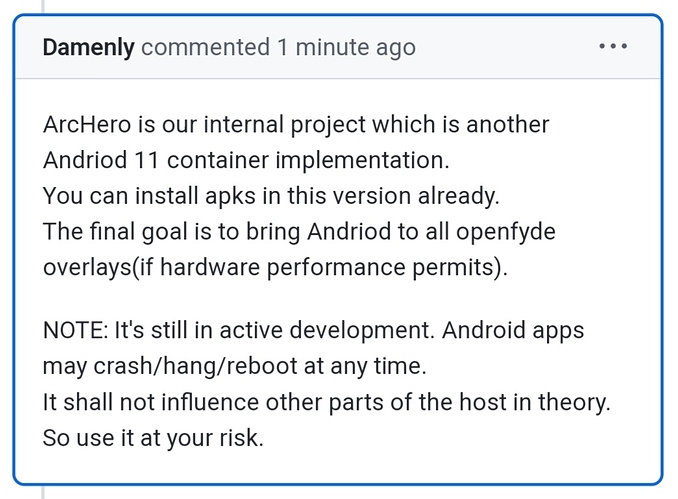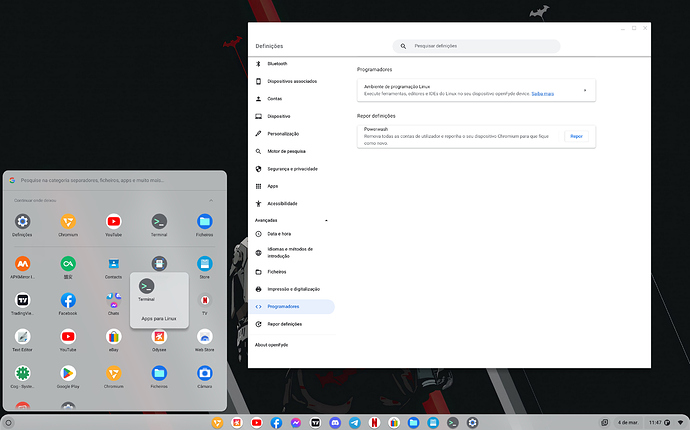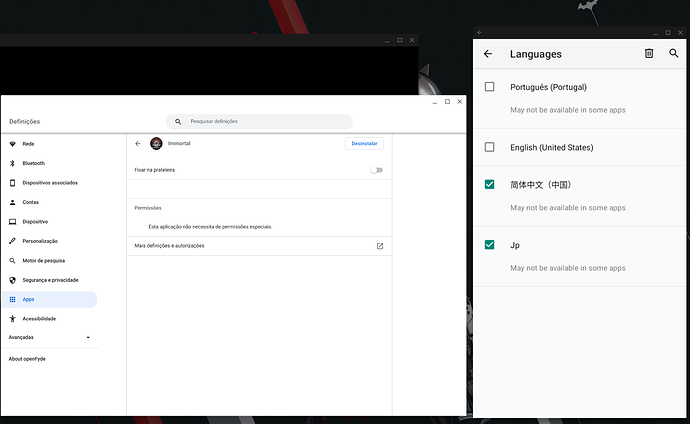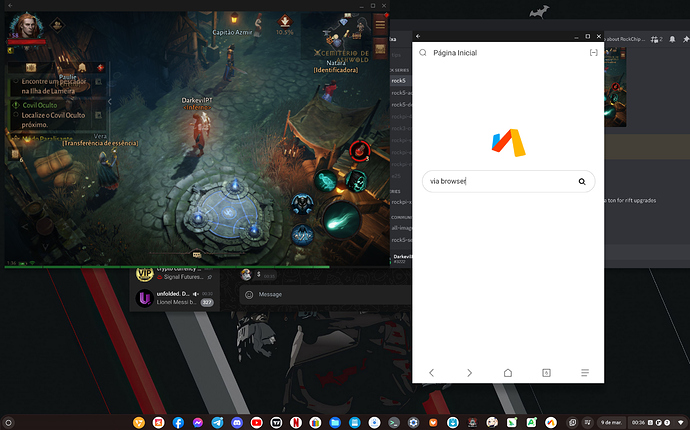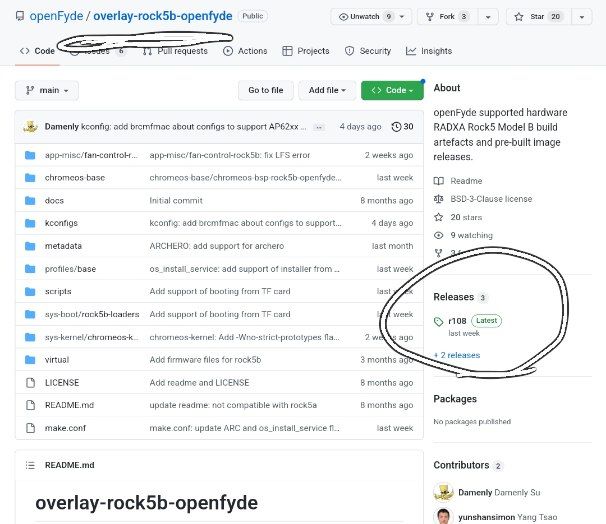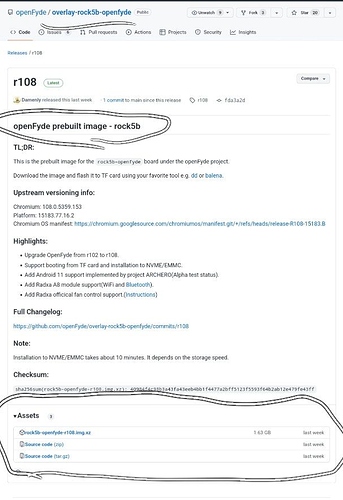https://github.com/openFyde/overlay-rock5b-openfyde/releases/tag/r108
Highlights:
Upgrade OpenFyde from r102 to r108.
Support booting from TF card and installation to NVME/EMMC.
Add Android 11 implemented by project ARCHERO(Alpha test status).
Add Radxa A8 module support(WiFi and Bluetooth).
Add Radxa official fan control support.
New Update !!
To enable fan control:
Please follow the guide https://faq.fydeos.com/en/getting-started/shell-access/ to enter the shell and be root.
mount -o remount,rw /
cp /usr/share/rock5b/rock5-fan-control.conf /etc/init/;
Reboot.
The daemon service will start fan as the strategy defined in /etc/fan-control.json. You can change it by doing steps 1 and 2 and then modify the file.
To enable A8 bluetooth:
Please follow the guide https://faq.fydeos.com/en/getting-started/shell-access/ to enter the shell and be root.
mount -o remount,rw /
nano /etc/modprobe.d/blacklist.conf
-- then add these lines somewhere (at the bottom of the file is fine):
blacklist pgdrv
blacklist btusb
blacklist btrtl
blacklist btbcm
blacklist btintel
Then press Ctrl+X, then Y.
reboot.
WoW we can have Android apps !!! 


For a much more updated version...
sudo apt update
sudo apt install chromium chromium-l10n