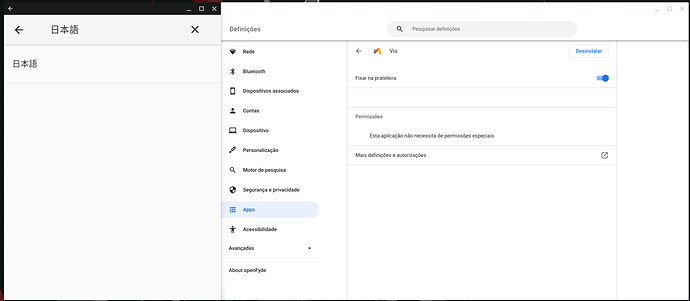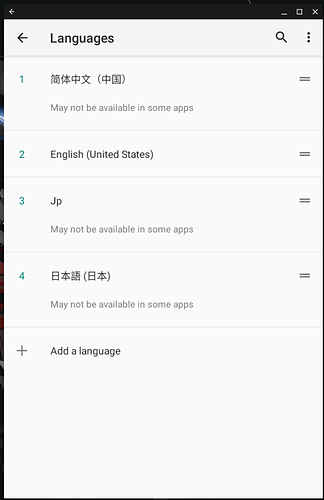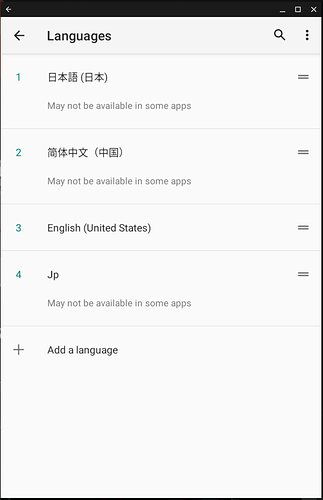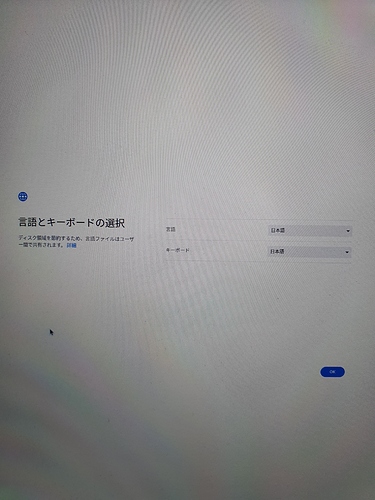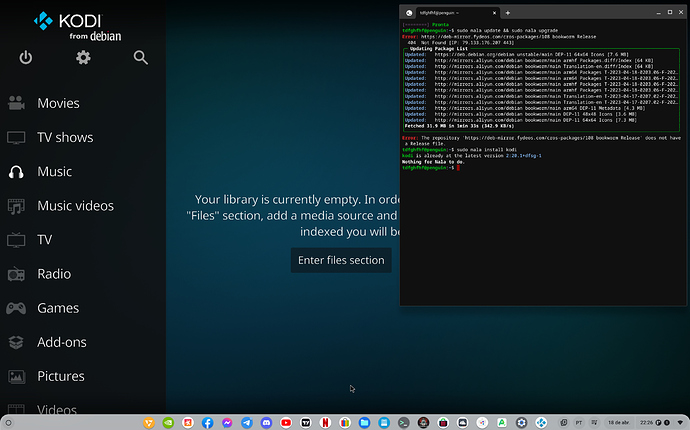ねえ、ヨッシー、日本語の文字をどこに入力したいのかもっと明確にする必要がありますか?それは Android 上にありますか、それとも openFyde 上にありますか?またはChromiumブラウザ環境で?
Android では、上で説明しましたが、同じことで日本語をリストの一番上に置くだけです。
ブラウザの場合、インストールが必要な端末入力がいくつかある可能性があるかどうかはまだよくわかりません…そうであれば、githubで問題を開いてインストールすることをお勧めします。
アジアの文字に小さな四角が表示されるのはページですか?
'Hey Yoshi, you have to be more explicit where do you want to input the japonese characters? Is it on the Android or on the openFyde? or on the Chromium browser environment?
On Android I have explained above and its the same thing just put japonese language on the top of the list.
For the Browser I am not yet too sure there might be some… terminal inputs that needs be installed… If so then maybe I suggest you to open an issue on their github so they install it.
Is it the pages that show up with little squares on asian characters?’
これは、Androidレイヤーを日本語に変更してアプリの設定に入り、言語(英語)を検索してから日本語日本語を追加して最初に移動する方法です.
‘This is how you change the android layer to japonese going into an app settings and searching for languages (in english) then adding the japonese nihongo language and moving it to first.’
ブラウザの文字は完璧に動作しているように見えるので、Chromium では何も変更する必要はないと思います…
openFyde OS では何とも言えませんが、このシステムはアジア地域向けに作られたので、そうすべきだと思います。
Android の場合は、先ほど説明したとおりです。
あなたの言語を最初に移動してください:smiley:
‘The browser characters seems to be working perfect, so on the Chromium I guess you don’t need anything changed…
On openFyde OS I can’t say but I think it should since this system was made more for the asian region.
For Android is as I just explained:
Move your language to first and thats it :D’
ありがとう