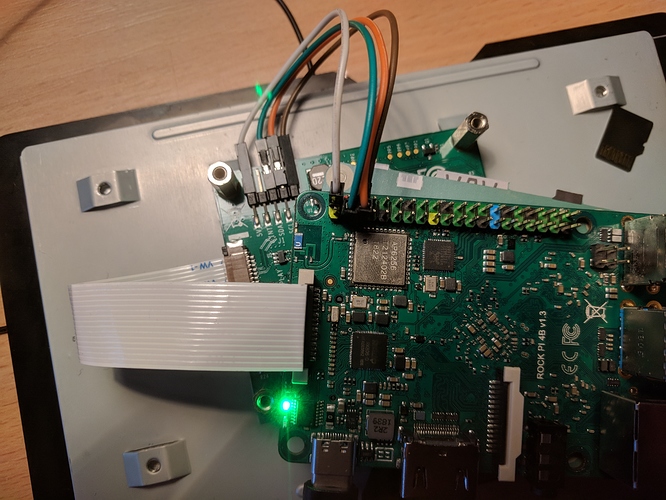Hi
We can confirm it’s a kernel issue.
you can try the following to update the kernel.
wget -O - http://apt.radxa.com/stretch/public.key | sudo apt-key add -
create /etc/apt/sources.list.d/apt-radxa-com.list and add
deb http://apt.radxa.com/stretch/ stretch main
and run
apt-get update
Now install package to make sure the boot partitions is properly mounted
apt-get install rockchip-overlay rockchip-fstab
Update the uboot.img to make sure it finds the right device tree
apt-get install rockpi4b-rk-ubootimg
/usr/local/sbin/rockpi4b_upgrade_bootloader.sh
Type YES to perform the uboot.img update.
Now install the latest kernel package and module:
sudo apt-get install linux-base
sudo apt-get install linux-image-4.4.154-59-rockchip-g5e70f14 linux-firmware-image-4.4.154-59-rockchip-g5e70f14
Edit /boot/extlinux/extlinux.conf to boot the new kernel by default
change line
default kernel-4.4
to
default kernel-4.4.154-59-rockchip-g5e70f14
Save, sync and reboot. Now you boot into the new kernel.
The display should work now.