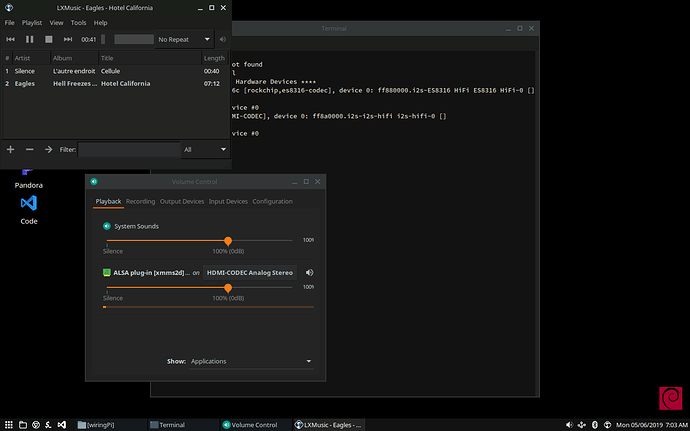Thanks for the reply and monitor test.
Yes, that works for me, too. But, the problem is that the HDMI playback disappears if the video is paused for ~a minute or if Chromium is closed & reopened. Only ‘System Sounds’ appears in the ‘Playback’ tab. When another video is played, the setting goes back to rockchip…codec. It simply won’t retain the 'HDMI-CODEC…" setting.
It occurred to me that I have been using the default linaro account, which may not have rights to change the config/startup files for Pulse Audio. That would explain why I’m the only one having this issue. So, I changed linaro’s password and tried adding it to the adm and sudo group. Still no joy with the audio.
The GUI for ‘User & Permissions’ only allowed me to change linaro’s password and group membership. (this was also the case with armhf, until I changed linaro’s password) Today, I learned how to do it from the terminal, but the behavior is the same, even though I added the new users to the ‘adm’ and ‘sudo’ groups.
Finally, I tried playing a .mp4 file, but of course there’s no media player.
Meanwhile, my USB-C connector is about to break off, I need to swap my SSD board for the shorter one, and customize a generic aluminum case for this beast. That, I can handle.
Have a great day! 
 )
)