I am trying to boot this image headless and with RX on pin 10 & TX on pin 8 I only get serial output up to and including Starting kernel ... then no more. All input ([ENTER], ^C, ^D, etc) seems to be ignored. Does “ttyS2” mean that the serial console is available on 2 different pins? TIA
example tail of boot output:
Retrieving file: /Image
reading /Image
19490824 bytes read in 816 ms (22.8 MiB/s)
append: earlyprintk console=ttyFIQ0,1500000n8 rw root=PARTUUID=b921b045-1d rootfstype=ext4 init=/sbin/init rootwait
Retrieving file: /rockpi-4b-linux.dtb
reading /rockpi-4b-linux.dtb
96696 bytes read in 7 ms (13.2 MiB/s)
fdt addr 0000000001f00000
fdt magic number edfe0dd0
fdt size 1048576
## Flattened Device Tree blob at 01f00000
Booting using the fdt blob at 0x1f00000
Loading Device Tree to 00000000f3cec000, end 00000000f3deefff ... OK
Adding bank: start=0x00200000, size=0xf7e00000
Starting kernel ...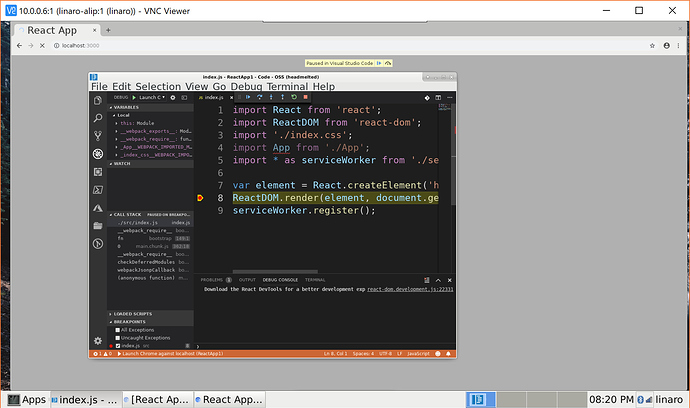



 Still, it’s difficult to imagine I’m the only one using HDMI.
Still, it’s difficult to imagine I’m the only one using HDMI.