Now I have a code name for my image Hornblende
The image can be downloaded from github:
- OTG support is disabled in the kernel, so you can do ethernet over USB.
Bluetooth is working.- Audio is working.
- Hardware acceleration in Chromium is working.
- GPIO RX/TX is on ttyS2
4.4.154.c83 based on release 4.4.154.83 from Radxa. All of my customize scripts are available in my repo, feel free to tweak them.
Known Issue:
Radxa’s apt repository is a mess, many of their “stretch ARM64” debs were built on Ubuntu, they will break Debian ARM64 if you run “sudo apt upgrade” without any protection. I blocked most of their packages in /etc/apt/preferences.d, until they fix their repo, you’d better leave those pins as is.
If you really want to use mpv to play videos locally, I’d suggest you to install the one from Debian Buster (testing version), it works great and won’t break anything in Stretch. I have the preferences file in etc too, you can tweak it to manage the testing packages.
You need to immediately reboot once after first boot to make the audio working!
DON’T FORGET:
- Set up timezone by link timezone file to /etc/localtime, e.g.:
sudo ln -sf /usr/share/zoneinfo/YourArea/YourCity /etc/localtime - Set up locale:
sudo dpkg-reconfigure locales

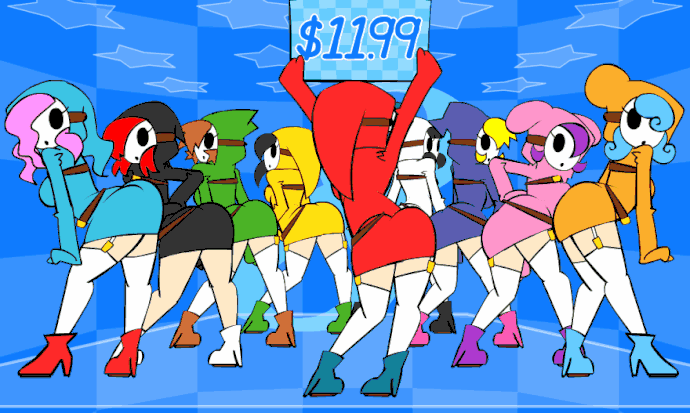
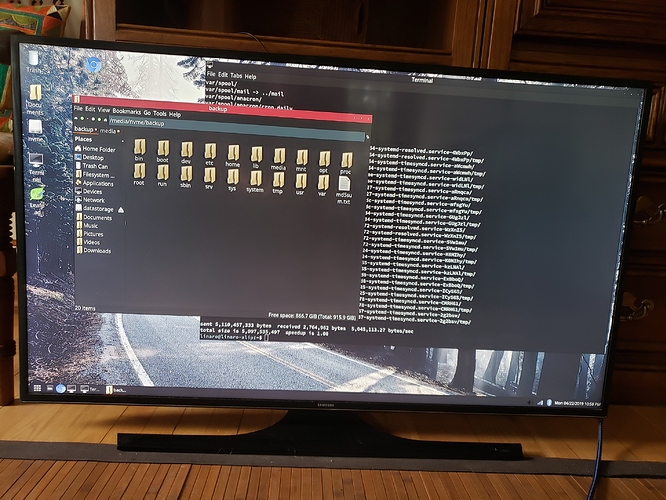
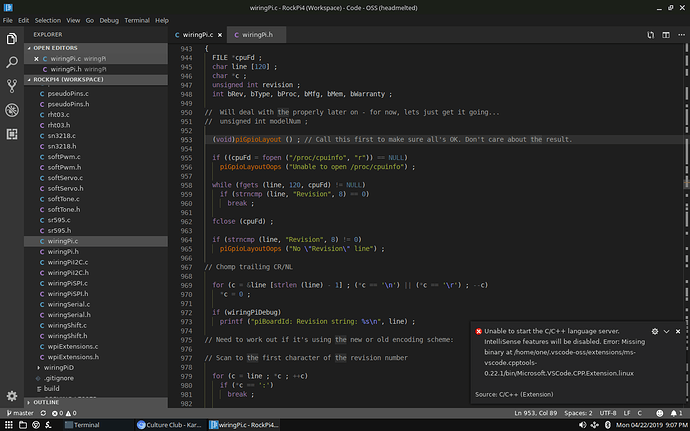

 ) You would have been within your rights to fix your own Rock Pi and said, “See ya, Folks! Good luck with yours.”
) You would have been within your rights to fix your own Rock Pi and said, “See ya, Folks! Good luck with yours.”