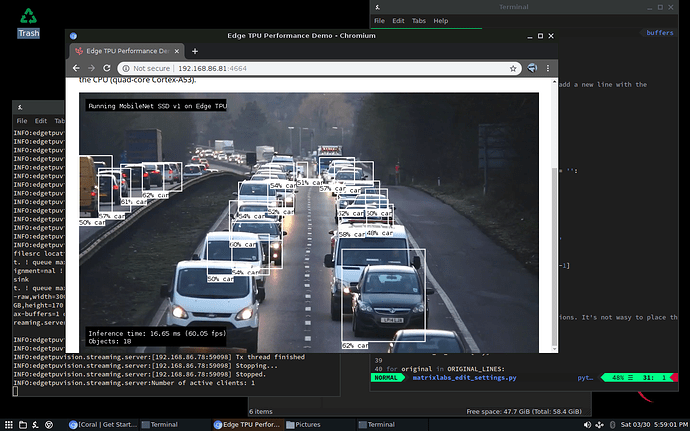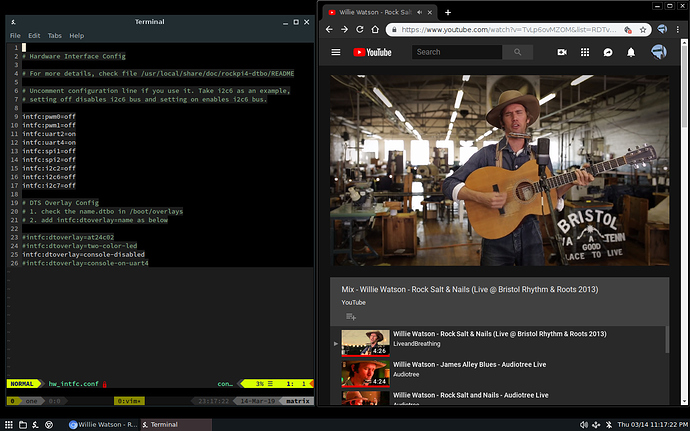This is an old post, please come to
New Custom Debian ARM64 Build 4.4.154.c83 is finally here! for the latest updates.
Thanks for the team I got Debian armhf working with Raspberry HAT, now I’m stretching my goal.
This is my second attempt for Debian ARM64. Before armhf started working with HAT, I built it once with custom device tree but didn’t test throughout. This time I build on fresh cloned repository, everything as is from GitHub, I’m seeing different behaviors than the official armhf image:
PRO
- Latest Chromium 73.xx works, which is great.
- GPU accelerated video streaming.
- Bluetooth icon shows up on task bar by default
CON
- No audio (fixed)
EDIT:
I uploaded my Debian ARM64 build on github, please let me know if there is any issue:
https://github.com/SX-GitHub/Debian-ARM64-RockPi4/releases
[04/12/2019: Please wait for my 2nd build, I’ll test it on multiple cards and eMMC before upload it to GitHub]
[04/20/2019]: Finally the new build is here, tested on microSD and eMMC:
I posted the summary of this build down below.
Latest screenshot (Running Google TPU board from Rock Pi4 Debian ARM64):