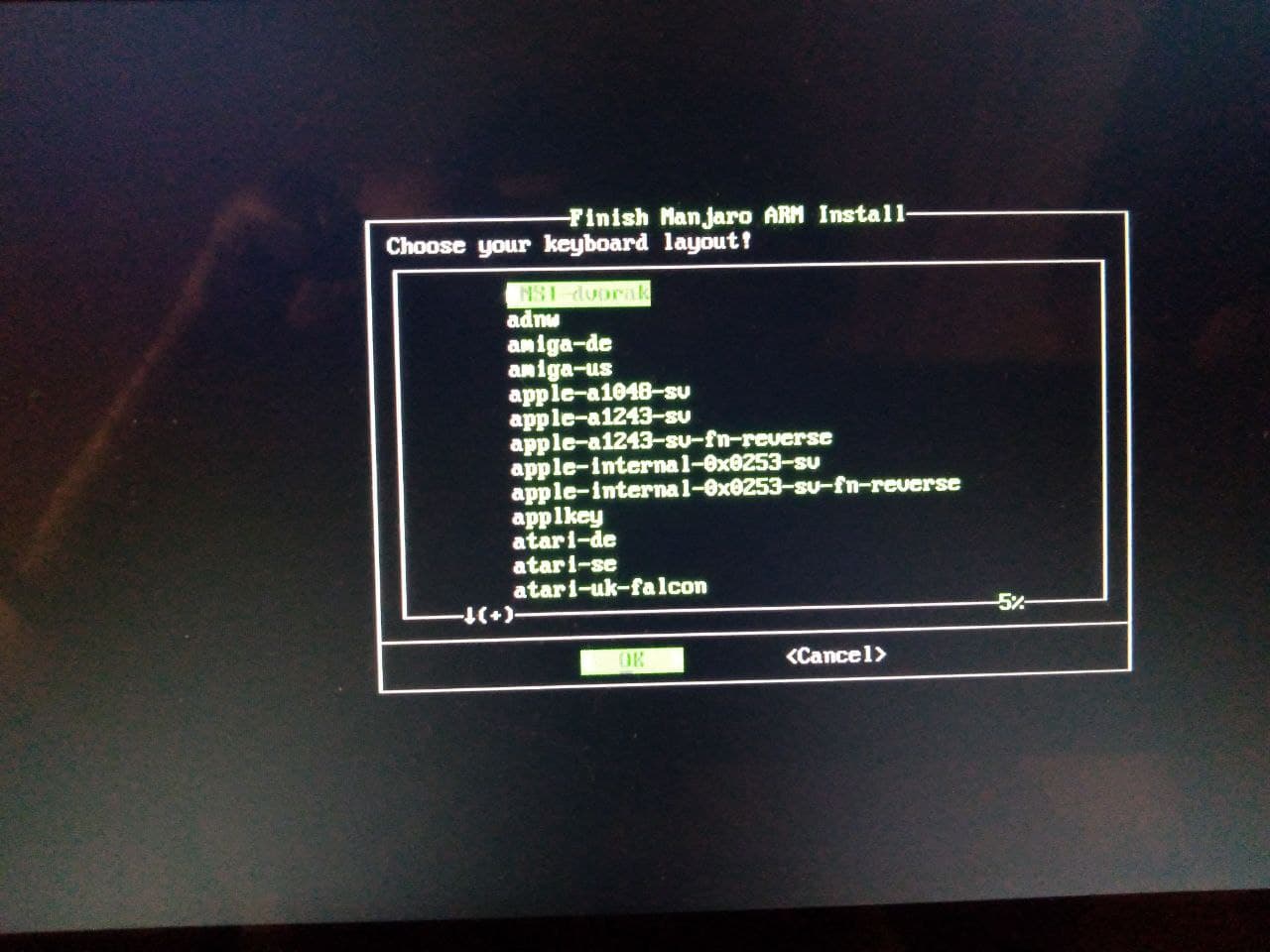yes, same here. @spikerguy
No matter how i erased it didn’t work for me too.
Then i end up flashing Ubuntu Focal to eMMC … checked if its working and all was good.
Then i flashed Manjaro to SD card.
It booted right up. 
Then i erased eMMC again to give a try and see if it needed to have any OS in the Emmcs to be able to boot from sdcard.
But it wasnt the case.
I erased eMMC and Manjaro or any OS that i flashed to SD card was working.
But, I cant really say this is a solution because i still dont understand how it works, and i cant still install android… that doesnt work at all for me…