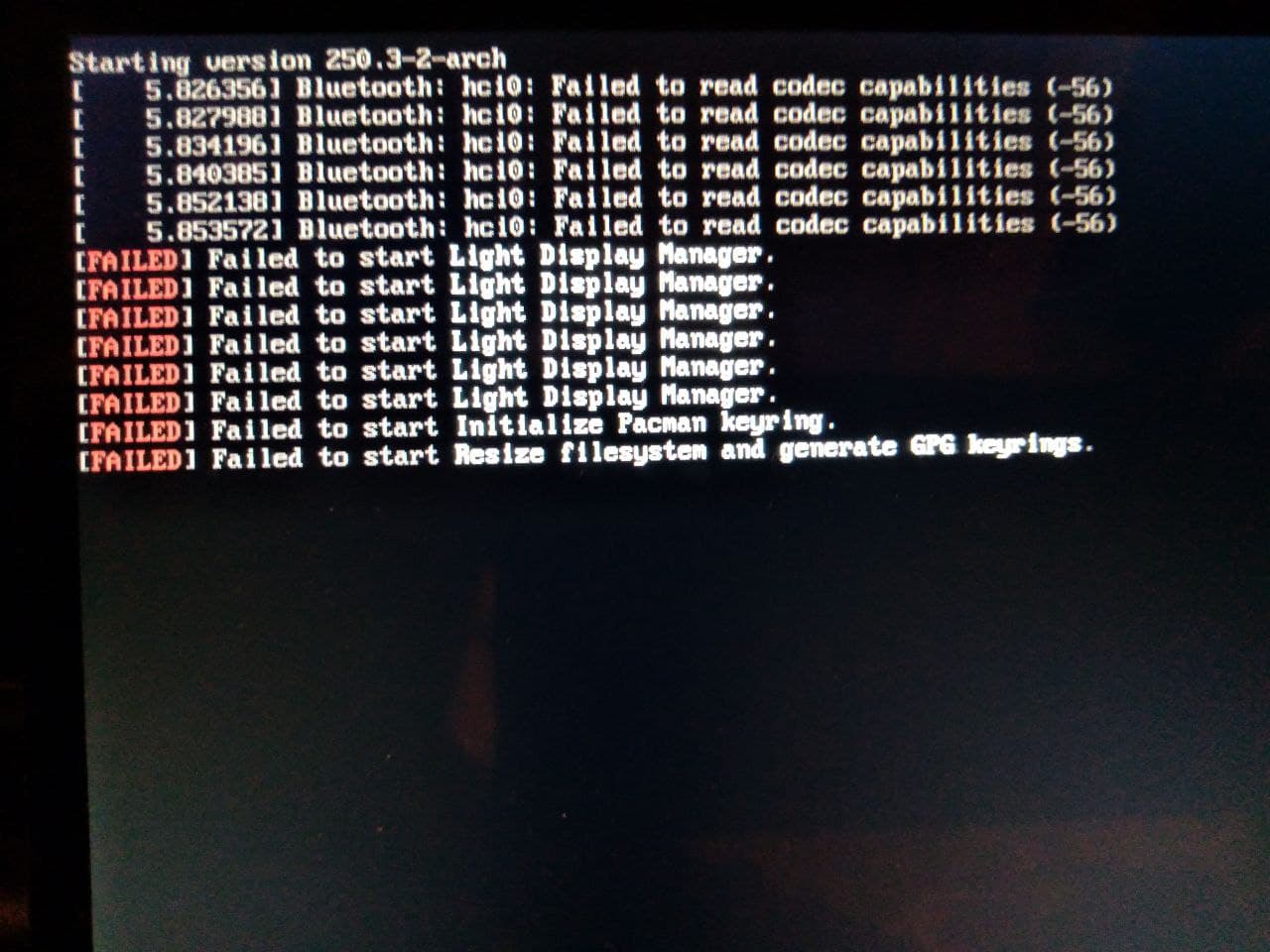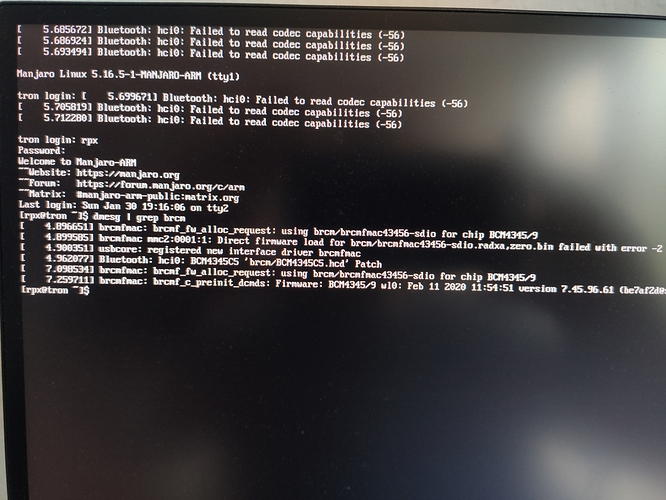trying Manjaro mate it gets stuck after failed Samba NMB Daemon
Install Manjaro into eMMC
Update: I remembered what I did.
Complete clean: I booted RZ with debian official image on uSD (official images has boot files). I re-formatted eMMC with fdisk command.
My main OS Windows 10, First I flashed android-bootloader with RZ_USB_Boot_Helper_V1.0.0.exe. Then Erase buton get active and erased back bootloader. After this step, I flashed android-bootloader to manjaro stable image flashed uSD card which dont have boot files.
Currently my eMMC empty because I was not able to boot manjaro image that do not have boot files until last dev release. I will wait for a while to reach more stable.
Im not expert on this. but how can i know about stable branch ? and where can i check to download ?
I will be giving a try on this. yes i think now we have a image that boots up, and all makes sense.
ok, seems like @spikerguy + @kfb replies / approach works very good with new Manjaro image. No need to flash android anymore. (just like official Ubuntu + Debian releases)
Hi, sorry, bit late to the party.
I flashed manjaro minimal and it booted fine. Many thanks.
I have an issue with WiFi. It says “Operation failed”.
I try to connect with
iwctl station wlan0 connect “mywlan”
It prompts for the password but then fails.
I can see the networks around me and tried to find a solution googling, but cannot find anything appropriate. Does it work for you?
Thanks.
Wifi works fine for me that is strange.
Kindly share output of this command
sudo dmesg | grep brcm
Which zero model do you have?
Are you using a board with antenna header (no onboard antenna)? If that’s the case then yes you do need to attach the external antenna.
WIfi is registered already.
sudo pacman -S networkmanager
sudo systemctl enable NetworkManager --now
sudo nmtui
you should see wifi networks.
Thanks for your advice!
Problem is that unfortunately I cannot connect to the internet to download the network manager because the wifi doesn’t work.
Maybe I can buy a ethernet over usb adapter to make the approach work you suggested.
iwctl station wlan0 get-networks shows me the available networks but I simply cannot connect to mine (password is correct).
I tried typing in interactively and also providing it as a parameter. Tried with and without sudo.
Some configuration seems to be “wrong”, but cannot figure out what it is.
Then wifi is working but connection is not established. Please try to change some channel settings on your wifi router or change the frequency to 2.5ghz and try
I tried a different Wifi and I can connect to that. A .psk file gets created. I can ping a domain and get a reply.
When I set up my phone as a hotspot at 2.4 Ghz I cannot connect (operation failed). No file gets created in /var/lib/iwd When I change it to 5 Ghz the file gets created, but I cannot ping.
With windows and ubuntu I have not this issue with my phone used as a hotspot.
I found a /var/lib/iwd/hotspot folder and deleted it. Maybe it expects a .psk file in there (which doesn’t seem to be created) - don’t know.
For now I connect to my second wifi (which is not so fast) but at least I have an internet connection now 
Thanks.
I just read through the entire thread. Definitely explains the troubles I’ve been having. Can anyone confirm, do I still need to flash Android first to get the bootloader? I want to boot off the emmc - not the SD card. The steps as I understand them are:
- Flash Android (to get bootloader)
- Boot into android to make sure it works
- Flash Manjaro (would debian work with this method?) onto sd card
- Boot into Manjaro from SD card to make sure it’s working and settings are correct
- Run the
install-aml-emmc.shscript to copy SD card to emmc - Remove SD card and boot from emmc
Am I missing anything / are these steps outdated? I’m happy to try Manjaro for now, but I would really love to get debian working if possible.
Looks like you guys have been troubleshooting and figuring this all out so thanks so much for all your work so far!
With the latest Manjaro you can just load radxa-zero-erase-emmc.bin (name may not be exact) and then flash to the discovered USB device with Etcher/dd.