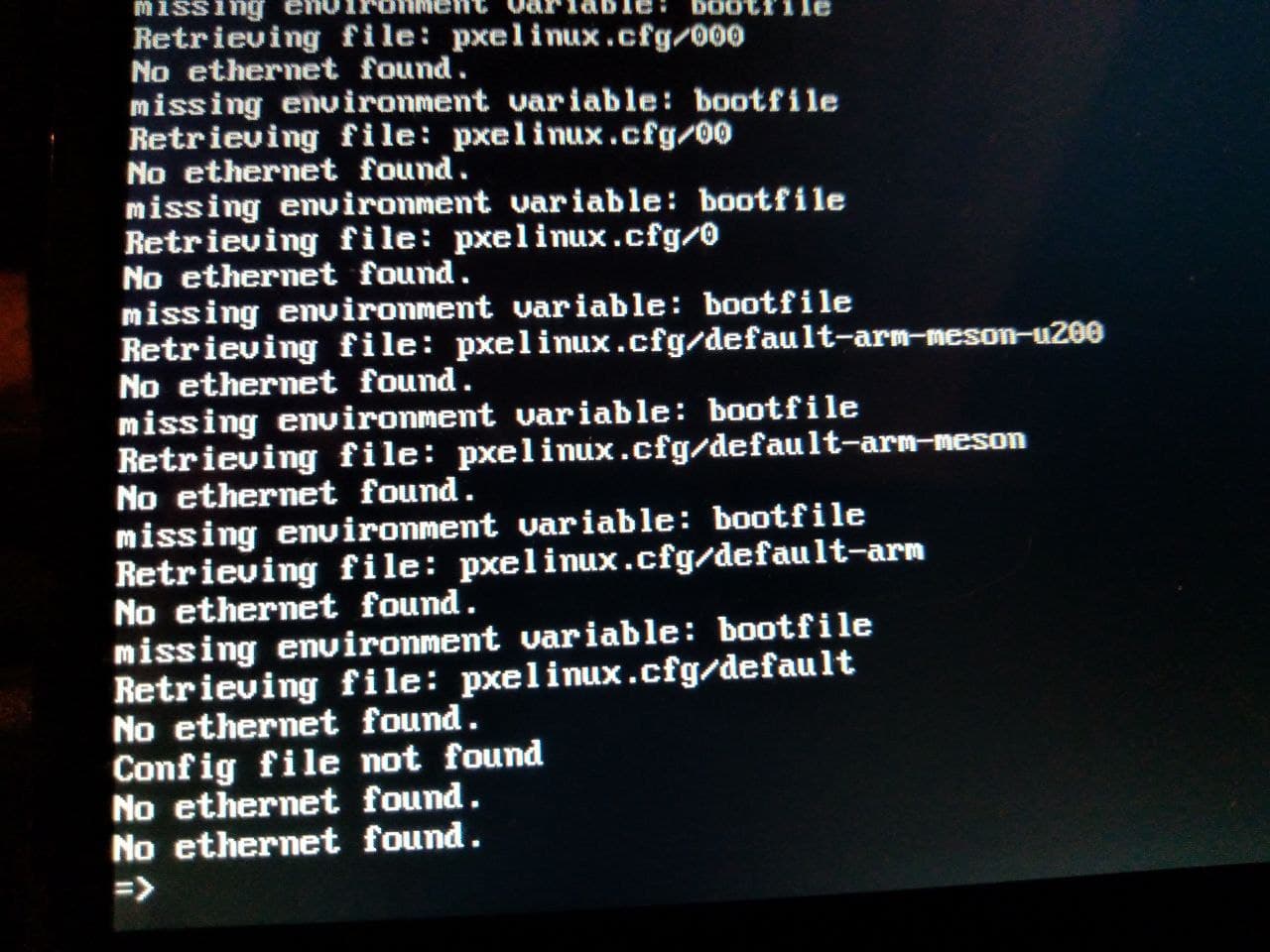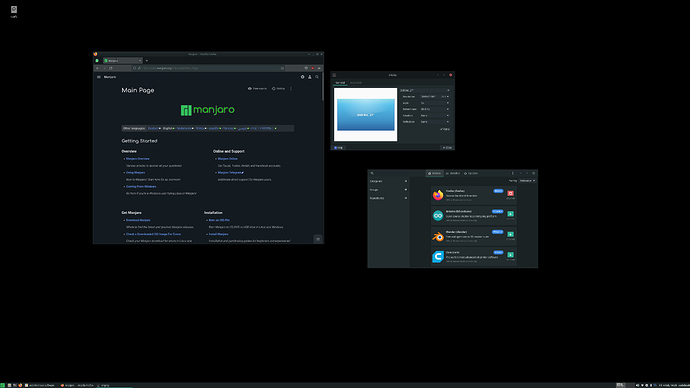You can try flashing Manjaro directly to eMMC after spikerguy’s step 2. Installing Android according to our official guide will install bootloader to eMMC’s boot partition, so that will be used to boot Manjaro.
Install Manjaro into eMMC
Hello, i was wondering if there is image version with uboot available ?
Hello rpx,
did you find solution for this problem ? I tried couple of more times but even when i flash android bootloader nothing happens.
Nothing boots.
Hi,
no, I could not flash Android because the provided script following the documentation did not work for me.
I think it’d be useful to have some kind of tutorial for beginners. There is documentation available but it seems it outdates either quickly or is too fragmented.
For myself a couple of things are not clear. Is there an emmc inside the amlogic (boot only), too or is it just the emmc on the zero board?
Where does the uboot go to?
Where does the image go to?
Are the partitions identically for every image?
What is the standard structure and how does the boot process work.
In my mind there is a fixed boot order in circuites and then control flow is handed over to uboot and then to the kernel…
But, honestly, I do not know what exactly is happening when I flash loader X or Y or some images. Where do things go to? Why do I need to flash something else before I flash the real image?
Why is there obviously a different tooling for Android and Linux?
Regards.
Hi, happy to test the image once it is available. Thanks!
yes i do have the same questions and on top of it. To be able to work efficiently, there should be a way to revert back to factory settings.
I did try android wiki page to basically install Android (factory settings) and then continue to install manjaro. But i was unsuccessful in all the attempts and android never booted for me.
and after bunch of attempts i finally got debian working on the zero. which isn’t very beneficial for me but it’s start…
radxa-zero-debian-buster-xfce4-arm64-20211121-0245-mbr.img
it would be great to have the Manjaro image with U-boot - I love to give a try for sure…and hopefully it will work out and i will move forward to what i need to do, instead of dealing with zero problems and boot issues.
Wow getting so much love for Manjaro on Radxa Zero.
I will prepare one on this weekend for the community 
Normally at Manjaro we follow the default os installed on the device and as Radxa have been selling it with Android default we have to make sure that it is very easy for normal users to just boot with default os on emmc.
Radxa have confirmed that they plan to uae better os on new devices with mainline uboot so we should also use mainline uboot in default images.
With this said, I will move Zero images to have Mainline uboot in newer images by Saturday.
Great Manjaro is my choice for the zero
Something is getting built here
Wait for it to be ready for download and try the image.
This image have mainline uboot built by radxa. I have not tested it yet though. I will test it tomorrow as it is late night here.
Enjoy.
I will test after work if Ihave time thanks
Do you have anything on emmc?
Where did you flash the image though?
I erased EMMC then I flashed the Manjaro image the latest DEV from hours ago. I used to have debian from the wiki on it I had erased android from day 1. I used balena echter to flash to EMMC
Ok. Let me try it myself now.
UPDATE:
Yes it seems to have missed the extlinux.conf file which is needed to initiate the boot process.
I will see why it was missed should have a working image tonight.
New Image have been generated and it have Mainline uboot so cannot boot if BSP Uboot is present in emmc.
I have tested it just now and so far in my quick test most IO worked.
Manjaro ARM - Radxa Zero - Dev- Unstable Branch
And it is confirmed that my emmc is broken. Input/Output error on fdisk
Thanks for the hard work spikerguy.
Thank you , Have fun with the device.
Do you have wifi working ?
@spikerguy
Yes wifi is working.
Bluetooth is working.
I tried to use my setup in 3840x2160 but it was a bit slow (specially when browsing)
2560x1440 works great !!
Manjaro xfce:
Manjaro-ARM-xfce-radxa-zero-20220204
by the way;
I end up running “radxa-zero-erase-emmc” in maskrom for eMMC and Installed Manjaro to 256GB MicroSD - It did boot right away.
This one didnt work for me either, I had to erase emmc in many ways until I was able to boot with mainline uboot on sdcard.
I am waiting for radxa team to come back from vacation so I can advice them to re-write the whole how to erase wiki.