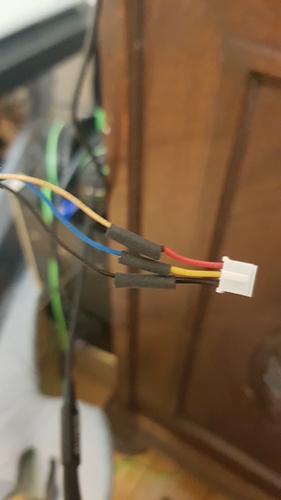Hey,
as many others, my fan started to make strange noises. So I was looking for 3 pin 40x40 5V fan - wasn’t quite easy.
I ordered this one
https://noctua.at/de/products/fan/nf-a4x10-5v.
Of course the plug did not fit so I used the old one by splicing the wires.
Anyhow both the old and the new fan had 3 pins, yellow, red and black.
The new fan starts running as soon as I power up the PI but if I am right the fan control started to run the fan quite a bit later after a complete boot of the system.
The fan also seems to run at one speed only. So the fan control seems not to work.
Would it help to swap the red and yellow wires.
By googling the pin out I found out that there is no common standard for the VDC+ and the tachometric signal.
Is there some documentation about the pins of the fan plug at all?
THX