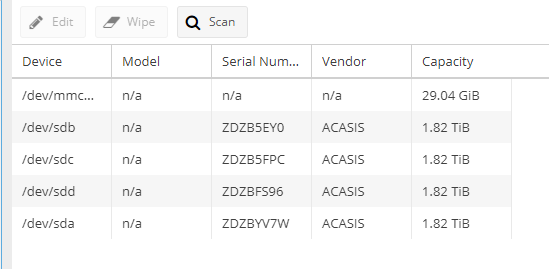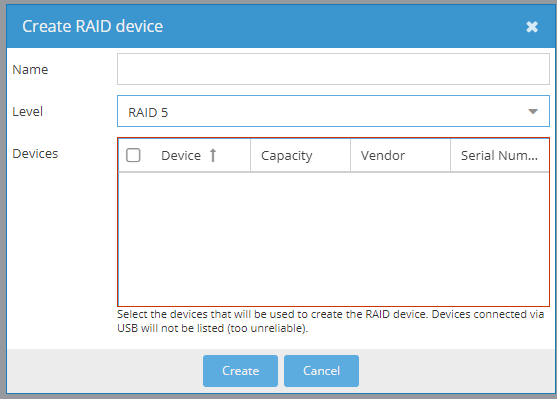I’ve installed OpenMediaVault and successfully applied the JMicron “fix” to get all four hard drives to appear in the drive section. When I try to create a RAID, none of the drives appear. Am I doing something wrong? How can I create a RAID?
I have run “wipefs -a /dev/sb*” on all the drives