Hi, on both distros I get this:
$ docker run hello-world
Unable to find image 'hello-world:latest' locally
latest: Pulling from library/hello-world
7050e35b49f5: Pull complete
Digest: sha256:faa03e786c97f07ef34423fccceeec2398ec8a5759259f94d99078f264e9d7af
Status: Downloaded newer image for hello-world:latest
docker: Error response from daemon: failed to create shim task: OCI runtime create failed: runc create failed: unable to start container process: error during container init: error setting cgroup config for procHooks process: bpf_prog_query(BPF_CGROUP_DEVICE) failed: function not implemented: unknown.
ERRO[0008] error waiting for container: context canceled
This seems to be a missing CGROUP on the kernels on both images. Any way around this?
EDIT: Of course recompiling the kernel (https://wiki.radxa.com/Rock5/guide/build-kernel-on-5b) should work, but IMO Docker should work out of the box because it is not a weird edge-case use. I assume most people who run Rock 5B use it to run Docker containers.
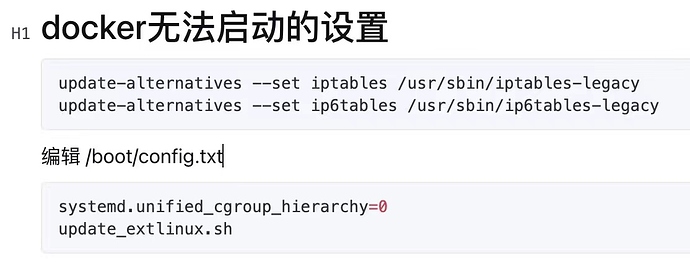
 ♂
♂