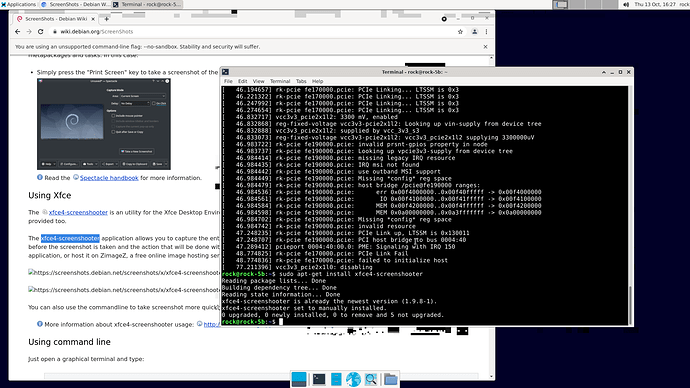I am using pretty much standard eMMC boot, NVME root without any issues. Trying to use it as a GitHub build runner. Its resourceful enough to assemble images, but compressing and signing is slow.
arm-04:~:% df
Filesystem 1K-blocks Used Available Use% Mounted on
tmpfs 1609748 9800 1599948 1% /run
/dev/nvme0n1p1 960302804 18380108 893068236 3% /
tmpfs 8048732 0 8048732 0% /dev/shm
tmpfs 5120 4 5116 1% /run/lock
tmpfs 8048732 0 8048732 0% /tmp
/dev/mmcblk1p1 14906688 8182300 6541752 56% /media/mmcboot
/dev/zram1 47960 996 43380 3% /var/log
tmpfs 1609744 0 1609744 0% /run/user/1000