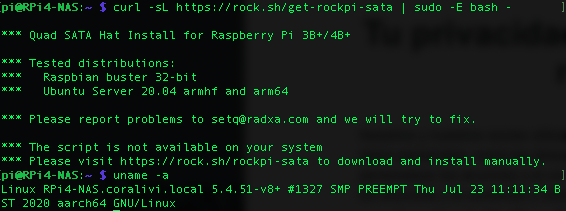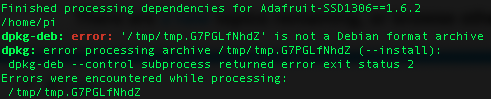My unit now has a buzz when the bottom fan speeds up. Sounds something like it would if the fan blades were hitting something as they spin. The top fan has been replaced with a Noctua fan and seems fine.
It has also happened before then stopped for reasons unknown. But, now, when the software speeds up the fan the noise will be audible. At the slowest speed, there is some slight noise but when the fan speeds up to the next step it becomes very audible and an annoyance as the thing sits at my work desk. I also noticed that the original firmware was OK in this regard, it is after I updated the firmware the first time that I began to notice this issue.
I’ve thought of replacing the bottom fan…would anyone have the size of that one handy?
I have updated to the latest firmware as of today (Aug 6), no change. I have changed the rockpi-sata.conf fan temps to keep the thing quieter and still keep some temperature control:
lv0 = 45
lv1 = 49
lv2 = 52
lv3 = 55
Thanks for any tips you may have!