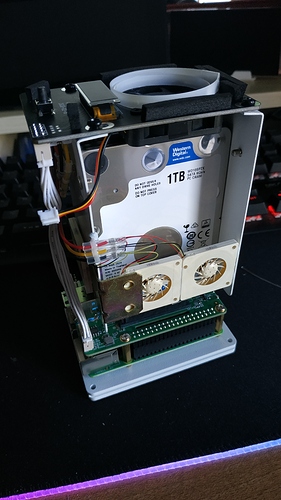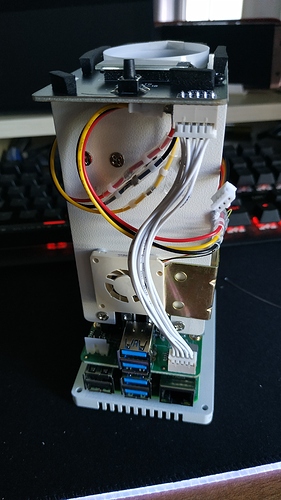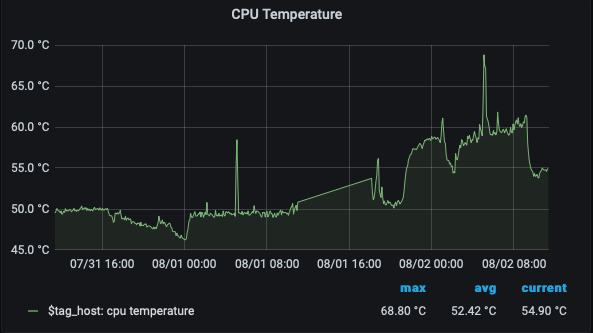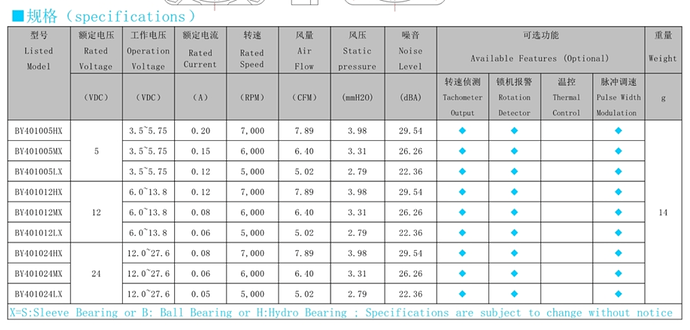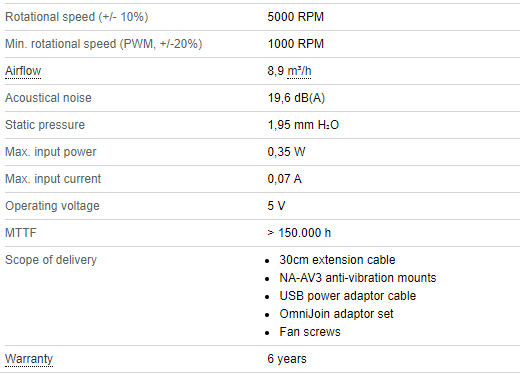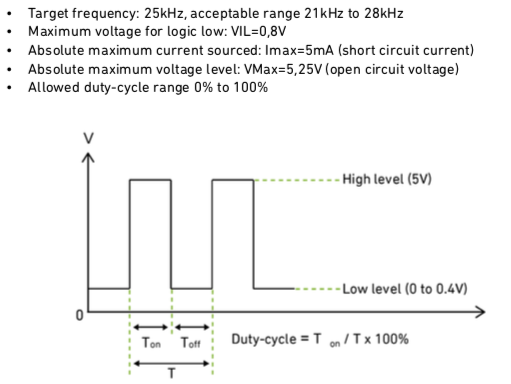Hi All,
Thought I’d share my experience on this subject. Firstly, got my kit recently (love it) but the fans were constant and just loud enough to get weird looks from my wife every now and again (I have it on the TV cabinet in the living room) so I set about making it cooler and quieter.
I will also clearly state my unit is not doing a great deal currently, pihole, openmediavault, docker, portainer, cockpit, DDNS and VPN. My 4x SSDs are in Raid5 and it’s all setup for my future projects when I get time. The main thing is if it doesn’t annoy anyone, it WILL actually still be there when I go to use it.
Tried inverting all fans, intake versus exhaust, this dropped a few degrees but only delayed the inevitable ramp up as the airflow was still struggled.
Tried the A4x10 PWM Noctua fan and it was quieter but as commented the air obviously wasn’t moving as efficiently and CPU temp was rising quicker.
So I kind of bit the bullet here and decided all or nothing. I then used a Dremel to remove the excess metal casing around the PI 4. This not only meant I could add a passive XL heatsink to the pi, but the Noctua fan (now an exhaust again), rarely climbs above lvl0 or 1 so my drives are kept in high 30s and low 40s. My CPU is high 40s, creeping to low 50s on sustained light use (I modded the config file to start ramping heavily from 50-65).
This actually works quite well for me it seems. Early days but thought I’d share. I’ve also made some grills but I need to glue them better so they don’t get caught by the board.