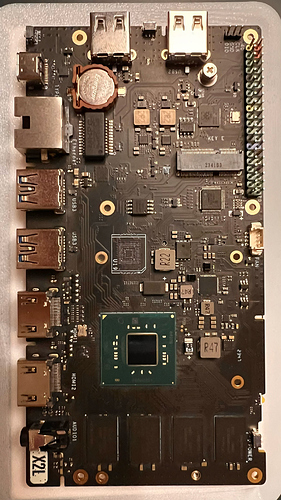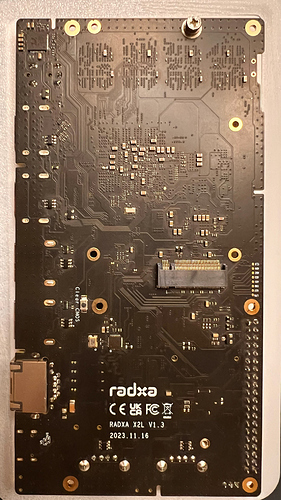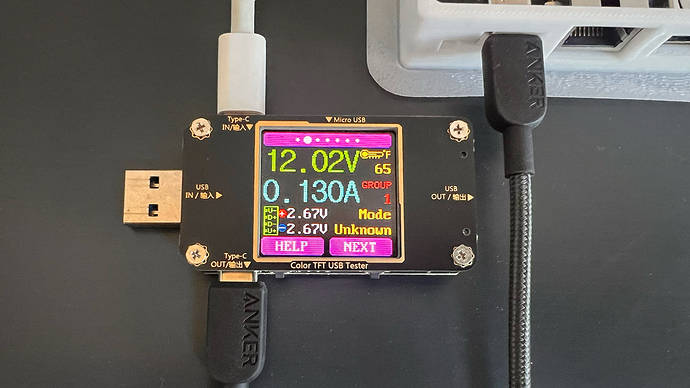I was waiting until I had a suitable heatsink before powering up my X2L board for the first time and I installed a heatsink yesterday, but when I tried powering up the board nothing seems to happen. There is no display from either HDMI port or any other indication that the system is attempting to boot. I have a brand new CR1220 CMOS battery installed.
The LED light next to the power button flashes one time as the power cable is installed and then nothing else happens. I have tried 4 different USB C PD power adapters and 3 different USB C cords with the same result.
I tried removing the M.2 NVME drive and the M.2 wifi/BT module and booting without those but the results are the same.
please advise.