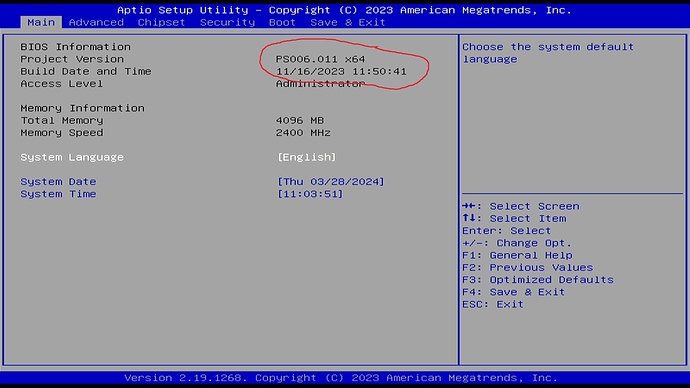Hi, I’d posted about this earlier in another thread but it’s probably best separate here.
Setup:
Radxa X2L
Official heatsink/fan combo
CMOS battery installed
Radxa Power PD 30W
Crucial P3 PLUS 500GB NVME
Accessories plugged in:
Keychron K10 Keyboard (USB)
Sandisk UltraFit USB (256GB - Windows installation media)
Symptoms:
Every time I attempt to install Windows 10 (from various USB drives), it will always hang randomly. Sometimes it doesn’t even make it into the setup, it’ll just hang on the splash screen where it shows the spinner, and there some artifacts in the framebuffer during this time:

I’m yet to try linux but the main reason I purchased this board was cause it could run Windows. Is there anything special I’m supposed to do? I just used the windows installation media tool to create the USB media “MediaCreationTool22H2.exe”.