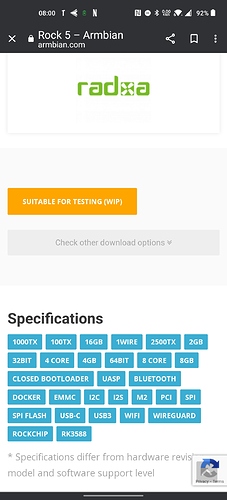I was waiting for official M2 wifi6/wifi6e card from radxa but looks like it is not going to happen at rock5b launch. This is what ameridroid told me.
Is intel ax210ngw a good choice for rock5b? Looks like it is not properly supported by Linux kernel until 5.13, do we expect driver problems with radxa Linux kernel?
Is it better to go with safer bets like ax200 instead ?
@Radxa team what is your recommendation?
Thank you