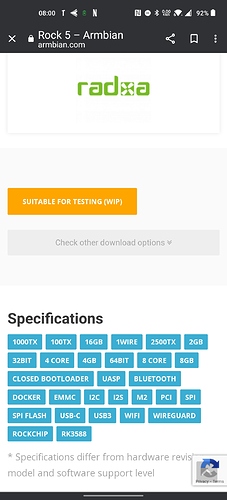Thanks. Very useful info
What WiFi M2 card to buy for rock5b?
The bluetooth stack for android requires the vendor to support and update for different android versions.
@igorp Although the rock pi 5 is in the armbian build system, it’s still WIP and only recommended for Dev as yet.
I personally use the rock 3a with the ax210 running armbian 22.08 server, and the ax210 it’s fully supported without having to rebuild the kernel now - although you have to download the Linux firmware for the card and rebuild the wirelessreg-db to get 6GHz working
@Cdome If you are considering understanding the kernel rebuild, and it is needed, here’s the link for that: https://docs.armbian.com/Developer-Guide_Build-Preparation/
Its on identical quality as Radxa build.
@igorp I’m only going off the website as I was looking for getting one myself.
Note: Armbian are also using jammy with 5.19 kernel which is ahead of what radxa support through there downloads page.
Are you saying you have tested and it’s working?
I’d be interested in knowing about PoE too if you are aware
Armbian provides 55 different kernels … It is impossible to provide images for this hardware with any other kernel.
Here is one in the automated test system and results are showing no issues.
They are working same good or bad as the official builds. Just a few general things has been improved.
More in this topic: Armbian images are now available for Rock 5b!
Sorry, don’t know if this works or not.
PoE working is just hardware, maybe you need to configure the pin to enable the FAN.
Nope, unfortunately lower. But your ignorance will prevent you from leaving ‘Armbian Chief Advertising Officer’ role.
I have a intel ac8265 ,it works fine
There was no wifi card available when ordering my rock5 so purchased a RTL8852BE from aliexpress.
It did work ootb using Debian image but signal is super weak.
First time using this kind of module.
I’m supposed to use external antenna? Is there other m.2 cards having built in antenna?
Link:
RTL8852BE
Allnet and Ameridroid sells the A8 on sale its cheaper I do recommend it.
Thanks but the card in my link is already installed.
So it is a generic question.
All these m.2 cards require an antenna to work properly?
Or is just my card that suck?
Yes they do include 2 antennas one is wifi the other for bt.
the A8 from all and ameridroid includes them.
I had some concerns before I order a Intel AX210NGW M2 WIFI 6E card.
Today I received my Rock 5B board and tried AX210NGW on it, results are as below on Debian 11.
AX210NGW connected to my modem at 2400 MBits and restriction was on the laptop eth ( 1 gps )
root@rock-5b:/home/rock# iperf3 -s
Server listening on 5201
Accepted connection from 192.168.1.43, port 45620
[ 5] local 192.168.1.103 port 5201 connected to 192.168.1.43 port 45628
[ ID] Interval Transfer Bitrate
[ 5] 0.00-1.00 sec 80.8 MBytes 676 Mbits/sec
[ 5] 1.00-2.00 sec 103 MBytes 863 Mbits/sec
[ 5] 2.00-3.00 sec 112 MBytes 936 Mbits/sec
[ 5] 3.00-4.00 sec 111 MBytes 934 Mbits/sec
[ 5] 4.00-5.00 sec 58.8 MBytes 492 Mbits/sec
[ 5] 5.00-6.02 sec 43.0 MBytes 353 Mbits/sec
[ 5] 6.02-7.00 sec 92.3 MBytes 793 Mbits/sec
[ 5] 7.00-8.00 sec 70.7 MBytes 594 Mbits/sec
[ 5] 8.00-9.00 sec 65.1 MBytes 546 Mbits/sec
[ 5] 9.00-10.00 sec 112 MBytes 940 Mbits/sec
[ 5] 10.00-10.04 sec 4.18 MBytes 930 Mbits/sec
[ ID] Interval Transfer Bitrate
[ 5] 0.00-10.04 sec 853 MBytes 713 Mbits/sec receiver
root@rock-5b:/home/rock# lspci
0002:21:00.0 Network controller: Intel Corporation Device 2725 (rev 1a)
After I set the governor to performance, I got better results.
r00t@HP-250-G7:~$ iperf3 -c 192.168.1.103
Connecting to host 192.168.1.103, port 5201
[ 5] local 192.168.1.43 port 34838 connected to 192.168.1.103 port 5201
[ ID] Interval Transfer Bitrate Retr Cwnd
[ 5] 0.00-1.00 sec 112 MBytes 936 Mbits/sec 0 1.88 MBytes
[ 5] 1.00-2.00 sec 111 MBytes 933 Mbits/sec 0 2.30 MBytes
[ 5] 2.00-3.00 sec 110 MBytes 923 Mbits/sec 0 2.67 MBytes
[ 5] 3.00-4.00 sec 112 MBytes 944 Mbits/sec 0 2.95 MBytes
[ 5] 4.00-5.00 sec 112 MBytes 944 Mbits/sec 0 3.10 MBytes
[ 5] 5.00-6.00 sec 112 MBytes 944 Mbits/sec 0 3.10 MBytes
[ 5] 6.00-7.00 sec 111 MBytes 933 Mbits/sec 0 3.10 MBytes
[ 5] 7.00-8.00 sec 112 MBytes 944 Mbits/sec 0 3.10 MBytes
[ 5] 8.00-9.00 sec 111 MBytes 933 Mbits/sec 0 3.10 MBytes
[ 5] 9.00-10.00 sec 112 MBytes 944 Mbits/sec 0 3.10 MBytes
[ ID] Interval Transfer Bitrate Retr
[ 5] 0.00-10.00 sec 1.09 GBytes 938 Mbits/sec 0 sender
[ 5] 0.00-10.04 sec 1.09 GBytes 931 Mbits/sec receiver
Are you using your wifi as AP? and is your modem also plugged on rock5b?
I’m looking for a setup where rock5b is used as Wifi AP and 4G modem.
Do you think AX210 would be good for that kind of setup?
I received my board yesterday, and I m testing it for now (eth unplugged).
I ordered ax210 for use it on a router set up which will be capable 6e,
But probably I will not set my rock 5b as a router because the gpu is very powerful.
By the way AX210NGW is a good choice for use it as a AP it is stable an fast enough.
After little research I decided to setup my new router with a different board. It may be Rock-Pi-E with OPNSense or a different board with filogic CPU. I did not made my decision yet but it will be a better choice.
Thanks for details, at least I know this card will perform well as wifi AP.
Same for me, not sure if I will use rock5b as router, though it can still be used for other purpose also like development server,…
For now unfortunately GPU is not well exploited at least under linux and when it will, few graphical application will be able to take advantage from it (contrary to Apple who managed to make rosetta emulates X86 apps on M1)
May order other rk3588 based board with 16GB later and use it as desktop replacement.
Hi All,
Just wondering if intel 7265ngw is supported by radxa android build?
No concern on performance(wireless ac is fast enough), just compatibility.
I did try with intel 8265ngw, cant turn on wifi with android.
Thanks.
Current Intel wireless chipsets are the AX200 and AX210. Many of the older models are specific to laptops with functions implemented in the motherboard chipset.
do you know what pin to reconfigure?