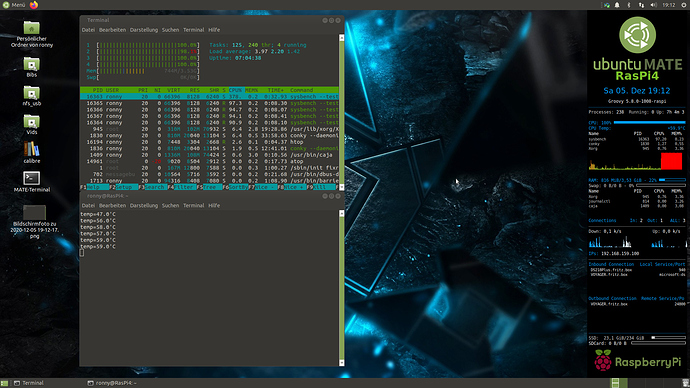I have 4 1TB SATA drives on my SATA HAT. Doing an SMB transfer over GBE, I find that the transfer speed bounces anywhere between 56MB/s down to really low single digits or less when copying large files to the Pi.
ATOP shows two of the drives getting super busy but the other two gets barely anything. (see https://imgur.com/a/CaD7FSu)
I’m running Raspbian Buster, created the array with mdadm, running an instance of Nextcloud, although for this testing, I’m connecting with smb to do the copy.
Any ideas how to troubleshoot this?