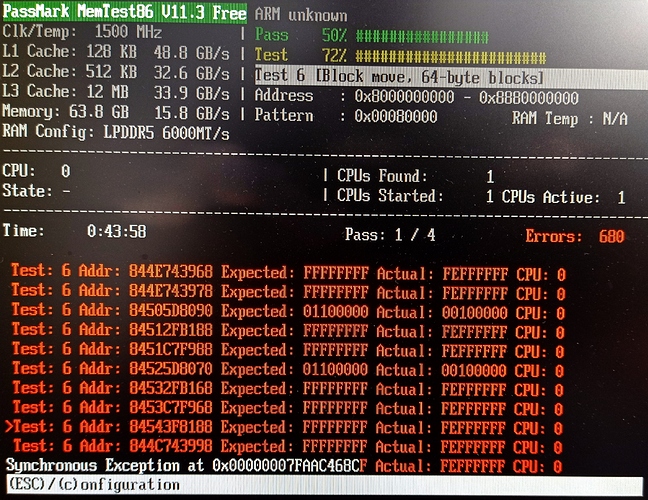I’m just received my orion O6 and I flash the nvme with the debian preinstalled provided.
After I try to boot, and during the boot, the boot crash at a random point (never the same).
We try with many different NVME and we got always the same result.
In order to success to boot, we use a NVME to USB 3 case and boot from USB, but performance will be poor and not acceptable.
Any idea ?