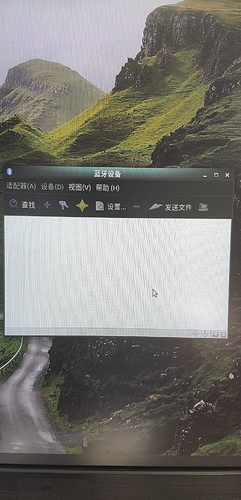Faced the same issue. Switched from Armbian to Ubuntu since I did not get iptables there.
But with this ubuntu, no bluetooth:
root@linux:~# rfkill list all
0: bt_default: Bluetooth
Soft blocked: no
Hard blocked: no
1: phy0: Wireless LAN
Soft blocked: no
Hard blocked: no
2: brcmfmac-wifi: Wireless LAN
Soft blocked: no
Hard blocked: no
root@linux:~#
root@linux:~# sudo hcitool dev
Devices:
root@linux:~#
Running /usr/local/bin/test_bt.sh gives errors:
root@linux:~# sudo /usr/local/bin/test_bt.sh
Rockchip Linux WifiBt init
BT TTY: /dev/ttyS0
Wifi driver is ready for now…
wifibt_load_driver
uevent path:/sys/bus/sdio/devices/./uevent
uevent path:/sys/bus/sdio/devices/…/event
uevent path:/sys/bus/sdio/devices/mmc2:0001:1/event
line: DRIVER=bcmsdh_sdmmc
, prefix: SDIO_ID=,
line: SDIO_CLASS=00
, prefix: SDIO_ID=.
line: SDIO_ID=02D0:A9BF
, prefix: SDIO_ID=.
pid:vid : 02d0:a9bf
found device pid:vid : 02d0:a9bf
wifi detectd return ret:0
SDIO WIFI identify sucess
check_wifi_chip_type_string: AP6255
Cannot create “/data/wifi_chip”: No such file or directorywifibt_load_driver matched ko file path /system/lib/modules/bcmdhd.ko
wifibt_load_driver insmod /system/lib/modules/bcmdhd.ko
root@linux:~# insmod: ERROR: could not load module /system/lib/modules/bcmdhd.ko: No such file or directory
wifibt_load_driver insmod /system/lib/modules/bcmdhd.ko failed
root@linux:~#
Installed bluetooth and it’s running:
root@linux:~# systemctl status bluetooth
● bluetooth.service - Bluetooth service
Loaded: loaded (/lib/systemd/system/bluetooth.service; enabled; vendor preset: enabled)
Active: active (running) since Sat 2019-03-16 11:29:48 EET; 42s ago
Docs: man:bluetoothd(8)
Main PID: 533 (bluetoothd)
Status: “Running”
Tasks: 1 (limit: 4572)
CGroup: /system.slice/bluetooth.service
└─533 /usr/lib/bluetooth/bluetoothd
Mar 16 11:29:48 linux systemd[1]: Starting Bluetooth service…
Mar 16 11:29:48 linux bluetoothd[533]: Bluetooth daemon 5.48
Mar 16 11:29:48 linux systemd[1]: Started Bluetooth service.
Mar 16 11:29:48 linux bluetoothd[533]: Starting SDP server
Mar 16 11:29:48 linux bluetoothd[533]: kernel lacks bnep-protocol support
Mar 16 11:29:48 linux bluetoothd[533]: System does not support network plugin
Mar 16 11:29:48 linux bluetoothd[533]: Bluetooth management interface 1.10 initialized
root@linux:~#
I have troubleshooted and tested with different images and after i finally got iptables working I’d like to stick with ubuntu. But if BT does not start to work I need to continue finding working image with iptables and bt…

 I’ll try with correct image
I’ll try with correct image