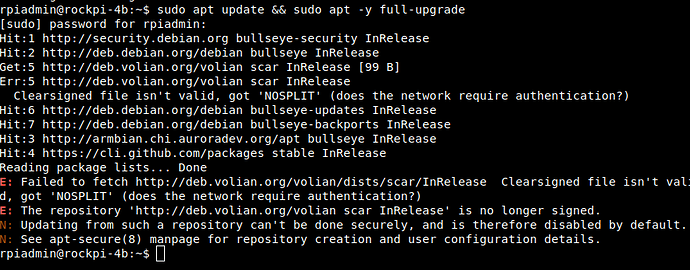W: GPG error: http://apt.radxa.com/focal-stable focal InRelease: The following signatures couldn’t be verified because the public key is not available: NO_PUBKEY 9B98116C9AA302C7
E: The repository ‘http://apt.radxa.com/focal-stable focal InRelease’ is not signed.
N: Updating from such a repository can’t be done securely, and is therefore disabled by default.
N: See apt-secure(8) manpage for repository creation and user configuration details.
rock@rockpi-4b:~$
can anyone help with this error…after first boot up i want to update but got the error message.
board : rockpi 4 plus
os : rockpi-4b-ubuntu-focal-server-arm64-20221111-1252-gpt.img
Sudo apt update get error
Please use the following command to refresh the public key
export DISTRO=focal-stable
wget -O -apt.radxa.com/$DISTRO/public.key| sudo apt-key add -
Maybe you copied the number of clicks as well. It’s my fault, I changed the reply so that it doesn’t show the number of clicks.
This doesn’t actually allow you to do an update. When will the original issue be fixed?
sudo apt-key adv --keyserver keyserver.ubuntu.com --recv-keys 9B98116C9AA302C7
this worked for me.
Jesus ! please add this to the getting started page of the RADXA zero. Thank you!
Hey Everyone,
I am new to the Radxa forums and I apologize for this not-so-smart question:
I am getting this when I try to sudo apt update && sudo apt -y full-upgrade:
on a - Rock Pi 4b
Armbian 22.11.0-trunk Bullseye with Linux 5.15.76-rockchip64
*System load: 2% Up time: 37 min *
Memory usage: 4% of 3.77G IP: 192.168.2.244
CPU temp: 36°C Usage of /: 1% of 233G
I have tried some things from with in this forum such as adding this line to my .bashrc
Fix the Radxa Repostiory
export DISTRO=bullseye-stable <- This had focal where bullseye is.
and this:
wget -O - apt.radxa.com/$DISTRO/public.key | sudo apt-key add -
sudo apt-key adv --keyserver keyserver.ubuntu.com --recv-keys 9B98116C9AA302C7 <- This probably not the one I needed.
Sorry guys I am just not sure how to fix this.
Thank you for putting up with my stupid question.
Michael/nexusguy59
To update the signing key, just execute the commands below one by one:
# Install signing keyring
keyring="$(mktemp)"
version="$(curl -L https://github.com/radxa-pkg/radxa-archive-keyring/releases/latest/download/VERSION)"
curl -L --output "$keyring" "https://github.com/radxa-pkg/radxa-archive-keyring/releases/latest/download/radxa-archive-keyring_${version}_all.deb"
sudo dpkg -i "$keyring"
rm -f "$keyring"
This worked for me on Radxa OS on a Zero 3E
To update the signing key, just execute the commands below one by one:
# Install signing keyring keyring="$(mktemp)" version="$(curl -L https://github.com/radxa-pkg/radxa-archive-keyring/releases/latest/download/VERSION)" curl -L --output "$keyring" "https://github.com/radxa-pkg/radxa-archive-keyring/releases/latest/download/radxa-archive-keyring_${version}_all.deb" sudo dpkg -i "$keyring" rm -f "$keyring"
I am not sure why it worked and how you get this info. Is there any guide?