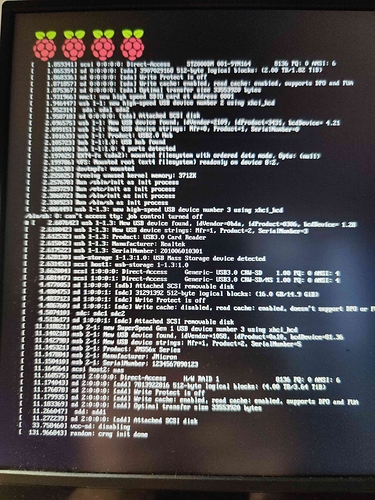SOLUTION: Don’t copy the content of boot and root partitions to the hdd or ssd. It only worked for me if I dd the partitions from the SD card to the hdd. Don’t forget to change the PARTUUID in the cmdline.txt and in the fstab! The PARTUUID is NOT the same one as on the sd card even wenn you dd the partition.
If your not familiar with dd, you can use the sd card cloning software in raspberry pi os. For this you must have an spare sd card to boot raspverry pi os in desktop mode, start the sd card copy programm an copy the sd card from your server to the ssd or hdd.
Now the system is booting from the hdd which is part of the SATA HAT.
That was a hard piece of work!
Hi! I try to boot from an 3.5’’ hdd and the boot process starts with loading the kernel but than it stops without an error message.
What works:
Booting the system from USB 2.0 with my SD Card in an ordinary cardreader.
What dosn’t work
Booting from an hdd connected by the sata hat (When booting from SD the hdd is accessible as usual)
loading the kernel woks but then the process stops.
From time to time I get a Kernel panic. Dont know what makes the difference.
LED on the boot drive is on. LEDs of RAID-system is off
What I did
Updated the firmware of the JM561 controller (under linux because under Windows the flashing software couldn’t find the card)
created an hardware RAID 1 with the raid manager software (first tests are promising speed ~ 90MB/sec)
changed the boot order of the raspberry pi 4
copied the root system to an hdd
changed the configuration of the sata-hat as mentioned in post 18
changed the configuration of the location of the root filesystem in cmdline.txt and fstab (rootfs on hdd)
changed the way of configuration of the lroot filesystem from PARTUUID to UUID in cmdline.txt and fstab
Changed the SATA port of the boot device -> same result
tried booting the kernel from SD and rootfs from hdd -> same result, boot process stops, no error message
Any suggestions are appreciated.!