Hello everyone,
I’ve recently recook my DietPi image, which is a lightweight image similar to armbian (so pity armbian image is not available for this board  ) and it’s good for a lot of DIY projects.
) and it’s good for a lot of DIY projects.
You could find more information from their website.
DietPi - Lightweight justice for your SBC!
The image could be found here.
Please note that the wifi currently not working with cold boot, so make sure you hook up the debug port and reboot it to try.
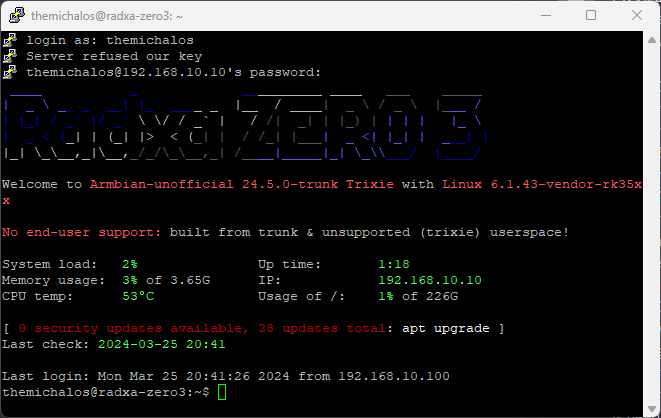
 So more image is available for this board!
So more image is available for this board!

