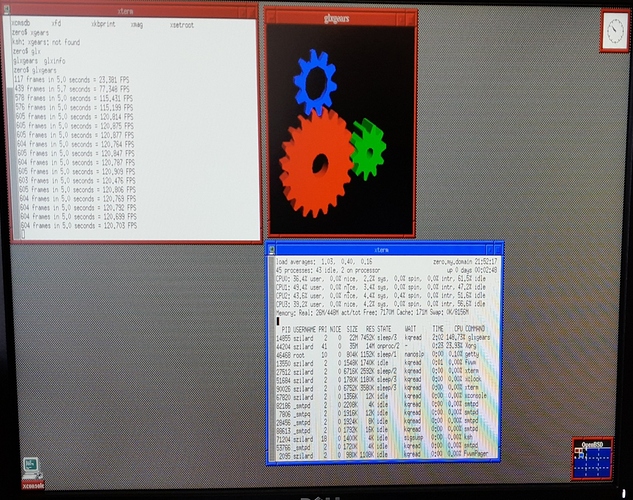But the following image (bulleyes - xfce - b4 - dec 19, 2023) boots free!
https://github.com/radxa-build/radxa-zero3/releases/download/b4/radxa-zero3_debian_bullseye_xfce_b4.img.xz
Zero 3W: any working Linux images, where's Android?
If anybody likes ArchLinux - i prepared updated image: https://github.com/warpme/miniarch/releases/download/20231112-6.6.8/MiniArch-20231112-6.7.1-board-rk3566.zero3w-SD-Image.img.xz
Howto: https://github.com/warpme/miniarch#quick-start
I’ve received my board. I tested with an old u-boot and re-used my cli (weston) rootfs.
running for some hours without wifi, 55~56C (heatsink), maybe it can easily reach 60C with wifi.
Every 1.0s: cat /sys/devices/virtual/therma... zero3w: Fri Jan 5 19:45:42 2024
55000
Unfortunately, there is no wifi yet, i think i will need a new u-boot or something else:
dmesg|grep wifi
[ 8.224806] [WLAN_RFKILL]: wlan_platdata_parse_dt: Can not read wifi_chip_type, set default to rkRFKILL]: wlan_pl
atdata_parse_dt: wifi_chip_typeata_parse_dt: enable wifi power control.
[ power controled by gpio.
[ 8.224879] [WLAN_RFKILL]: wlan_pl8.224895] [WLAN_RFKILL]: rfkill_set_wifi_bt_power: 1
If someone has instructions to build the latest mainline u-boot that can work with BSP kernel (two partitions or one single partition is fine), please post.
There is a high probability that this device has software. If you have zero 3w, try it.
TX66 Smart Rockchip RK3566
Android
This image with identical features can be tried.
https://drive.google.com/drive/folders/1rcG5LIjWa1Wsc3GdN0sh_qbWxYM1sVVc
Do i understand the WIFI4 board has AP6212 and the new one is AIC8800?
Do the AIC8800 now used on every board-configuration, or is there any differentation, like the 1 and 2GB RAM variants gets AP6212 wifi and the others gets the AIC? If there is no differentation like this, how can i make sure i get the AP6212 variant? I plan to use the board with OpenBSD, which doesn’t supports AIC8800 yet.
Android
where can I build the linux image from ground up,
it seems that the npu driver on recent debian image not working
There is only the very first batch(500pcs) offer AP6212, then we get the feedback from users that the 8GB version offers WiFi 4 is not good. So all the later version are shipping with AIC8800.
Thanks! I could get it to boot easily, but the onboard 8GB eMMC was not recognized for some reason.
When booting the latest b6 debian-xfce image, it properly sees both eMMC and sdcard.
May you pls update kernel on Miniarch?
(in term logged as root with Inet access run: start 1 and start 4)
Also I uploaded updated image…
Indeed, it now detects the emmc properly! Thanks for the work!
I want to flash an ubuntu to my 3W. Is there a option to edit the before.txt to join my wifi and enable ssh on first boot? I can’t edit the file via 7zip.
thanks in advance
edit: I use armbian untested automated build. This is working well for the moment. Thx to @TheMichalos for the info.
I have managed to build EDK2 with some patches for the Zero 3W, I assume it should work with the 3E aswell.
I have managed to install OpenBSD, FreeBSD and NetBSD.
Generally WIFI doesn’t works and eMMC works only in NetBSD. Otherwise it seems to be working, but the board gets really hot, so a proper cooling solution is needed.
I tested HDMI only with OBSD, with some play in the UKC it works.
Using EDK2 I have managed to boot into latest Alpine linux aswell.
Is this file corrupt?