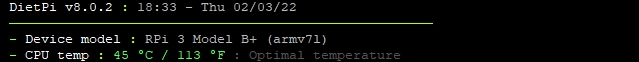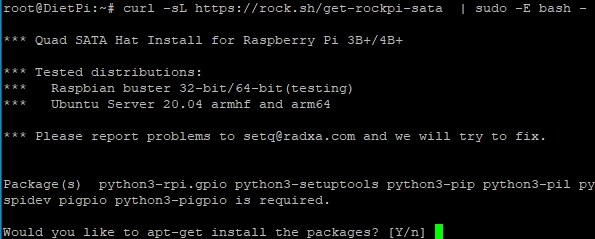Hi
I have trouble running the command provided by Radxa Wiki
(curl -sL https://rock.sh/get-rockpi-sata | sudo -E bash -).
I think that I’ve been able to install it before, using DietPi. But since 2022 I get this:
*** The script is not available on your system
*** Please visit https://rock.sh/rockpi-sata to download and install manually.
I’m not sure how to manually install it.
Please help!