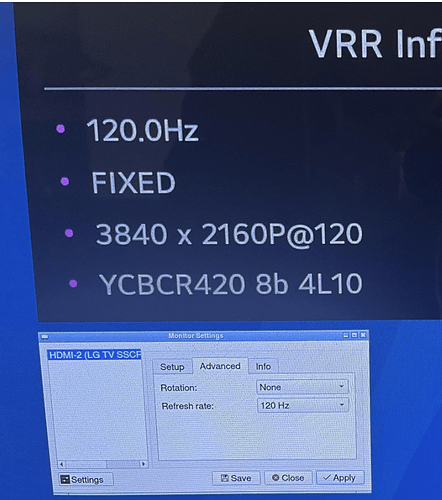Thanks @mo123 are those changes in the 1.3 NVME image? If they are, I’ll just get an A8 module.
[ROM] Rock5A/B AndroidTV 12 by mo123
This NVME firmware cannot start, the last one was fine
I was setting up OpenWRT recently and was going to use some rtl8852be but kernel 5.15 would not work with the rtw89 driver. What kernel version is being used? The change may be as simple as adding device ids to the current A8 driver. I visually compared lenovos and radxas and they were almost identical with some minor pcb manufacturing differences but the same components.
I believe this was the driver trying to get into mainline if it’s not already there
@knuxyl Yes, that is for Linux kernel 6.x
Radxa uses kernel 5.10 for Android - https://github.com/radxa/kernel/tree/linux-5.10-gen-rkr3.4/drivers/net/wireless/rockchip_wlan/rtl8852be then there is also a different Linux kernel driver - https://github.com/HRex39/rtl8852be
But you also need Android system firmware files and several other changes which the above 2 drivers aren’t compatible with.
I have already downloaded the v1.5 firmware, please share the password. Thanks
Hello,
I have filled out the form, please send me the password.
Greeting
tornado-2000
Hi, thx for sharing the image. What’s the password to unzip your image?
Dear @mo123,
Thank you for your kind reply, I read lots of posts on official Intel forum and there are some posts that said they were successfully enabled ax210 on Android 12. Could you please add this firmware linked below to \system\etc\wifi directory and/or \system\etc\firmware\wifi directory?
iwlwifi-ty-a0-gf-a0-59.ucode
https://wireless.wiki.kernel.org/_media/en/users/drivers/iwlwifi-ty-59.601f3a66.0.tgz
I was hoping for 4k@120hz as well.
Do you have an idea why 4k@120hz does not work and what the underlying issue might be?
@woiza Hi, can you list your tv/display make, model and website & HDMI cable used?
Did you also check the HDMI port used on the Display if it supports 4K@120hz?
You need an Ultra High Speed HDMI cable, a normal HDMI 2.0 one might not work.
Did you also enable Enhanced Color mode(or other name) if it’s a tv?
Can you get the edid info from your display? I can’t remember if the command or file is similar to this perhaps.
od -t x1 /sys/devices/platform/display-subsystem/drm/card0/card0-HDMI-A-1/edid
@mo123 I tried two different HDMI 2.1 48 Gbps cables and both ports on the rock5b. This one:
https://www.amazon.de/dp/B09BDB4S73?ref=ppx_yo2ov_dt_b_product_details&th=1
and another one, I don’t remember where I bought it. Both cable can output 4k120 from my PS5 to my LG C1 TV (the hdmi port is set “gaming/pc mode”).
Furthermore, I tried the following image:
Armbian 23.02 Jammy Gnome Feb 27, 2023
Android and Armbian both max out at 4k60… As soon as I select anything above 4k60 (100, 119, 120) the screen turns black.
Have you seen this thread?
@woiza
Great that it works in Linux.
I reported it to Radxa & Rockchip but doesn’t seem anyone is interested, says they don’t have a 4K@120hz tv to test on.
There is now a week long holiday in China, so will only get new feedback in 1 - 1 1/2 weeks perhaps.
@mo123
Thanks for looking into this.
I’ve just tried “Armbian 23.02 Jammy Gnome” as well and the screen stays black at 4k120… 1080p120 and 4k60 are ok.
Hi @mo123, are there any modifications in the rom that relate to the volume up/down buttons? I am trying to use Tasker and AutoInput in order to modify the volume behavior, but it seems that the up/down events are not reaching AutoInput. Every other button event, including mute, works.
Thanks!
Does this include a recovery boot option? If not, how can I go about installing magisk? Thanks
@wealas No changes made to audio. Sound might work differently because of HDMI Bitstream, HDMI CEC compared to tablet firmware that uses stereo.