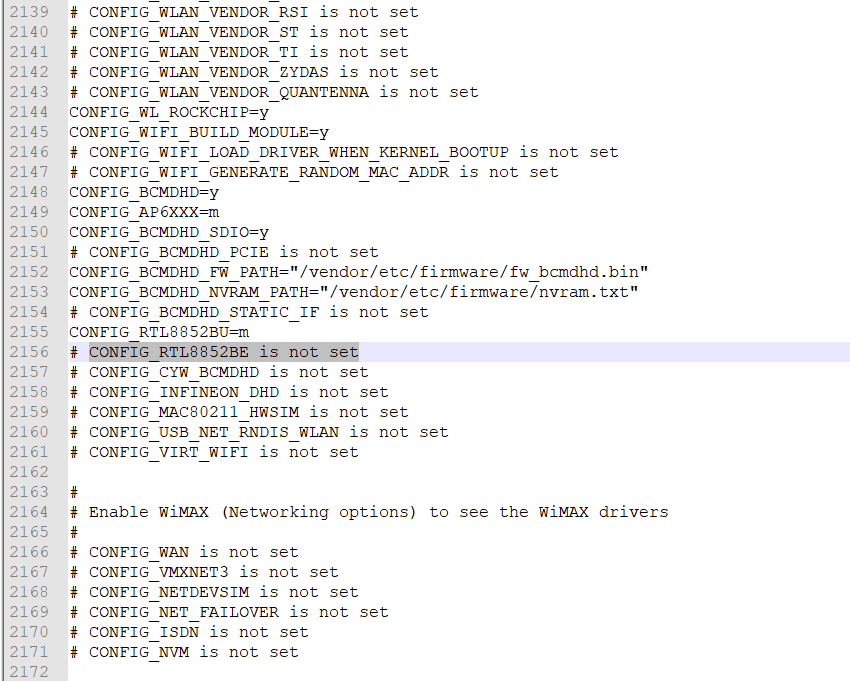Thank you! Could you share the password?
[ROM] Rock5A/B AndroidTV 12 by mo123
The video decoder is buggy. Using youtube videos will ocassionally turn green, and sometimes freeze. It seemed to not matter if using VP9, h264, or h265. Not sure if it was actually changing the codec, but what I do know is that video decoding is not working properly.
Hello there, could I get the password? Thank you very much!
@knuxyl What monitor are you using?
Try changing the color output in Display - HDMI - Color to RGB and see if it works better.
I would recommend to use SmartTubeBeta or LibreTube instead of the official Youtube app.
I was originally using SmartTube but it had video decoding issues so I tried regular Youtube app. It’s not the application that is the issue, it is the video decoding driver. Only one color output setting worked with my tv and my monitor, so changing it would break hdmi output all together. I believe it is set to RGB right now. I really do not think it has anything to do with hdmi output or the application being used, having green artifacts in a video is a very common sign of an improper video decoding implementation, whether software or driver. In this case, it would be driver.
my A8 module seems doesnt work. no wifi. my board is rock 5a
Hello, would you share the password? thanks
Hi!Could you share the password for 5A?Thank you!
Looking forward to testing this one out. PW please. Drew (would not let me send you a DM)
Could you share with me too. Thanks!
Downloaded - could I have the password please?
Solved. Rooted with Magisk
can you share how you rooted the firmware?
C:\platform-tools>adb root
restarting adbd as root
C:\platform-tools>adb shell
Rock5B_ATV_mo123:/ # dd if=/dev/block/by-name/boot of=/sdcard/boot.img
81920+0 records in
81920+0 records out
41943040 bytes (40 M) copied, 4.126764 s, 10 M/s
Then use Magisk to patch boot.img, after rewrite new boot
@sergsh77
You can also reflash the patched boot.img through Developer Options - Flash Image without a PC.
Hi, thanks for this Rom. looks really good
I am hoping to try on my OrangePi5B ,
can you please send me the zip unlock PW.
regsrds
Glen