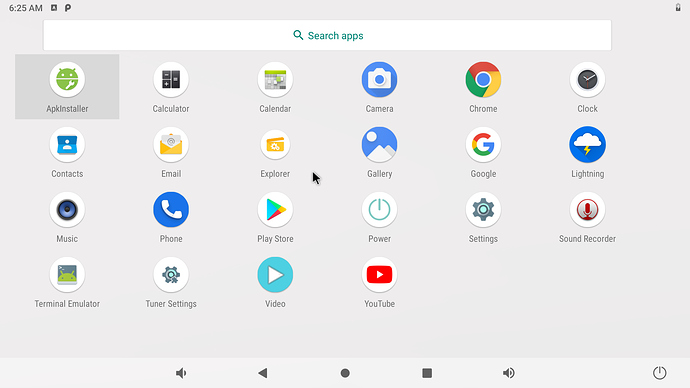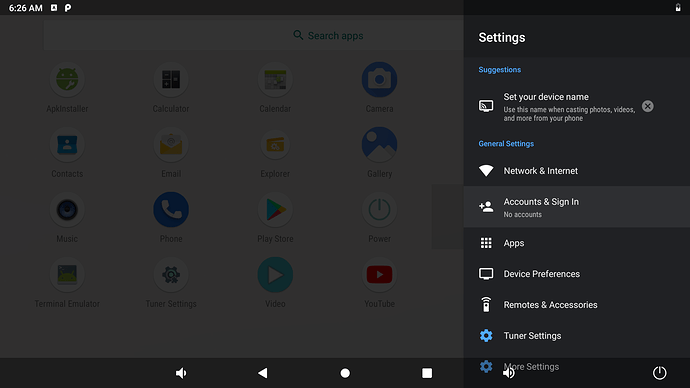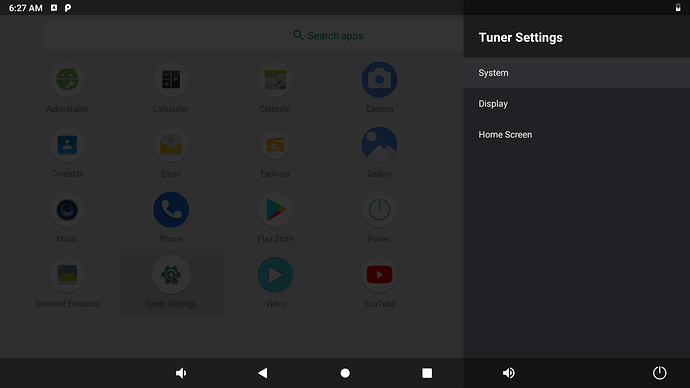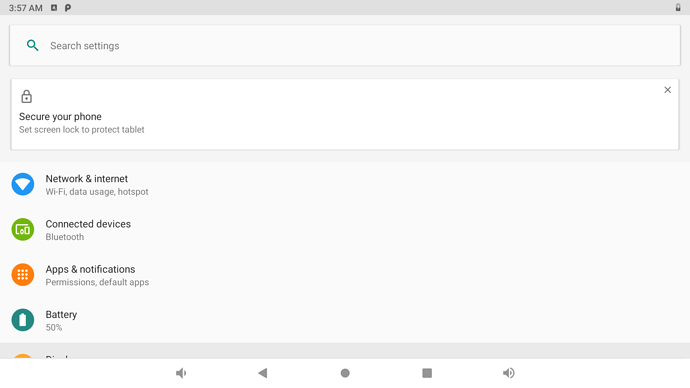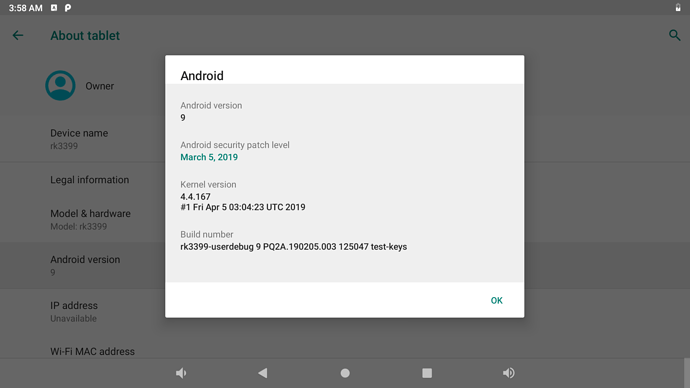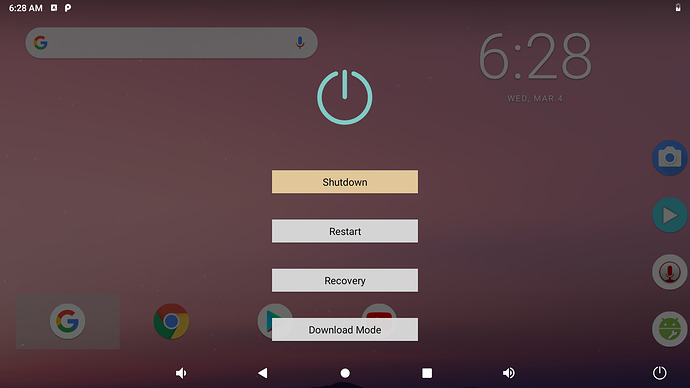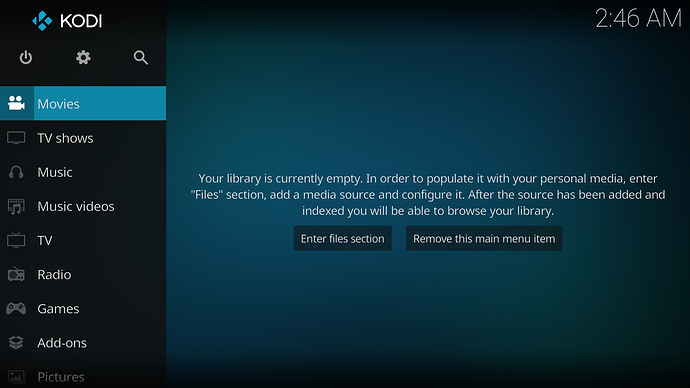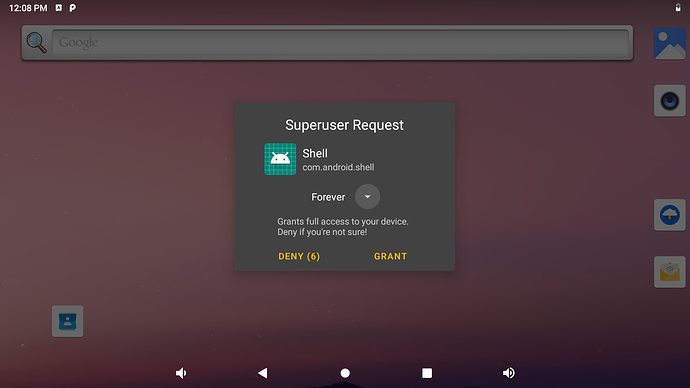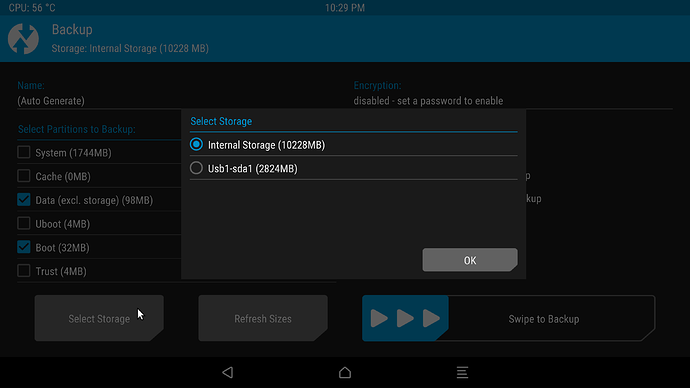Dear community
We are very happy to announce that we have released the android9 firmware.
Open Source: Portal
Image Installation guide.
U-Boot for spi flash beta bin:
rk3399_loader_spinor_v1.22.114.bin
uboot-trust-spi.img
Write spi flash guide.
(Do not insert bootable sd card when spi starts, otherwise load u-boot on sd.)
Magisk : Magisk Zip
Since this version has changed the default recovery to TWRP, a poll is conducted here:
- I like TWRP Recovery.
- I like Android Recovery.
0 voters
Version(1.0.1): RockPi-android9-20200827_1006 GPT RKUPDATE
- version 1.0.1.
- Support for simultaneous wifi and eth connection, but eth has priority.
- Touch Orientation Follow screen Orientation, fixed not following after reboot.
Version(1.0.0): RockPi-android9-20200522_1559
- Ctrl+Alt+Enter to open enter converts to dp-center.
- The right mouse button is the
BACKkey. - TunerSettings add Network Adb Setting.
- TvSettings Supprot mouse operation.
- TWRP update to V3.3.1.0.
- For compatibility, Close TF card sdr104 mode.
- Rockchip SDK update to rk3399_pie_v9.10_20200417.xml.
Version: RockPi-android9-20200320_1734
- Support Mraa in Android: Java API Reference
- Support AIO/GPIO/UART/I2C/PWM/SPI.
- Support Mraa Java Api, Package in aar format, you can use it in Android Studio.
- Support Mraa Tools: mraa-gpio/mraa-adc/mraa-uart/mraa-i2c/mraa-spi/mraa-pwm.
Version: RockPi-android9-20200304_1058
- update sdk to rockchip rk3399_pie_v9.00_20191223.xml
- update to android-9.0.0_r50
- Configurable SU:
TunerSettings -> System -> Root Access -enable-> APP SU Access.
Enable SU that You can get su access in any app.
If you need permission management, please swipe in Magisk.
After swipe Magisk, this settings will be not work. - Supprot Raspberry Pi Camera V2.0 (imx219).
- Ctrl+Alt+P to open power menu.
- Fix factory reset not work in TWRP.
- Fix first boot get more error in TWRP.
- Add power button in Navbar.
- Add TvSettings and set it to default Settings.
- Optimize TunerSetting for open animation.
- Change the launcher default workspace.
- Enable TF card sdr104 mode.
- Add a hard power button (16(High effective) pin in 40 pin).
2 4 6 8 10 12 14 [16]…
1 3 5 7 9 11 13 15 … - default close Enter->DPAD Center.
Reopen:TunerSettings -> System -> Key Settings -> KEY_ENTER Transform.
Version: RockPi-android9-20191122_1120
- update sdk to rockchip rk3399_pie_v8.00_20191005.xml
- update to android-9.0.0_r48
- default not close screen when time out
- add 2560x1440p60 in resolution_white.xml
- restore previous version of navigation bar
-
default recovery change to TWRP
- support auto mount usb disk.
- support back up system/data to usb disk.
Version: RockPi-android9-20190927_1744
- add tablet opengapps
- GooglePlay.
- GoogleSearchLauncher.
- YouTube.
- Chrome.
- GoogleVelvet.
…
Version: RockPi-android9-20190826_1824
- Support Magisk.
- Remove hdmi resolution filter.
- Deleted two unused partitions (kernel, resource).
Version: RockPi-android9-20190823_1026
- Fix USB3.0 switch not switching mode(device/host) in real time.
- Fix kodi crash.
- Fix leds-gpio configuration errors.
- Close /data dm encrypt.
Rockchip Release Note
- update to android-9.0.0_r42.
Version: RockPi-android9-20190719_1734
- Add Androidterm apk.
- fix SystemUI NavigationBar abnormal background.
- fix boot error when multiple boot media inserts.
- support m.2 nvme auto mount(Not used as a boot medium).
- support nvme boot through spi flash.
- Merge from Rockchip release(rk3399_pie_v4.10_20190614.xml).
Rockchip Release Note
- Update tp AOSP android-9.0.0_r37
- Some vendor library updates
Version(Beta): Android9.0_20190405_1050_f3f463c
Download gpt image as same as android7.1.
Download rkupdate image, Exec the following command before download image:
echo "rb_check_off=true" > ~/.config/upgrade_tool/config.ini
Available:
- EMMC/SD boot.
- ADB.
- BT/WIFI.
- USB2.0x2/USB3.0x2.
- HDMI.
- Ethernet.
- SD/TF card.