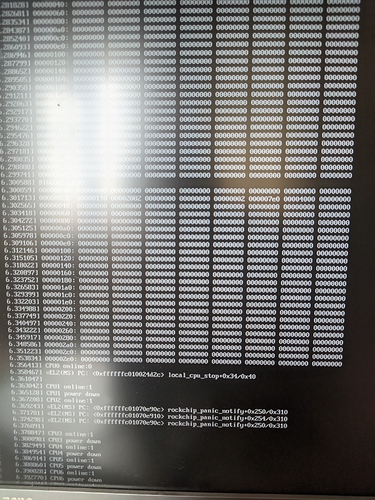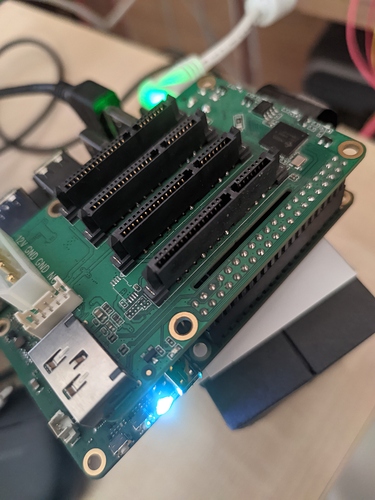Using the latest BSP kernel the sensors output is 0.0V on my 12V + USB-C barrel. So that output could be incorrect. To convert 12v to 5v you need a step down converter which is much more expensive than a barrel.
Rock5 does not work on most PD power supplies
Probably isn’t a sensor as the PD just negotiates and your just getting the default pd negotiation level.
If you have a 12v dumb psu via a usb-c then the onboard buck is getting 12v.
I have forgot the i2c querry to get the PD info but expect mine prob says the same
This command should calculate the actual input voltage:
awk '{print $1/172.5}' </sys/bus/iio/devices/iio:device0/in_voltage6_raw
Great thank you, measure the same as the multimeter
awk '{print $1/172.5}' </sys/bus/iio/devices/iio:device0/in_voltage6_raw
12.1681
That works with a dumb psu
sensors
tcpm_source_psy_4_0022-i2c-4-22
Adapter: rk3x-i2c
in0: 5.00 V (min = +5.00 V, max = +5.00 V)
curr1: 1.50 A (max = +1.50 A)
Would seem to be the negotiated pd level and because there is nothing to negotiate I guess its stuck at the 1st level.
So at this point we have 2 issues, one being the bootloader and kernel behaviour at boot.
The other the fact that the board has no exclusive SMbus/I²C for PCIe and USB-PD which seems to be a actual design flaw.
The above isn’t showing PD i2c because PD isn’t being used, plug in a PD and it will show the negotiated pd.
On an arm board with no bios the sensors prob need declaring in the dtb like tcpm_source_psy_4_0022-i2c-4-22 wasn’t at 1st.
I am talking about the cases were people used M.2 devices and it broke the PD negotiation.
These are obviously related and at this point it is pretty safe to say it is down to the SMbus/I²C not working in those scenarios.
I mean, we already have proof in a case where a person masked the pins on the card and it started to work.
I tried that and rock 5b still bootloops no luck
I am exactly on the same boat as u, my rock 5b is 1.422022.08.29tried multiple power bricks and multiple os, everything just shows a cursor on the corner and then boom restarts
Led color changes from green to blue and then resets
Only display I got till date is on armbian and it says kernel panic, check the pics
Even tried the 60v power supply with the sata adapter and same results,
Any luck for u?
From my side, i gave up trying as i got frustrated. It should not be this hard… An OEM supply is in transit ( it did arrive in my country on the 17th… but no updates since. )
Once usb-pd negotiation happens in uboot, I think most of these issues will go away.
ya, but people are frustrated in the mean time, and hurts goodwill towards them. i was going to wait for the fix, but since we dont have ANY clue when, I figured id buy their PS. If they had mentioned it to begin with, i bet most of us would have bought one upfront. its not like its expensive.
You would think this would be high on their priority list. Apparently, no.
Can we have an update from Radxa team on this?
This is a very fundamental problem!
I am digging into pin definition of PCIe3x4 m2 interace. Trying to tape some pin like 10(DAS/DSS#Device Activity Signal / Disable Staggered Spinup), pin 38(DEVSLP#Device Sleep, input. If driven high the host is informing the SSD to enter a low power state) to solve the problem of my NVME booting up, but no lucky yet.
1 of ten of replugging in PD power usbc, I can get into my armbian os login screen.
Any clue appreciated.
I think the team has already been aware of PD problem, and working on it.
PD problem
You are trying to nvme boot the armbian image? It never worked with nvme booting afaik. You have to boot from emmc/sdcard, and you can edit fstab to mount the nvme drive as a root partition, but you cannot directly boot from nvme yet.
last try, taping pin 54 (PEWAKE#PCIe WAKE# Open Drain with pull up on platform. Active Low.) seems to save my ass.
A few round of rebooting, it looks like promising to get the armbian login prompt , which is running on WD 570 2T Nvme SSD, booting from SPI.
yes, exactly did what you said before nand-sata-install rootfs to nvme and uboot to spi flash, finally you can boot directly from nvme, with taking off emmc.
i dont unfamiliar with hardware, esp, do not as power supply.
will soon recieve ROCK5B ver 1.42.
how to work reliably booting OS, pls upload URL(‘https://wiki.radxa.com/Rock5/5b’).