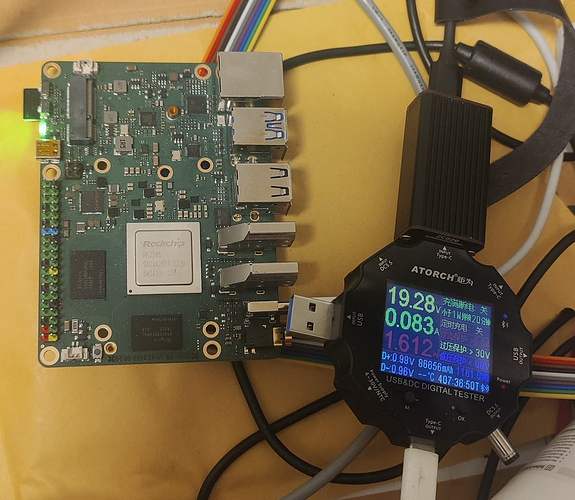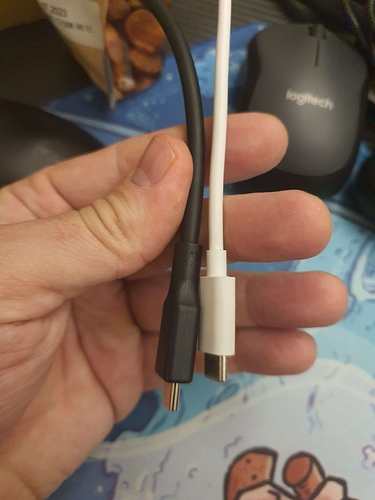For me, RADXA POWER PD 30W is sold out right now. Since I still want to use my PD chargers, I found out that using YZXSTUDIO’s ZC828 (which uses the Zhirong SW3518S chip) as a relay (PD in, PD out, it also supports DC input) can make it work on every PD charger that I have. It can negotiate 20V very quickly and is reliable. I will use this as a temporary solution until a stable U-Boot firmware solution is available.
Rock5 does not work on most PD power supplies
Have you considered using a fixed voltage adapter? No more PD problems anymore and you can get one 12V 60W even cheaper than the ZC828 alone.
Looks like a Realtek controller of some description.The nvme that works is a Phison. Though the board built-in NIC is Realtek, as is the Wifi adapter they sold me, so they know how to work with Realtek on some level.
If you’re trying to use the DisplayPort over USB-C, you don’t really have the option of using some hack like a fixed-volt power supply.
Use this one or something similar and put fixed voltage on it
If it doesn’t blow up your other equipment…
Edit: Forget this one, it is 5V only
this is my “exact” usage as well: I want to have only one cable connecting from the SBC to my Dell U2720Q, so PD is the only viable option here. after updating to the latest SPI it seems better that I can boot this way (USB-C to monitor), but I’d checked Android TV box version only, which is quite slow since I have to boot it off SDCard. NVMe is removed now as it didn’t work, and I have yet to test another one Phison based.
Samsung 45W Super Power Chager + Thunderbolt Type C cable or 100W or 4K type C.
As long as it is the fat type C u good to go.
Otherwise u risk it blowing up… wake up lads get the right gear… not the suppah powa qc qd 3.0 4.0 ultra fast chargers where then cables cant juice them up to the board.
Or perhapse a cable like this:
Or power the Rock5B directly on the 5V on the 2 gpio pins. Then you could use an 5V 8A fixed voltage adapter and have the usb-c port available. Has anyone tried that?
Mine works on first boot now on all my PD devices after changing to booting off an NVME SSD, does not work when using SD card, if u shutdown or reboot it i have to unplug it and plug it in again to get it to boot.
Same with me … but thats cause our power supply is a fast charger and not a dumb power brick.
Means it will always try to provide energy instead of cutting it out… ( I might be wrong but I think this is the case and I wished they fixed it) but works the same way as if u were charging your phone… it would always keep it on.
I received two boards in December 2022 on both installed Armbian, I bought four power supply units with PD, since the board was rebooted with loads on the supply unit.
One board with a worker PD was used as a TV console with Kodi, and the second fee with PD as a workstation.
cat /sys/kernel/debug/usb/fusb302-4-0022 /sys/kernel/debug/usb/tcpm-4-0022 | sort
[ 3.061885] IRQ: PD sent good CRC
[ 3.066505] PD message header: 63a1
[ 3.066511] PD message len: 24
[ 3.066557] PD RX, header: 0x63a1 [1]
[ 3.066577] PDO 0: type 0, 5000 mV, 2000 mA [DE]
[ 3.066586] PDO 1: type 0, 9000 mV, 2000 mA []
[ 3.066594] PDO 2: type 0, 12000 mV, 2000 mA []
[ 3.066601] PDO 3: type 0, 15000 mV, 3000 mA []
[ 3.066608] PDO 4: type 0, 20000 mV, 3250 mA []
[ 3.066615] PDO 5: type 3, 5500-20000 mV, 3000 mA
[ 3.066622] state change SNK_WAIT_CAPABILITIES -> SNK_NEGOTIATE_CAPABILITIES [rev3 POWER_NEGOTIATION]
[ 3.066638] Setting usb_comm capable false
[ 3.066665] cc=0 cc1=0 cc2=4 vbus=0 vconn=sink polarity=1
[ 3.066673] Requesting PDO 4: 20000 mV, 3250 mARespectively, the software on the board from the workstation was updated more often and after updating kernel packages to:
dpkg -l | grep rk3588
ii linux-dtb-legacy-rockchip-rk3588 23.02.0-trunk.0184 arm64 Armbian Linux DTB, version 5.10.110-rockchip-rk3588 legacy
ii linux-headers-legacy-rockchip-rk3588 23.02.0-trunk.0184 arm64 Linux kernel headers for 5.10.110-rockchip-rk3588 on arm64 legacy
ii linux-image-legacy-rockchip-rk3588 23.02.0-trunk.0184 arm64 Linux kernel, armbian version 5.10.110-rockchip-rk3588 legacyPD stopped working only on one board with the same PSU models as on the first board
I try to install previous kernels, tried different SPI
tried to boot from Sdcard different images from radxa and armbian
But it didn’t work to get PD working again
What could be the problem ?
Cable. I’ve noticed here in my experiments it makes a huge difference.
I use the same power supplies and cables from the first board, where the PD works for the second board and they don’t work, but they didn’t work anymore. Could something hardware overheat for example and fail?
Update. Today I moved eMMC 5.1 storage in the first board where the PD worked to the second board and the PD worked. It turns out that the matter is not in the board, but in the software, and possibly in some combination of eMMC and software. The tests from kernel and spi for sdcard are not inappropriate.
After that, I booted from the SD card (with eMMC) and suddenly the PD worked, despite the fact that I had not previously worked with own eMMC and without.
Welcome to Armbian 23.02.2 Jammy with Linux 5.10.69-rockchip-rk3588
No end-user support: work in progress
System load: 1% Up time: 1 min
Memory usage: 1% of 15.35G IP: 192.168.3.34
CPU temp: 39°C Usage of /: 8% of 30G
RX today: 6.8 KiB
[ 8 security updates available, 24 updates total: apt upgrade ]
Last check: 2023-03-04 10:18
[ General system configuration (beta): armbian-config ]
Last login: Sun Mar 5 15:54:00 2023
root@rock-5b:~# sensors
gpu_thermal-virtual-0
Adapter: Virtual device
temp1: +38.8°C
littlecore_thermal-virtual-0
Adapter: Virtual device
temp1: +38.8°C
bigcore0_thermal-virtual-0
Adapter: Virtual device
temp1: +38.8°C
tcpm_source_psy_4_0022-i2c-4-22
Adapter: rk3x-i2c
in0: 12.00 V (min = +12.00 V, max = +12.00 V)
curr1: 1.50 A (max = +1.50 A)after update kernel
Welcome to Armbian 23.02.2 Jammy with Linux 5.10.110-rockchip-rk3588
No end-user support: work in progress
System load: 2% Up time: 1 min
Memory usage: 1% of 15.35G IP: 192.168.3.34
CPU temp: 40°C Usage of /: 9% of 30G
RX today: 15.5 MiB
[ General system configuration (beta): armbian-config ]
Last login: Sun Mar 5 15:55:21 2023 from 192.168.3.31
root@rock-5b:~# sensors
tcpm_source_psy_4_0022-i2c-4-22
Adapter: rk3x-i2c
in0: 20.00 V (min = +20.00 V, max = +20.00 V)
curr1: 2.25 A (max = +2.25 A)Next, I take out the eMMC and boot only from the SD-card(without eMMC) and the PD stops working.
Who can explain it?
I found my post on armbina and tried to overwrite the bootloader on eMMC from the second board (where the PD stopped working)
lsblk
NAME MAJ:MIN RM SIZE RO TYPE MOUNTPOINTS
mtdblock0 31:0 0 16M 0 disk
mmcblk0 179:0 0 14.5G 0 disk
└─mmcblk0p1 179:1 0 14.3G 0 part
mmcblk0boot0 179:32 0 4M 1 disk
mmcblk0boot1 179:64 0 4M 1 disk
mmcblk1 179:96 0 29.7G 0 disk
├─mmcblk1p1 179:97 0 256M 0 part /boot
└─mmcblk1p2 179:98 0 29.2G 0 part /var/log.hdd
dd if=/usr/lib/linux-u-boot-legacy-rock-5b_23.02.2_arm64/idbloader.img of=/dev/mmcblk0 seek=64
572+0 records in
572+0 records out
292864 bytes (293 kB, 286 KiB) copied, 0.0846867 s, 3.5 MB/s
dd if=/usr/lib/linux-u-boot-legacy-rock-5b_23.02.2_arm64/u-boot.itb of=/dev/mmcblk0 seek=16384
2777+0 records in
2777+0 records out
1421824 bytes (1.4 MB, 1.4 MiB) copied, 0.263486 s, 5.4 MB/s
dd if=/usr/lib/linux-u-boot-legacy-rock-5b_23.02.2_arm64/rkspi_loader.img of=/dev/mtdblock0
32768+0 records in
32768+0 records out
16777216 bytes (17 MB, 16 MiB) copied, 178.55 s, 94.0 kB/s
md5sum /usr/lib/linux-u-boot-legacy-rock-5b_23.02.2_arm64/rkspi_loader.img /dev/mtdblock0
8ea2635a4fb982d4429e06b4e1f5ded0 /usr/lib/linux-u-boot-legacy-rock-5b_23.02.2_arm64/rkspi_loader.img
8ea2635a4fb982d4429e06b4e1f5ded0 /dev/mtdblock0This did not help, you may need to use previous versions of the bootloader.
Just going to add some info:
Bought the Radxa power supply (includes a USB cable, Europe)
Plastic case with blue heatsink, no fan.
Installed Ubuntu server on SD card: (NVMe already connected to transfer image, no wifi adapter connected, LAN used, SSH session)
Added extra cable and USB monitor and got:
5.0V 0.70A 3.5W (40°C idle)
Changed it to boot from NVMe WD SN750 1TB Blue
(followed website instructions without problem, removed SD card)
First try I got a infinite loop, so I figure too much voltage drop over the USB cable/monitor.
Removed cable/monitor so only the power supply supplied USB-c cable is used.
Boots without problem, temp idle is now 38°C (20°C env)
Installed IoT Thingsboard CE without problem (postgreSQL, JDK11, TB CE)
Power button works, starts up and shutdown.
KM
I also want to add a little update on my experience on this matter.
On my last post I said I was using the allnet 65W PD power supply, and it worked fine beside 2 problem:
- If I shutdown the board with the poweroff command it has a lot of trouble booting, it power cycle llike 10-20 time and then it boots.
- Since I have the board in my room I have a problem with the power supply making a noticeble coil whine when the board is in idle requiring very low power.
So, I found a spare 12V 2A power supply I had, I bought a DC barrel to usb-c adapter on aliexpress and it works perfectly.
My only doubt is, is 24W enough? The official radxa PSU is 30W. Since I’m using a fairly low power nvme ssd (WD green 240gb) and no wifi card I guess it’s fine, I stress tested it with the heaviest benchmark I have and it had no problem.
I am same as with updates and stuff going into a boot loop a 12v with a usb-c adapter just always works.
24watt likely more than enough unless your going to stick loads of heavy current drain on USB. I have forgot exact but generally how I am running rarely goes above 10watt.
Yeah I’ve been running this 12V 2A powersupply for months now, running with a 500GB samsung 970 evo plus Nvme and a 2TB Sata samsung 860 in a usb 3 case, no keyboard and mouse (I have just the logitech receiver for m+kb combo). Zero problem.